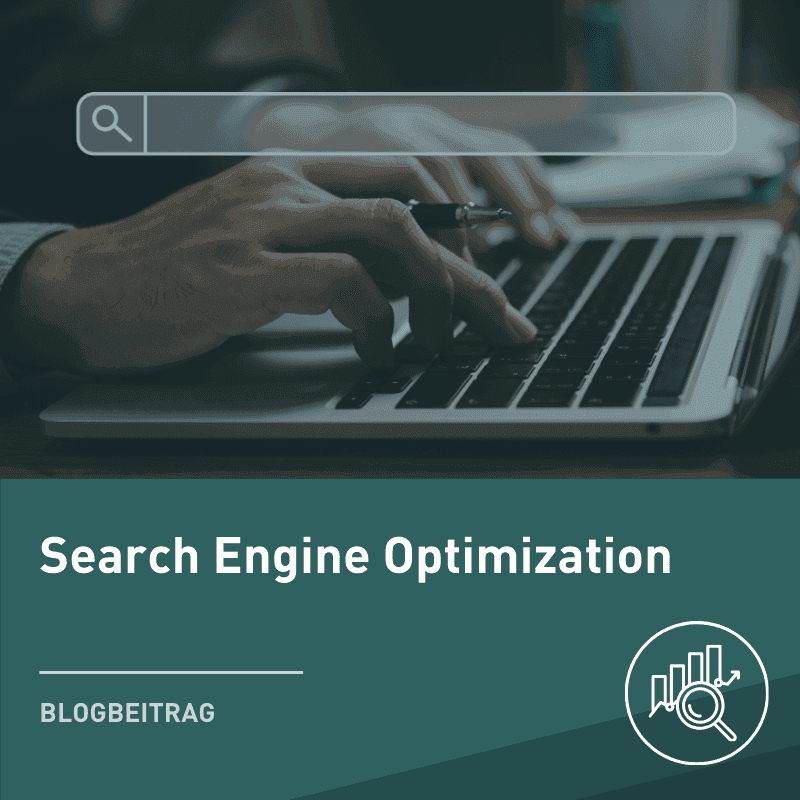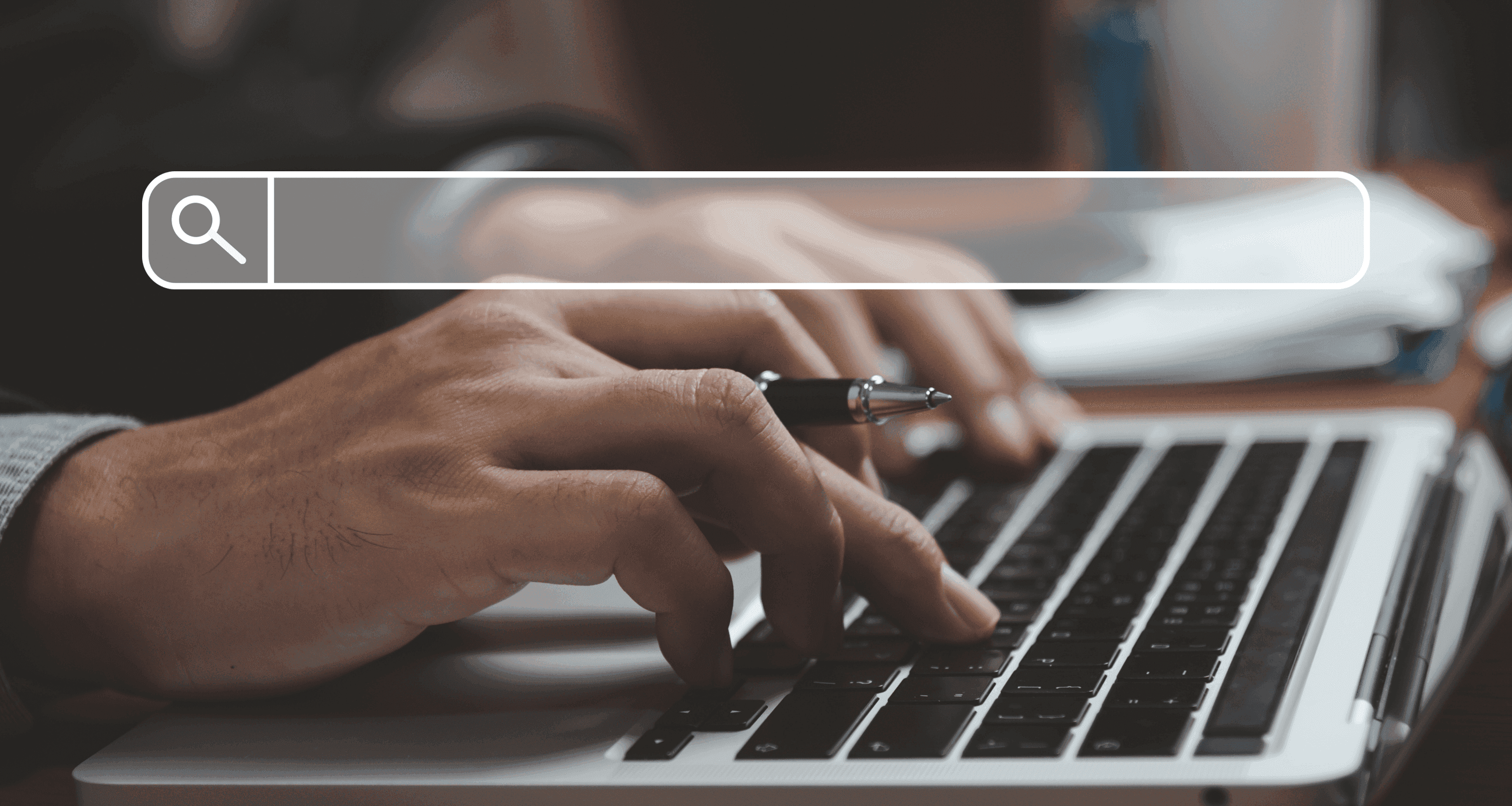
Blog Post
SEO

Nadine
Wolff
published on:
22.09.2016
SEO Basics: Improve Your Website's Loading Speed with These 5 Tips
Table of Contents
The loading time of a website is, especially due to the increased use of mobile devices, an important factor for user satisfaction that should not be ignored. If a visited webpage loads slowly, the visitor will quickly lose patience and, in the worst case, abandon the page load, return to the search results, and visit another website.
To ensure that websites can load quickly not only for mobile visitors, there are some measures that should be taken to improve loading speed. We now present some measures to you:
Optimize Images
Often, image content is loaded onto the page without any compression or verification. Large images, in particular, often take longer to fully load. However, if the images are reduced in size without losing quality, it also shortens the overall website loading time.
Images can be reduced, for example, with online compression tools like tinypng or compressJPEG.
If you use Photoshop for image editing, you can also compress images for the web. Under “Save,” there is the option “Save for Web.” Once you have selected this, you can save the desired image in various quality levels. Images should always be hosted on the server in the format in which they will later be displayed on the website. If possible, always specify the “width” and “height” attributes for each image. Otherwise, the browser cannot reserve space for the image and has to re-render the page after the image has loaded. This costs additional loading time and should be avoided.
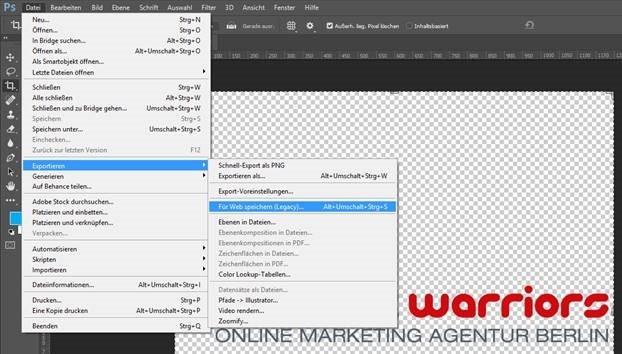
Fig. 1: "Save for Web" in Photoshop
Reduce HTTP Requests
For a website to be fully loaded, a client's requests (e.g., from a browser) must be sent to the server. These so-called HTTP requests are needed when loading many external scripts, images, and stylesheets. Each additional request significantly increases the loading time of a website. The time a webserver needs to respond to an HTTP request depends on many factors and should be minimized as much as possible.
How can you speed up requests as much as possible? Here are some options:
• Combine scripts and CSS stylesheets
• Reduce JavaScript files
• Reduce CSS files
• For very small images, create CSS sprites that combine the images into one file
To quickly and easily identify loading bottlenecks, you can use various online tools. In the following example, the free tool gtmetrix was used:
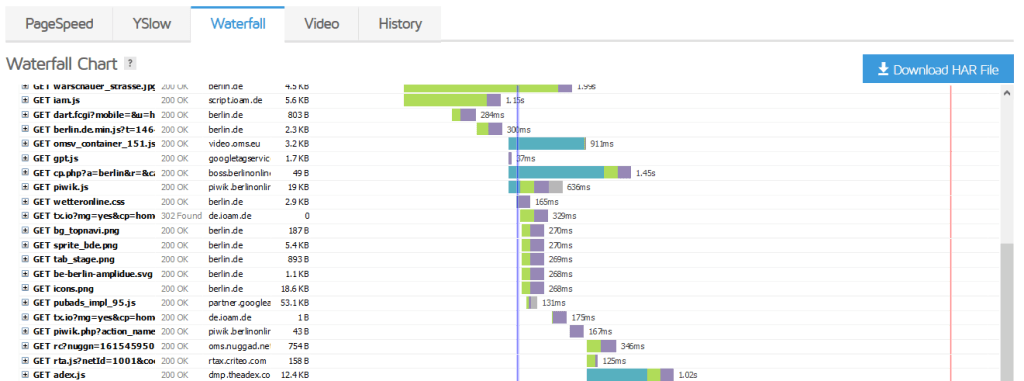
Fig. 2: Waterfall diagram in gtmetrix
Use Gzip for Compression
Files such as HTML, CSS, and JavaScript can be compressed using gzip before transmission. For an Apache web server, you must activate the compression module mod_deflate via the .htaccess file. Then enter the following lines:
AddOutputFilterByType DEFLATE text/html
AddOutputFilterByType DEFLATE text/xml
AddOutputFilterByType DEFLATE text/shtml
AddOutputFilterByType DEFLATE text/css
AddOutputFilterByType DEFLATE application/xml
AddOutputFilterByType DEFLATE application/xhtml+xml
AddOutputFilterByType DEFLATE application/rss+xml
AddOutputFilterByType DEFLATE application/javascript
AddOutputFilterByType DEFLATE application/x-javascript
This greatly reduces the amount of data transmitted. The result is shorter loading times for your website.
Mind the Order
To ensure a website loads quickly, stylesheets and JavaScripts should follow a loading logic. Load CSS stylesheets if possible in the head section and JavaScripts ideally at the end of the HTML document.
Reduce 301 Redirects
With each redirect, the web browser must access a new URL. This, in turn, means it initiates an HTTP request and has to wait for a response. If many redirects are used, it takes longer to reach the target page than if it were directly accessible.
To check if your website has many redirected URLs, you can, for example, use the free Google Chrome Plugin Ayima. You simply enter a URL in the browser, open the plugin in parallel. In our example, you can see that after entering the URL https://www.amazon.de, it is redirected to the HTTPS version of the shop.
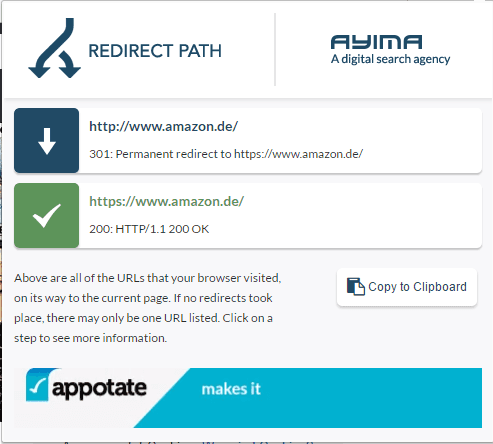
Fig. 3: Ayima plugin for checking redirects
Those who want to check larger amounts of URLs or even an entire domain for 301 redirects can use the SEO tool "Screaming Frog." After a successful crawl of the entire domain or individual directories, you have many preset reports available that help analyze a website. Under “Reports,” you will find the “Redirect Chains” report. This allows all redirect chains of URLs to be captured as an Excel file with one click. These can then be analyzed and fixed step by step.
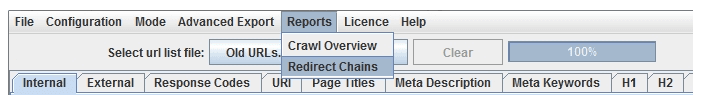
Fig. 4: Screaming Frog SEO Tool
Conclusion
Optimizing loading time is not only extremely important from a user's perspective for every website owner. Since Google implemented loading time as a ranking factor in its algorithm in 2010, it has also become increasingly important for SEOs and online marketers to consider this in search engine optimization.
What Can We Do for You?
Do you have a slow website or need support with load time optimization? Don't know which pages need to be optimized or need an evaluation of your website performance? Contact us, and we'll be happy to advise you. We look forward to your inquiry.

Nadine
Wolff
As a long-time expert in SEO (and web analytics), Nadine Wolff has been working with internetwarriors since 2015. She leads the SEO & Web Analytics team and is passionate about all the (sometimes quirky) innovations from Google and the other major search engines. In the SEO field, Nadine has published articles in Website Boosting and looks forward to professional workshops and sustainable organic exchanges.