
Blog Post
Web Analytics

Thorsten
Abrahamczik
published on:
15.09.2016
Check Google Analytics Implementation with Screaming Frog
Table of Contents
Modern websites and content management systems have become very complex, making it challenging for users to make technical adjustments. From our day-to-day business, we know that online marketers often encounter issues, especially with tracking. But only through valid tracking can you generate clean data in the analytics tools.
Only then are qualitative analyses possible.
In this article, we present a method that allows you to easily check whether the Google Analytics code is installed on all pages. Furthermore, we will explain how to verify the code implementation.
Screaming Frog – The Tool for SEO
A well-known SEO tool is the Screaming Frog program. The main task of the tool is to crawl websites. For this purpose, a crawler (also referred to as a bot) is sent to the respective website to gather information on all subpages and their contents. Marketers can thus easily check to what extent the website has potential for SEO. In the free version, up to 500 website elements (HTML pages, images, CSS files, etc.) can be analyzed. The paid version is much more powerful and crawls all pages.
Besides standard reporting, the tool offers the possibility to connect with external services such as Google Search Console and Google Analytics to obtain even more accurate analyses. Additionally, it also provides the option to conduct investigations on the website with custom filters. Essentially, this involves two different methods:
Search: The affected pages are listed with URLs in Screaming Frog.
Extraction: In this case, the desired content of the affected pages is displayed by Screaming Frog.
Configuration of Screaming Frog
Figure 1 shows Screaming Frog immediately after opening the program. By typing a URL in the bar and clicking on Start, the corresponding page or domain is immediately crawled, and initial information about the URLs flows into almost all tabs. The "Custom" tab will be important for you later.
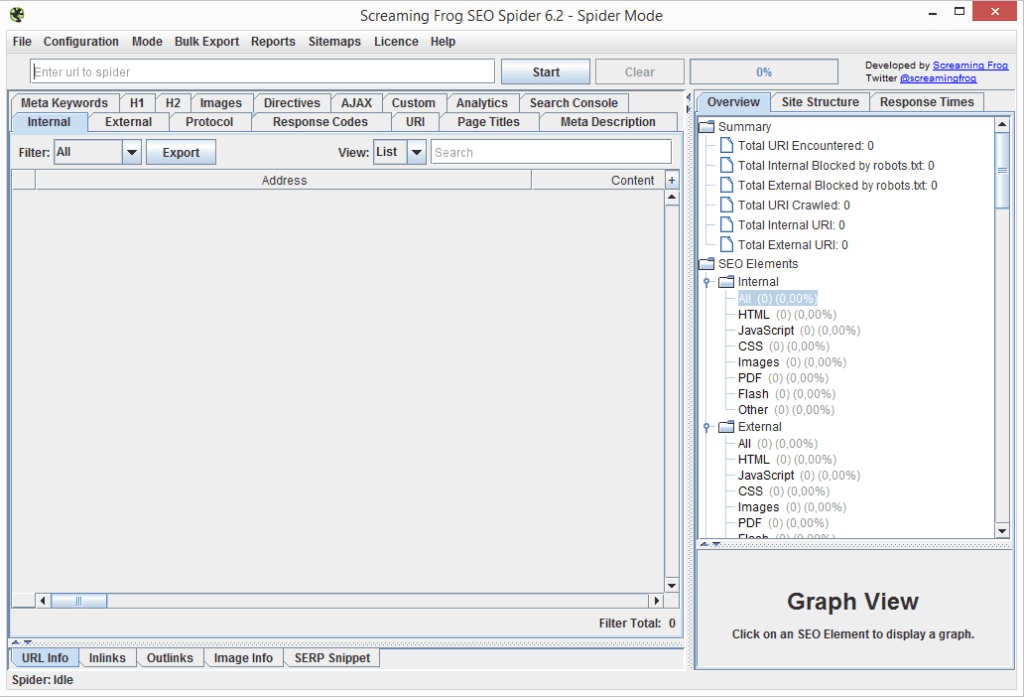
Fig. 1: The structure of Screaming Frog
Identifying Pages Where the Google Analytics Code Is Missing
If you want to identify pages or URLs where, for example, the Google Analytics code is not embedded, click on the "Search" button as shown in Figure 2.
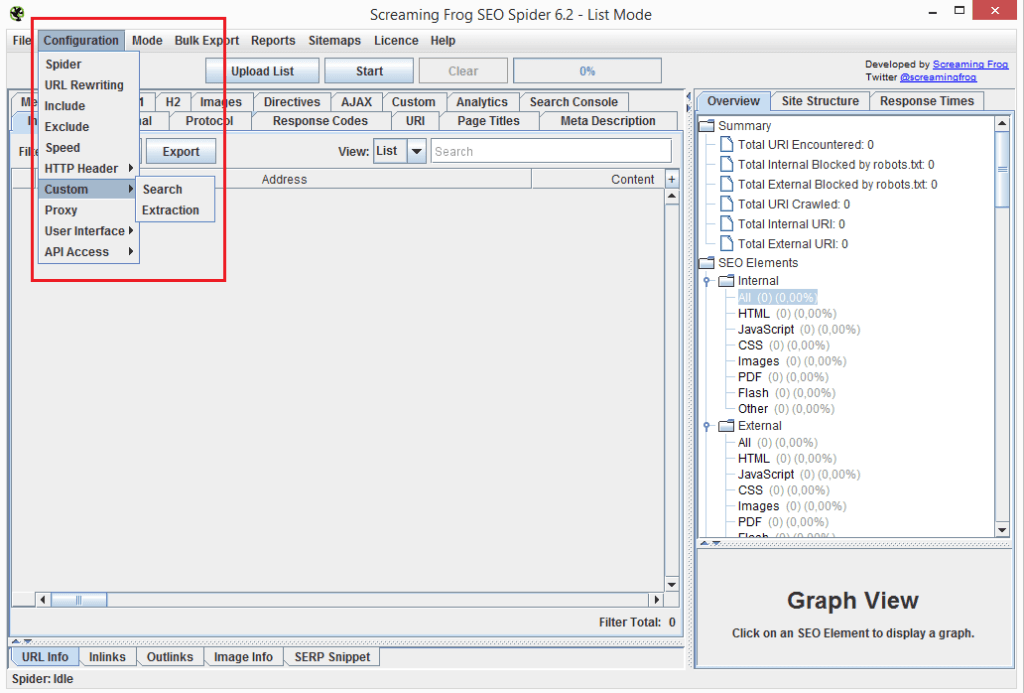
Fig. 2: Using custom filters in Screaming Frog
In the subsequent dialog, Screaming Frog offers you ten different filters. To search for pages where Google Analytics is not installed, you only need one filter. Set the first field to "Does Not Contain" and enter the UA number of your Google Analytics property. You can also make other inputs there, but it's important that it’s something unique from the Google Analytics code. Also ensure that the entry does not match any other element in the source code. From our point of view, the Google Analytics UA number is a good choice.
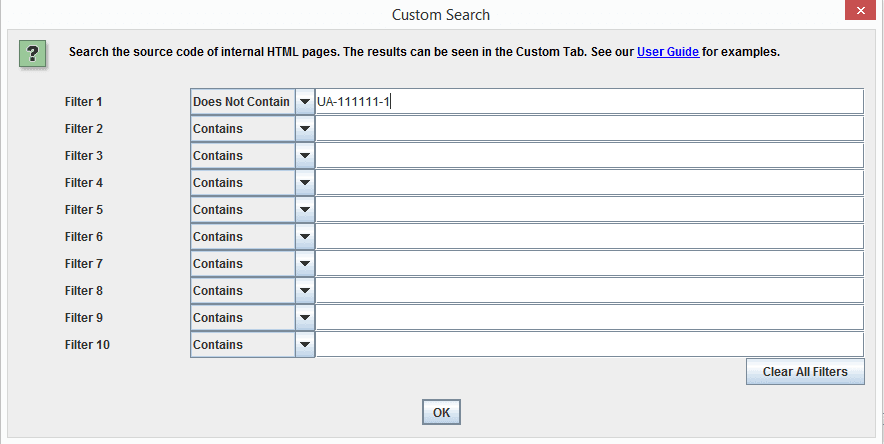
Fig. 3: Using the search filter in Screaming Frog
If you want to check whether the Google Tag Manager is correctly embedded, you could enter "GTM-XXXXXX" as the container's ID. In this case, you are also using an element unique to the Google Tag Manager.
Subsequently, under the "Custom" tab, all pages where the corresponding search term is not found will be listed. This way, you can easily identify which pages still need adjustments to achieve complete tracking. You can also go to IT with a specific action plan in this manner.
Checking the Google Analytics Property ID on All Pages
In the event that Google Analytics is installed on all web pages, you should additionally verify that the correct UA number is used. Mistakes can easily occur, and then you also don't have valid tracking. The "Extraction" method is perfect for this. Click on "Extraction" as shown in Figure 2.
In the following dialog (Figure 4), enter "Google Analytics UA number" as an example in the first field. This field is used to name the corresponding column in the "Custom" tab.
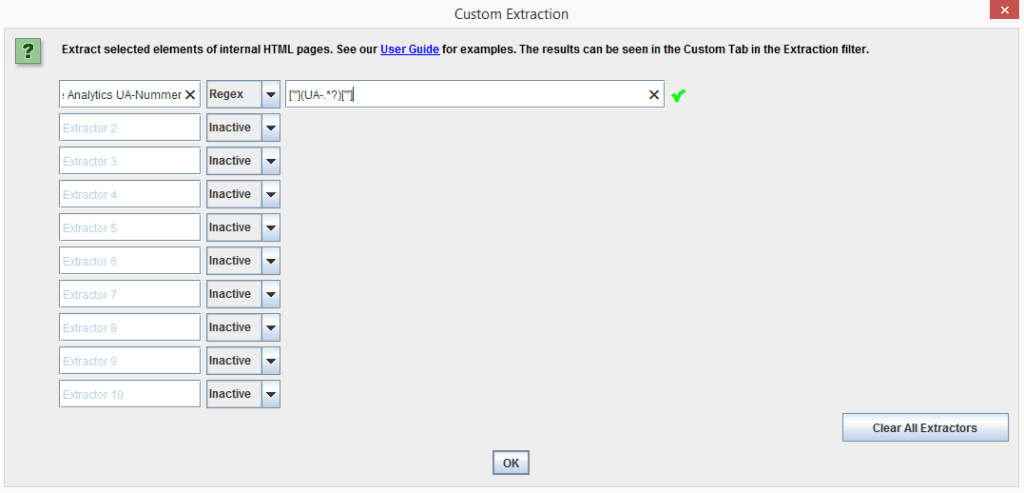
Fig. 4: Setting an extraction filter to read the value of the Google Analytics UA number
In the second field, select "Regex". Regex is short for "regular expressions" and provides the opportunity to identify exact letter, number, and character combinations within a given text area, e.g., the source code of a webpage. To find Google Analytics elements on the page, use the following regex:
["'](UA-.*?)["']
This way, you can see which Google Analytics UA number is used for each page of your domain. You can easily spot any typos and correct them afterward. For the Google Tag Manager, you would use "["'](GTM-.*?)["']" as a regex filter in this case.
In the next figure, you can see how the results are then displayed in the "Custom" tab.
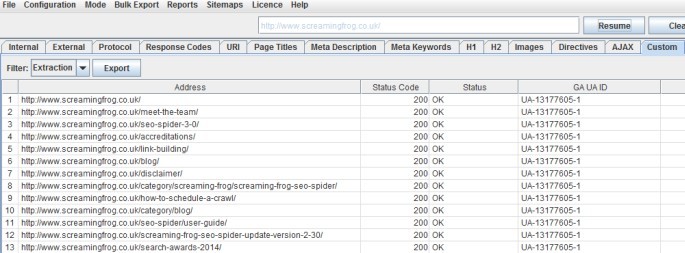
Fig. 5: "Custom" tab
Conclusion
Screaming Frog offers strong expandability with custom filters besides its diverse SEO analysis capabilities. Here, users can also check non-SEO content and gain insights that greatly simplify daily work.
What Can We Do for You?
Are you unsure if Google Analytics is correctly embedded on your site or wonder if Google Analytics tracking can be extended beyond standard tracking? Do you want to measure conversions even more accurately? Contact us, and we will be happy to advise you on checking existing tracking, creating a tracking concept, or implementing tracking. We look forward to your inquiry.

no comments yet


