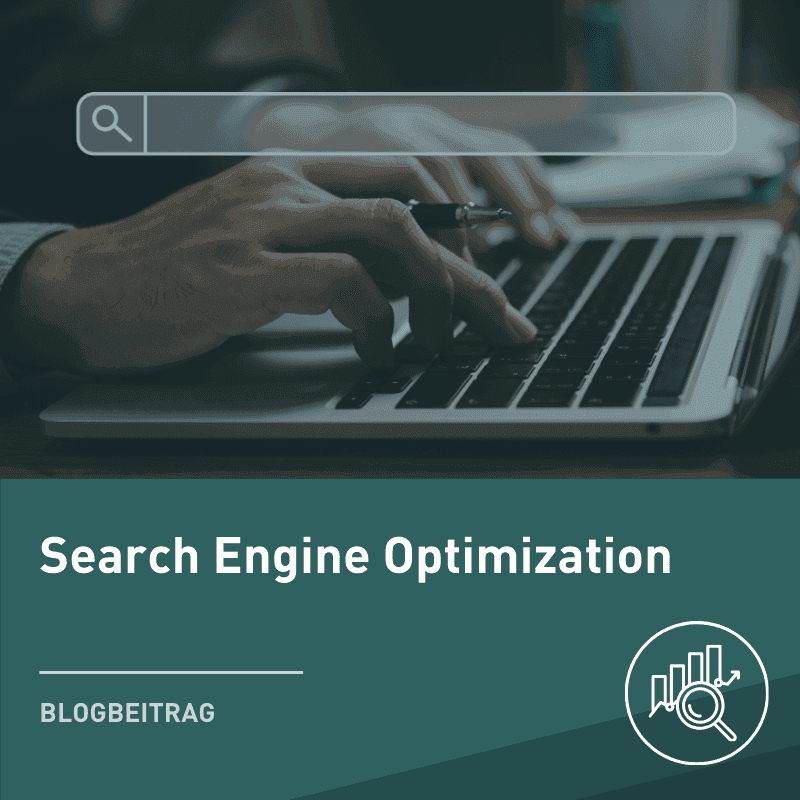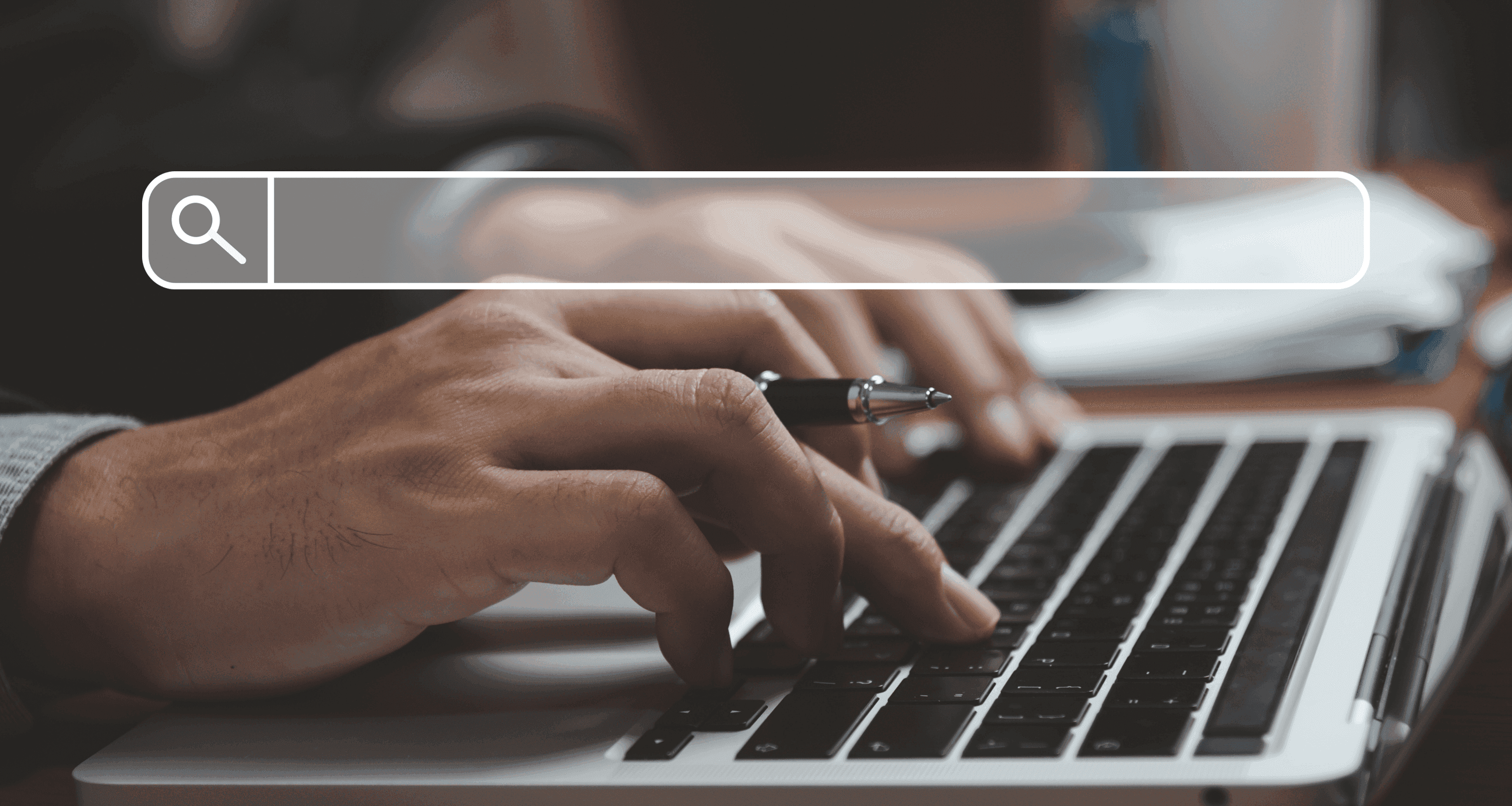
Blog Post
SEO

Nadine
Wolff
published on:
29.12.2016
Yoast Premium – What does the premium version of the popular SEO plugin offer?
Table of Contents
Table of Contents
A good web presence has many indicators. One of them is optimizing the website for both the user and search engines. Plugins are helpful in this regard, enabling users to perform tasks such as SEO adjustments without technical programming knowledge.
In this article, we take a closer look at the paid premium version of the Yoast plugin.
Yoast – the most well-known SEO plugin for WordPress
Yoast is familiar to anyone who has dealt with WordPress and SEO. It is among the best SEO plugins that WordPress currently offers. Many important functions, such as editing post titles and meta descriptions or setting a focus keyword, are included in the free version of Yoast.
Yoast now also offers a premium version for users. We briefly introduce you to the additional functions that come with the paid version here.
What YOAST Premium Offers
You can currently get Yoast Premium for 69 euros. The price includes one year of updates and support. If you want to install the plugin on multiple sites, there are discounts for 5-200 additional websites. For more information, click here.
Setting Up Redirects
Yoast Premium has an integrated redirect manager. This makes it easier for you to set up redirects for URLs within your WordPress installation. This feature is particularly significant because it allows direct integration with Google Search Console (formerly Google Webmaster Tools). Redirects can be entered directly in Yoast, or a file can be generated. This is placed on the Apache or NGINX server and then translated by the webserver. Thus, there's no need to work directly on the .htaccess file on the webserver. Thanks to this feature, even non-administrators can easily and quickly set up redirects.
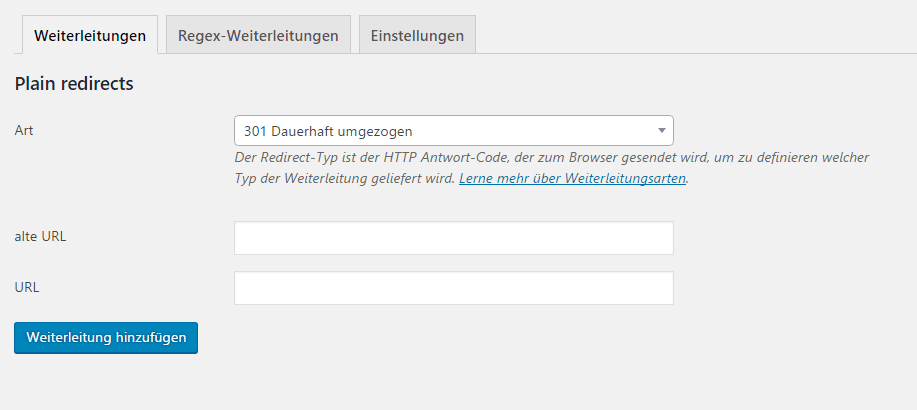
Figure 1: Redirects can be entered directly in Yoast
Optimize Texts for Multiple Focus Keywords
Another tool that Yoast Premium provides is the functionality to optimize pages or posts in real-time. The focus keyword can be a word, a phrase, or part of a sentence. Yoast Premium is a great help in optimizing your content for this focus keyword. It checks in real-time and evaluates the number and distribution of the defined keywords in the text. Up to five keywords can be determined overall.
As part of Yoast Premium's content analysis, the readability and SEO friendliness of your text are checked. Additionally, the tool Insights shows you the five words or word combinations that appear most frequently in your text. With this function, you can check if the topics you discuss in your text align with what you intend to convey.
Preview Images on Facebook and Twitter
If you like publishing your posts on Facebook, Yoast Premium assists you with displaying optimization. Preview images, or so-called snippets, play a crucial role in click behavior and search rankings. With the additional tool in Yoast Premium, your workflow for creating social media posts is improved.
If you publish a post and haven't selected a specific Facebook image in the Yoast Premium plugin, you don't know which image Facebook will automatically use. Here, Yoast SEO intervenes and shows Facebook, based on metadata, which images are available.
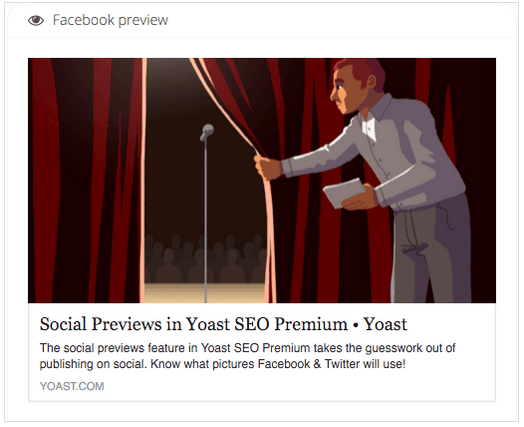
Figure 2: Preview article, shows the feature image and meta description
This allows you to preview how your post, which you want to put online on Facebook, will look.
For Twitter, a similar preview exists. You can edit the metadata under the images and customize them to your wishes.
All social networks require similar data. If no specific values (images and metadata) are provided, OpenGraph metadata is used. This is also the case with Pinterest and Google+.
For this reason, OpenGraph is an important part of this tool.
Optimize Internal Linking
For your page to rank well, the structure of your website also needs to be flawless, among other things. Good internal linking is crucial for this. Handpicked, relevant links offer the best prerequisites.
However, there is now a better, faster way to add relevant links to posts: Yoast SEO Premium features a new tool that works via drag & drop.
In real-time, while you are writing a text, the most prominent words in your article are searched. The Yoast SEO linking tool uses this data to find suitable posts on your website. On the right side of the editor, you will find a box with a whole range of links. The list has a prioritization: the top link fits best with your new post.
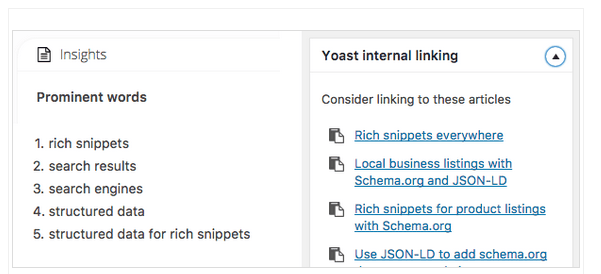
Figure 3: Left: prominent words in an article - Right: link suggestions
Once your article is analyzed and the relevant links are presented in the box, you can select and then copy the link to the appropriate place in your new article. If your browser supports it, you can also drag & drop the link to the corresponding word or text passage.
Conclusion on Yoast Premium
Working with Yoast and search engine optimization with the traffic light system is a good motivation to take the first steps with this tool.
Ultimately, the Yoast Premium version brings many advantages. However, it is highly dependent on the content of the page. It should be individually decided whether Yoast Premium is really necessary.
Especially content-heavy websites or blogs that work extensively with Twitter and Facebook find the tool very valuable for optimizing the website.
For all users who don't have a WordPress site, there is still good news: Yoast recently announced that the plugin will soon be available for TYPO3 and Magento 2.
How Can We Help You?
Do you need help optimizing your website with Yoast or do you want to discuss with us in a personal conversation whether Yoast Premium would be optimal for your website, just send us a message.

Nadine
Wolff
As a long-time expert in SEO (and web analytics), Nadine Wolff has been working with internetwarriors since 2015. She leads the SEO & Web Analytics team and is passionate about all the (sometimes quirky) innovations from Google and the other major search engines. In the SEO field, Nadine has published articles in Website Boosting and looks forward to professional workshops and sustainable organic exchanges.