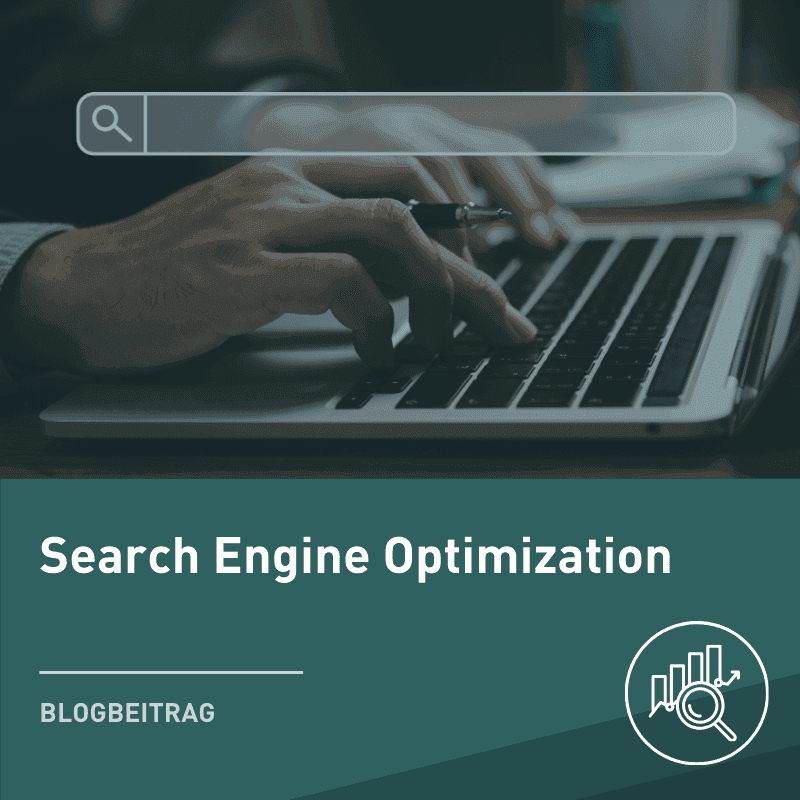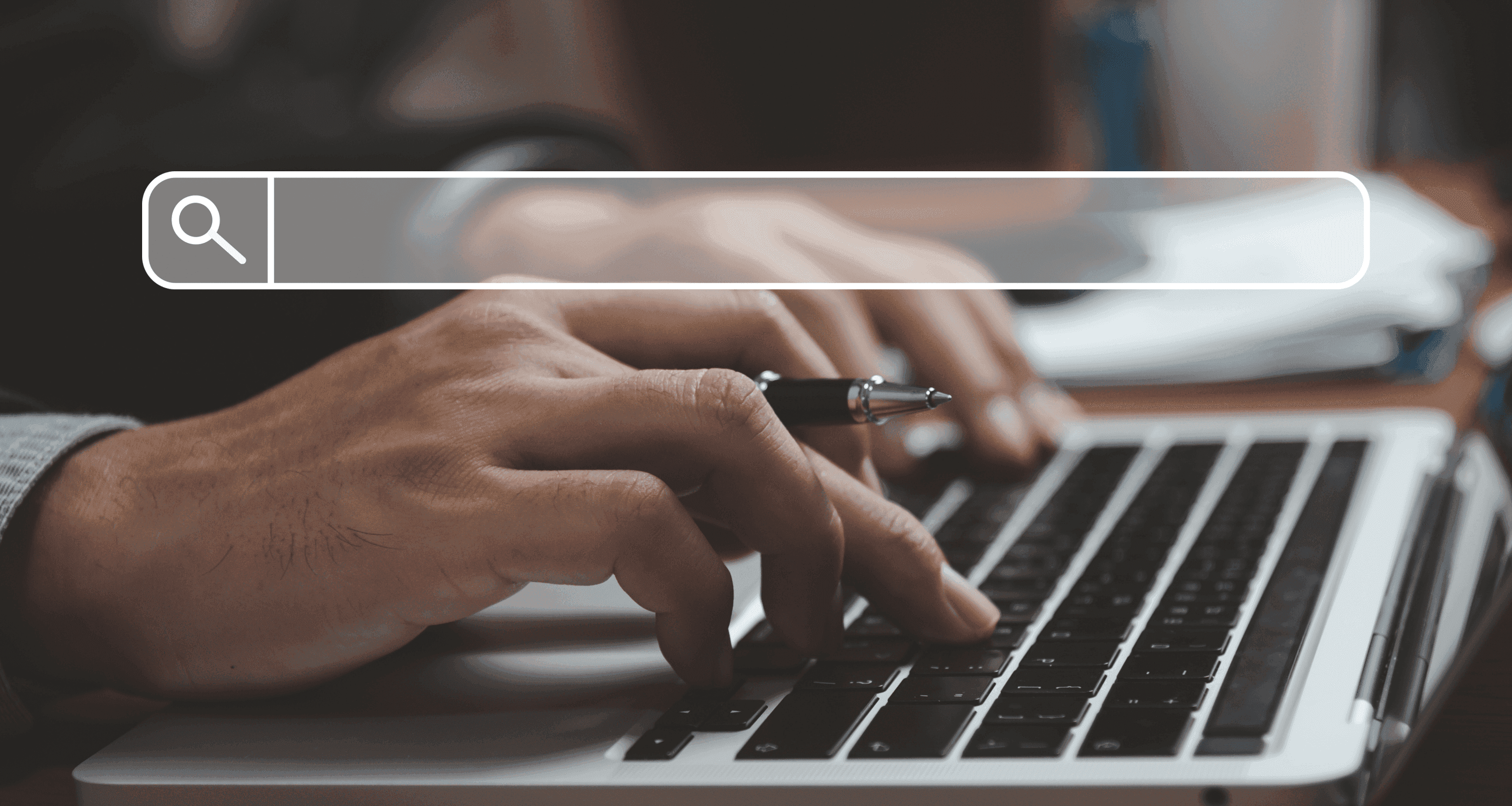
Blog Post
SEO

Nadine
Wolff
published on:
19.08.2015
Website Relaunch: These 10 Points You Should Definitely Consider
Table of Contents
A relaunch for a website can have various reasons: The marketing department desires a new customer approach, the website should be designed more target audience-oriented, or there is a wish to not lag behind current developments and to have a website in responsive design. To sum up: You want to be found better and faster by potential visitors and search engines on the World Wide Web.
No website relaunch without an SEO concept
Often, the focus is placed on user-centered design and the content of the new website, frequently neglecting search engine relevant topics. A website relaunch should not be implemented without a pre-developed SEO concept. In nearly all cases, a website relaunch involves more than just design changes. Usually, the new website is switched to a new site architecture, and especially the URL structure of categories, subpages, and product pages changes, or new landing pages with additional content are added.
To avoid unpleasant surprises after a website relaunch, we have gathered the most important relaunch SEO tips for a successful website restart.
Tips for the website relaunch:
In many cases, the structure of the old site cannot be transferred 1:1 to the structure of the new website. This is especially relevant if there was no or a poor structure of the page before the relaunch. In this case, 301 redirects for the respective subpages of the new structure should be created. It’s worthwhile to create a redirect plan for this. This contains every old URL, which is then accessible under a new URL. For instance, the XML Sitemap of the old site can be imported into Excel and the new URL can be entered next to each page. Provided the sitemap is current and accurately reflects the complete structure of the website. From this URL mapping, redirects with the status code 301 must be created. This means it's a permanent redirect that Google also considers as such. On an Apache Webserver, a redirect can be set up using the .htaccess file. For this, the mod_rewrite module must be activated. This function is usually activated by default with most web hosts. For a 301 redirect to become active, the following must be added to the source code of the htaccess file:Redirect 301 /old-url.html https://www.example.de/new-url.htmlThe "Redirect 301" at the beginning sets the HTTP status code to be transmitted. After that, the path to a document that should be redirected is specified. In our example “https://www.example.de/old-url.html”. A space is then inserted and the target URL that you want to redirect search engine bots and visitors to is entered. For multiple and more complex redirects, you can also use a free tool like the htaccess Generator to generate the htaccess commands. For further information, the Search Console Help is recommended.
A suitable tracking concept for the new website should be developed. For example, if new functions or website features have been developed, these must be set up in the new tracking system. The Google Analytics code should be implemented and tested on all pages before the relaunch so that visitor and user data is available.
The updating of sitemaps is especially important during a relaunch. If many URLs have changed, they must also be included and recorded in the new XML sitemap. Additionally, the updated sitemap should be submitted to Google Search Console to speed up the indexing of the new URLs.
The domain should also be accessible via only one web address after the relaunch. In the following example, the homepage is accessible via multiple pages:https://www.domain.de https://domain.de https://domain.de/ https://www.domain.deIn this case, search engine bots and visitors must be directed to the set variant using 301 redirects. This can be, for instance, www.domain.de.
If a new URL structure or a new domain is introduced, external links should also point to the new URLs wherever possible. Ideally, you contact the webmasters of the linking domain and ask them to replace their link information for the old URLs with the new ones. If this does not happen, in any case, the old URLs must be redirected to the new URLs. This prevents external links from causing 404 errors and preserves the link strength of external links. However, redirecting old URLs to new ones results in some link power being lost.
The domain should be monitored with Google’s Search Console during the launch phase. This can detect technical problems early. Checking for 404 errors should be monitored at shorter intervals, especially for domains with a new structure and the associated new URLs. This enables you to quickly identify faulty or previously unknown URLs for which no redirects yet exist. Unforeseen problems can occur during the search engine crawling process, causing, for example, so-called server timeouts. In most cases, the server returns a 500 error code. If this status code is displayed more frequently in the Search Console, it can, under certain circumstances, lead to the domain not being crawled efficiently. During the launch phase, it’s important to continually monitor the development of indexing and crawling statistics.
Before a website goes live, it is usually on a test environment. This should not be accessible to search engines like Google and should not be indexed. For this reason, the Google Bot is blocked via the robots.txt and additionally, the Robots-Meta-Tag is set to "noindex". This prevents accidental indexing of the test environment on Google. Once the new website goes live, these security mechanisms should not be forgotten to be removed. Otherwise, the new domain will not be crawled, no URLs will be indexed, and the new website will quickly lose rankings.
During a domain move, the URLs of all images on the new domain must also be adjusted. Since images also have rankings in Google search, 301 redirects should be set up for them as well.
A 404 error page should be set up for the new domain. If an old URL is no longer available or the URL was entered incorrectly, the visitor lands on a 404 page. However, the standard 404 error page should be avoided. An optimized 404 error page can direct the visitor to other important content on the domain. Many website operators offer visitors the option to navigate directly to the homepage or internal search. For more inspiration, here is a gallery of 50 examples.
On-page optimization: Meta-data such as titles, meta-descriptions, subheadings, and alt-tags should not be neglected during a relaunch. Due to the new structure, this data will also change and must be adjusted. Therefore, a review should take place before the relaunch. The following points should be considered:
Are there individual titles and meta-descriptions on every page?
Do they include the most important search terms and a CTA (Call-to-Action)?
Are headings (h1, h2, h3) correctly set and marked, and does each page contain an h1 with the main keyword?
Do images have descriptive ALT attributes and descriptive file names?
Check metadata with SEO tools
This information can be checked using standard SEO tools, such as Onpage.org, SISTRIX Optimizer, or the free Screaming Frog SEO Spider. With a large number of titles and meta-descriptions, this can quickly become very unclear. The tools can help analyze many meta-data quickly. Additionally, it is possible to export data as a CSV or Excel file for further processing. It is best to let such a tool scan the new site again before the relaunch.
In the screenshot, we see the SEO tool "Screaming Frog SEO Spider" and an analysis of the scanned website of internetwarriors. Here, meta-descriptions that are too long and cut off in Google search results were filtered. These should be adjusted before a pending relaunch.
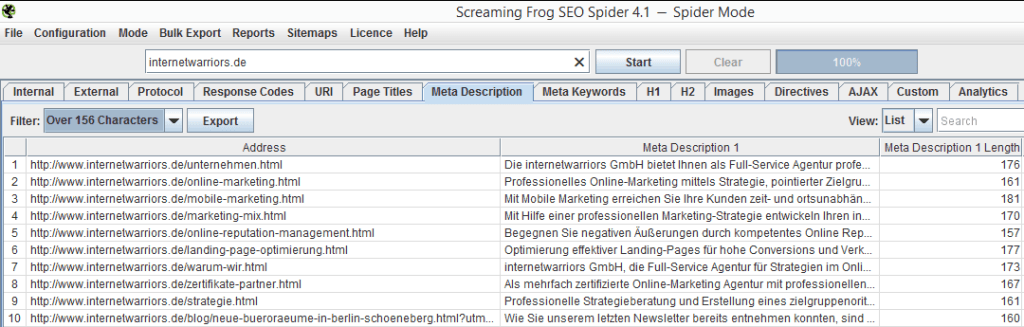
Source: Screaming Frog SEO Spider
After the relaunch is before the relaunch
Not all of the mentioned points can always be considered, and it is also inevitable that additional problems may occur during a relaunch. Redirects of the old to new URLs and the associated changed site structure should always be communicated to the search engines. Google’s Search Console can help with relaunch support. Monitoring and checking 404 error pages and other crawling errors should be done daily and adjusted as quickly as possible.
We support you with your website relaunch
We are here to assist you as a competent partner with relaunch support and SEO concept development. Do not hesitate to contact us!

Nadine
Wolff
As a long-time expert in SEO (and web analytics), Nadine Wolff has been working with internetwarriors since 2015. She leads the SEO & Web Analytics team and is passionate about all the (sometimes quirky) innovations from Google and the other major search engines. In the SEO field, Nadine has published articles in Website Boosting and looks forward to professional workshops and sustainable organic exchanges.