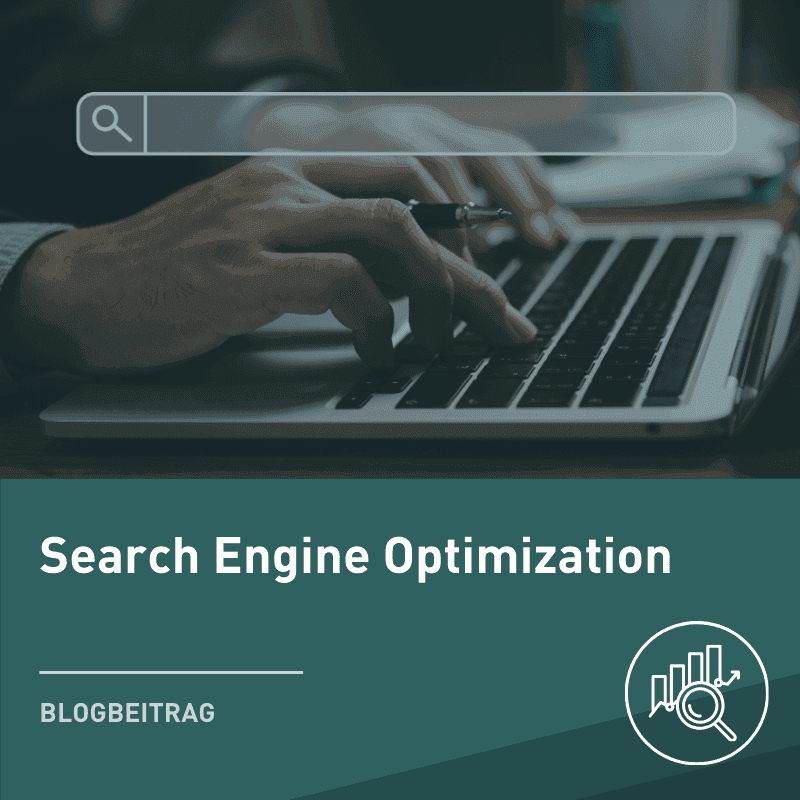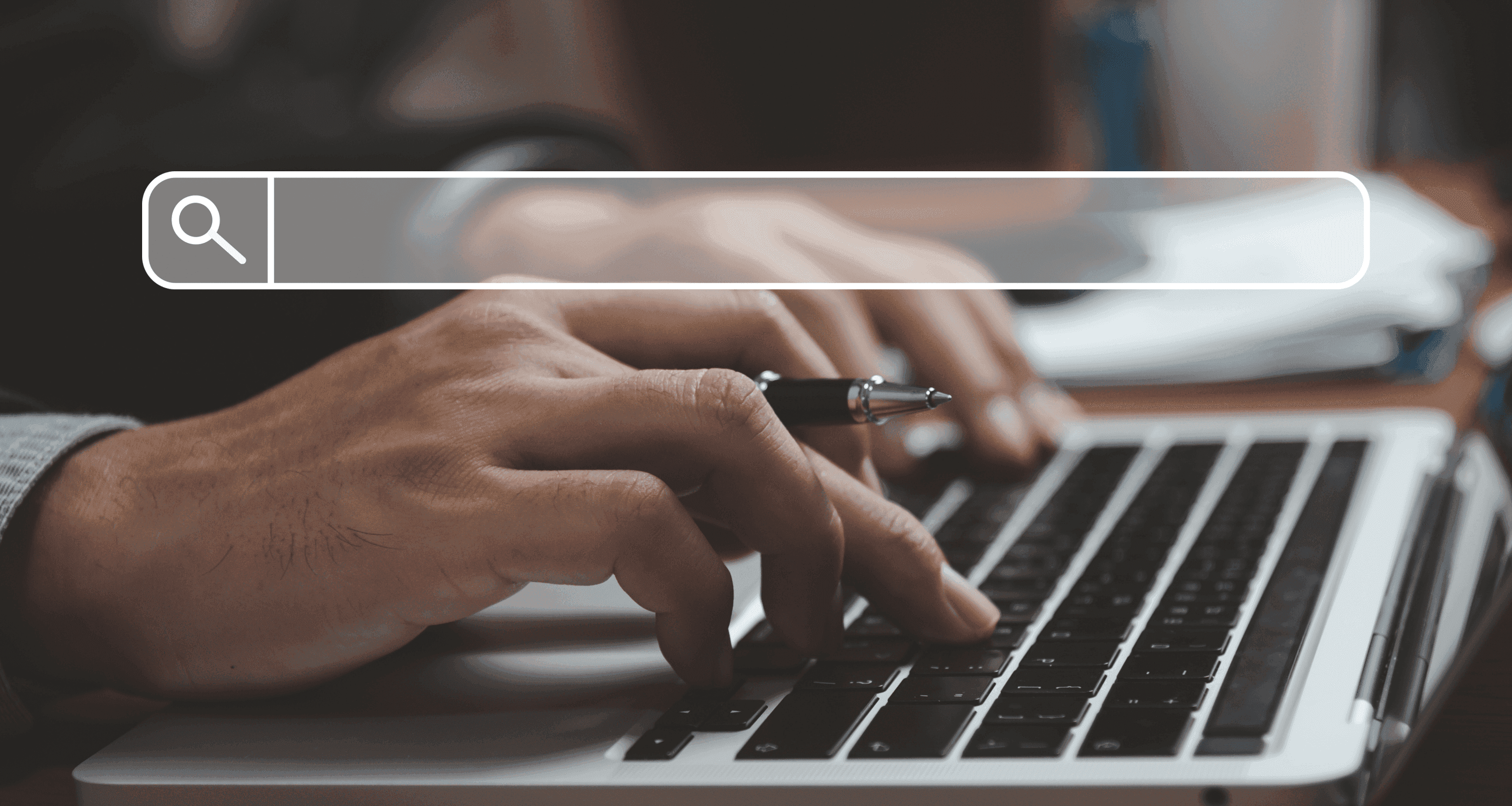
Blog Post
SEO

Axel
Vortex
published on:
26.01.2012
Video SEO: Creating a Video Sitemap
Table of Contents
In search results, it has long been more than just websites being displayed. Now, images, products, and of course, videos also appear. However, few website owners know that search engine optimization not only affects text content and images but also allows them to influence the indexing and ranking of their videos through optimization measures like a video sitemap - even for videos hosted on YouTube or other video platforms.
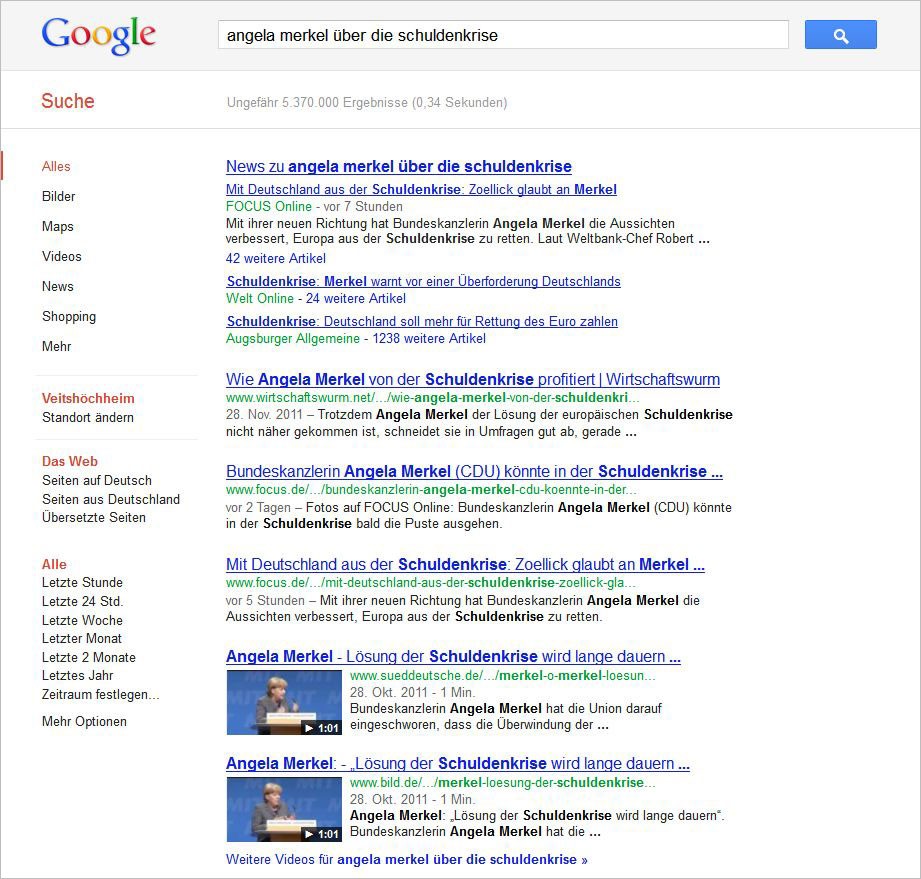
As early as the end of 2007, Google introduced video sitemaps to allow webmasters to name all video content on their domain and enrich it with metadata. The indexing and ranking in Google Video Search could be improved through a video sitemap. Since the introduction of Universal Search, this measure has gained special importance. A sitemap helps the search engine recognize video content. With the help of schema.org, meta information about the videos can also be recorded. The sitemap also ensures a thumbnail in the search results, which gives the video increased attention.
Technical prerequisites: the issue with iFrames
Before creating the video sitemap, there are a few technical prerequisites to be fulfilled. Justin Hammack explains the key factors on SEOmoz. Videos are often embedded using iFrames, which cause issues during indexing by search engines. To allow search engines to crawl videos, the standard format for embedding should be used, which is still provided on platforms like YouTube and Vimeo.
Sitemap formats and guidelines
Google recognizes XML sitemaps in various formats. However, it is advisable to create a sitemap based on the XML sitemap protocol, as Bing and Yahoo can also evaluate these. More information can be found at sitemaps.org.
When creating an XML sitemap, several guidelines need to be followed:
The sitemap must contain no more than 50,000 URLs. A pure video sitemap should not have more than 50,000 video elements.
The uncompressed sitemap must not be larger than 50MB. Larger XML sitemaps need to be split into several smaller sitemaps.
The URL of the sitemap must be UTF-8 encoded and readable by the web server on which it is stored.
All URLs must have uniform syntax and should not contain session IDs.
For different language versions, URLs should be unique. Regardless of the language, these URLs can all be included in one sitemap. It's unnecessary to create a sitemap for each language.
Besides URLs, sitemaps can also include information about various content types, like images, videos, or mobile content. Depending on the content, different namespaces must be specified in the sitemap.
For general URLs, this is: xmlns="https://www.sitemaps.org/schemas/sitemap/0.9"
For videos, it must be: xmlns:video="https://www.google.com/schemas/sitemap-video/1.1"
Special tags specify the information about URLs or other content types.
Contents of a video XML sitemap
For each video in the XML sitemap, at least the following information must be provided so it can appear in the search results:
<video:video>: includes all information about the video
<video:title>: Video title; should match the title tag of the page
<video:description>: Description; should match the meta description of the page
<loc>: URL of the page where the video is displayed
<video:thumbnail_loc>: URL of the image for the thumbnail (an image in high resolution up to 1920x1080 pixels)
URL with the raw data of the video (<video:content_loc>) or the URL to the Flash player for the video (<video:player_loc>)
The following entries are also possible and useful:
<video:duration>: Video duration in seconds
<video:expiration_date>: Date after which the video is no longer available.
Optional tags can be used as well. An overview can be found here in the Webmaster Tools Help.
Regardless of the file format, it must be possible to access all videos via https. Google can recognize and crawl videos in the following file types:
Flash SWF objects
.mpg
.mpeg
.mp4
.mov
.wmv
.asf
.avi
.ra
.ram
.rm
.flv
Metadata files whose sources must be downloaded via streaming protocols are not supported.
Submitting the video sitemap in Webmaster Tools
After creating the sitemap, it makes sense to submit it in Google and Bing Webmaster Tools to inform the search engines. Once the sitemap is crawled, any errors will be reported.
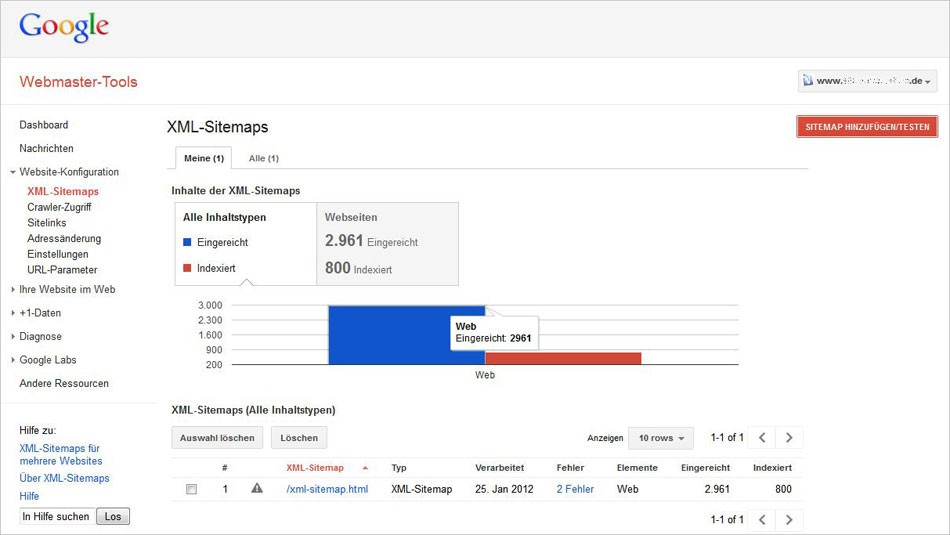
If there is more than one XML sitemap, they don't all need to be submitted individually. It's enough to create an XML sitemap index file and enter it in the Webmaster Tools. This index file is structured similarly to a regular XML sitemap but contains the following XML tags:
<sitemapindex>: overarching tag that encloses the file.
<sitemap>: is subordinate to the <sitemapindex> tag and is superior to each XML sitemap contained in the index file.
<loc>: is subordinate to the <sitemap> tag and specifies the storage location of the respective XML sitemap.
<lastmod>: optional tag indicating the date of the last modification.
Justin Hammack also points out on SEOmoz that it can't hurt to also enter the video sitemap into the robots.txt file. Need help optimizing your video search engine? We'd be happy to assist with creating an optimized XML sitemap. Contact us!

Axel
Vortex
Axel Zawierucha is a successful businessman and an internet expert. He began his career in journalism at some of Germany's leading media companies. As early as the 1990s, Zawierucha recognized the importance of the internet and moved on to become a marketing director at the first digital companies, eventually founding internetwarriors GmbH in 2001. For 20 years – which is an eternity in digital terms! – the WARRIORS have been a top choice in Germany for comprehensive online marketing. Their rallying cry then and now is "We fight for every click and lead!"