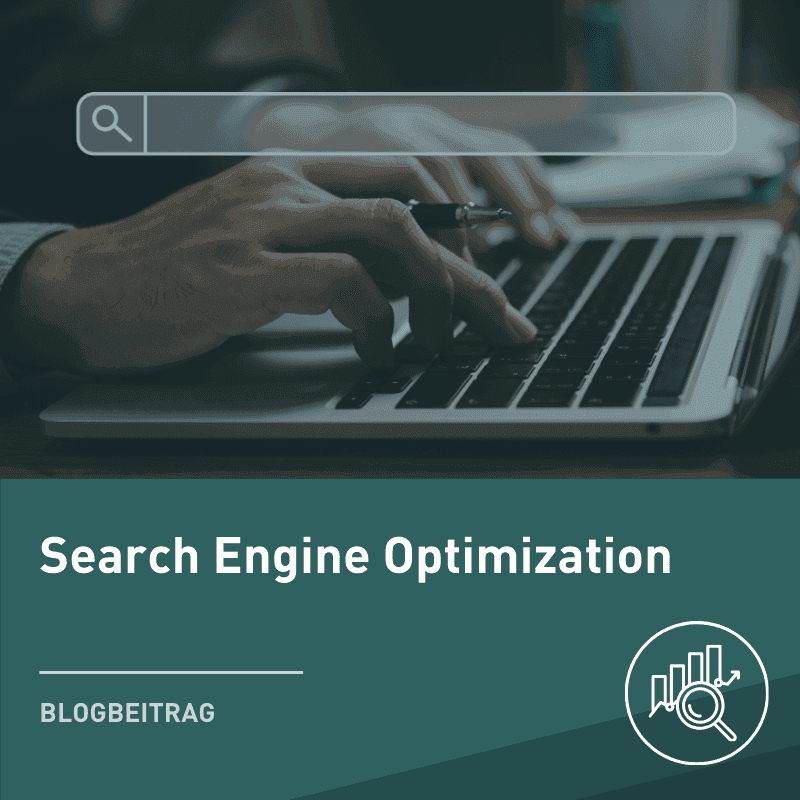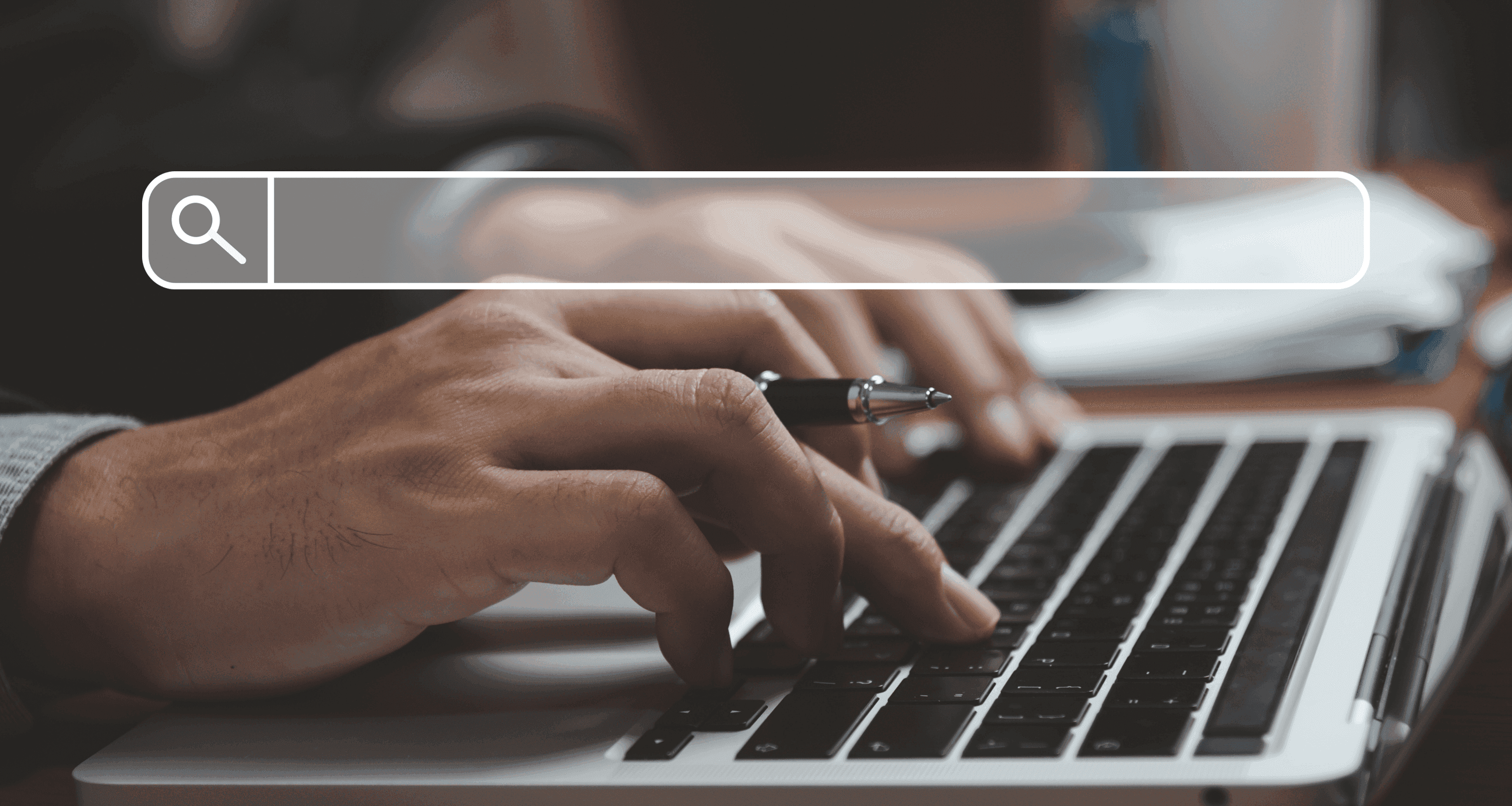
Blog Post
SEO

Nadine
Wolff
published on:
25.11.2011
Optimizing Online Shops Part 1: On-Page SEO
Table of Contents
In e-commerce, online stores are of significant importance. Increasingly, purchases are made online, both via desktop PCs and, more often, through mobile devices. The great variety, a convenient shopping experience, and often cheaper prices contribute to customers preferring virtual shops over traditional brick-and-mortar stores. A constantly growing number of online shops wish to capitalize on this, yet only a relatively few manage to achieve lasting success and further growth. Often, the blame lies with unprofessionally built and maintained shops that are not found, are difficult to use, and neglect online marketing.
In this series, we explain how to build a successful online shop or optimize an existing one. The first part focuses on search engine optimization (SEO) of the shop, which can be conducted on the site itself. All tips are based on general recommendations, which may vary in individual cases in practice. Thus, all recommendations are understood as general pointers but do not replace professional analysis by an expert. Rather, we want to give shop operators an understanding of which points need to be considered in an optimized online shop.
This first part deals with on-page SEO measures that ensure the online shop has the best possible chance of achieving a good position in search results from an SEO perspective. The further parts of this series will address, for example, off-page measures and social media marketing for online shops. Due to its vast scope, the theme of content optimization and keyword research has been allocated to a second part and is not covered in the first one.
Choose a Relevant Domain Name
Those selling products of a specific brand should reflect this in the domain name. On one hand, a well-known brand in the domain name can enhance trust, and on the other, it draws more attention in the search results for products of this brand. Domain names such as
www.#brand#-shop.de or www.#brand#-#products#.de are suitable options. However, online shops typically sell products from various brands. Even here, the product group or an overarching product group should be reflected in the domain name. Completely different product groups should generally not be offered under one domain due to the different target audiences and the challenge of targeting them effectively. For international online shops, considerations regarding the domain concept should be made, and, correspondingly, multiple domains should be acquired or subdomains or directories should be set up.
Use a Robust Shop System
Choosing an appropriate shop system offers room for at least one more article and is, therefore, not detailed here. At this point, it is only recommended not to opt for free or very inexpensive solutions due to cost reasons. It is important that the title tag and meta-description can be entered individually. The selected system should be able to generate descriptive URLs and allow for own links from the texts. The more individually a system can be adapted, the better it can be optimized. The workload of individual adjustments must, of course, be assessed in each individual case. However, when in doubt, it is advisable to invest a little more in a powerful system, especially with a view to expanding product ranges and visitor numbers.
Optimize Page Titles for Key Keywords
Anyone who deals with even the basics of SEO knows the importance of the title tag. The most important keyword should be placed at the front and the brand at the back. On product pages, the full product name and the product keyword should be listed, for example, "Silver 46 BR Comfort Petrol Lawn Mower from AL-KO". If the brand is a highly searched component of the product name, it can also make sense to place it before the product name. The optimal approach is to decide after keyword research.
If there are still characters available from the optimal 70-character limit of the title tag, a call-to-action is advisable. So-called "conversion keywords" like "buy" or "cheap" help to attract the interest of actual buyers and encourage them to purchase. An example of an optimized title could be: #Product# #Keyword# buy - cheap at #domainname#.de.
In principle, the title tag should always be manually editable. With a large number of products, this is, of course, neither pragmatic nor possible. Here, the product name, the brand, as well as the product group should automatically be included in the page title. The selection of suitable keywords with the help of professional keyword research will be discussed in the second part of this series.
Optimize Meta-Descriptions for Click-Through Rate
The meta-description should differ on all pages and precisely reflect the content of each page. Exclamation points, repetition of keywords, and all-uppercase writing should be avoided at all costs. The description should be editable on each page so it can be optimized for special offers and bestsellers. Ideally, a short individual description should be entered for each product. If this is not possible due to the large product variety, it can be formed from the first 140 characters of the product description. In this case, it is important that the description contains the important keywords at the start. Special offers such as special prices, discounts, free shipping, and the like can significantly increase the click-through rate in search results. What else to consider when optimizing content will also be explained in the second part of this series.
Optimize Images
In an online shop, meaningful photos hold an even greater significance than on other websites. To make the multitude of images optimally accessible to search engines and to be found for relevant keywords, both the image name and the alt tag should be optimized for the most important keyword. For product categories, for example, the name of the product group should be chosen. Product images are optimized based on the respective product name. This could look like: <img src="images/lawnmower.jpg" alt="Lawnmower">. When linking from an overview page with an image, a meaningful alt tag is especially important. Further tips on optimal internal linking can be found below in the corresponding section.
Categorize Products
In categorization, a logical hierarchical structure should be observed. In case of doubt, experiments with test subjects offer a means to determine whether the chosen structure is intuitively navigable and whether the sought products are found without trial and error. From an SEO perspective, every product category represents a landing page. When naming categories, the most searched terms should be identified and used with the help of keyword research. Sensible filters that allow limiting the found products are a good complement to categorization. For example, the product group lawnmowers could be filtered by petrol, electric, and battery. When to use a filter and when to create a new category should be assessed based on the number of products and search volume.
Use Breadcrumbs
Breadcrumbs not only improve usability in the online shop by helping users navigate more effectively, but they also indicate where the user is within the site hierarchy and allow quick returns to product categories. From an SEO perspective, breadcrumbs are interesting because they improve internal linking and are often displayed in search results, increasing attention and often the click rate they attract.
URL Design: Use Descriptive URLs
Not infrequently, shop systems automatically generate URLs with session IDs or cryptic article numbers. With the help of ModRewrite, descriptive URLs should be generated that include the product name or the name of the product group. This might look like: www.shopname.de/product-category or www.shopname.de/article/product-name. A structure such as www.shopname.de/product-category/product-name is also conceivable and helps users find their way. With a deep hierarchy, however, the link would become unnecessarily long due to the many main and subcategories. Depending on the number of hierarchy levels, the display of categories might need to be omitted and only the product name included in the URL.
Properly Set Up Redirects
If a product category or even the entire structure of a product group changes, the old URLs should be redirected to the new URLs via permanent redirects (301). This spares users unnecessary error messages and disorientation and signals to search engines that the old content has moved and is accessible under the new URL. URLs that are no longer available are redirected with the help of 301 in the .htaccess file to the most appropriate alternative page or the homepage.
Optimize Internal Linking
While external links can only be partially influenced, the advantage of internal linking is that it can be optimized individually by the website operator without relying on external influences. The most important page, even in an online shop, is generally the homepage. Here, all categories and the most important subcategories and products should be linked. Minimal click depth from the homepage ensures that both users can find all products and that search engines can take as many product pages as possible into their index. If a product is five or even ten clicks away from the homepage, the search engine will likely not follow such link paths to the end and not index the products accordingly. Low hierarchical depth and sufficient cross-links ensure that all product pages get into the index. Related articles should be linked ("Cross-Selling"). Also, tag pages that categorize products in detail contribute to good internal linking. On individual category pages, bestsellers and new items should be linked.
Avoid Duplicate Content
In general, every page of the online shop should be accessible under exactly one URL. If pages are accessible under multiple URLs, it is called "duplicate content". Both sorting functions and different versions of the domain (e.g., https://www.shopname.de as well as https://domainname.de) can become an issue in an online shop. Session IDs should also be avoided. For instance, the session can be stored via a cookie, and the issue of countless URLs due to different session IDs can be avoided. For this reason alone, a powerful shop system should be valued. For dynamic parameters arising from sorting functions, two solutions are offered:
Using the canonical tag, the search engine is informed of the preferred URL. In the head section of the respective page, the link <rel="canonical" href="https://www.shopname.de/productname " /> indicates that this is a duplicate page and specifies the URL of the original page.
In Google Webmaster Tools, parameters to be ignored can be defined in the settings under "Parameter Handling" in "Site Configuration".
Optimize Performance
Online shops with long loading times not only frustrate visitors but also can have a negative impact on ranking. On one hand, loading time is a direct factor in the Google ranking algorithm (Bing, on the other hand, evaluates this differently). On the other hand, visitors who leave the site immediately due to poor performance and return to the search results are measured, which can affect the ranking. To keep loading times as low as possible, the file sizes of images should be optimized. JavaScript and CSS should be outsourced to as few external files as possible to not unnecessarily inflate the source code. Good caching also helps to reduce loading time. Tools like Google PageSpeed help identify and fix performance issues.
Handling Unavailable or Sold Out Products
An interesting question was addressed at the search engine roundtable: how should products be handled if they are sold out or temporarily unavailable? For SEO reasons, such product detail pages should not be hidden or deleted. After all, they continue to function as valuable and optimized landing pages for searches for these products. On the other hand, pages of unavailable products lead to customer dissatisfaction and likely high bounce rates, which can negatively impact ranking. For products that will be available again within a certain time, it is advisable to indicate when they are expected to be available again or how long delivery will take.

Amazon is a good example of this. If a customer sees the remark "Item is expected to be available in 6 to 8 weeks", they can decide for themselves whether they want to wait or try their luck with another online shop. An additional service could also be an email notification that is sent as soon as the product is available again. The worst approach, however, is to not update product detail pages and only inform customers upon or after ordering that the product is not available. Such an approach will likely discourage many customers.
SEO for Your Online Shop
Is your online shop not achieving the desired visitor numbers? Would you like to improve your rankings in search engines? Contact us and request a non-binding offer for an individual SEO analysis of your online shop.

Nadine
Wolff
As a long-time expert in SEO (and web analytics), Nadine Wolff has been working with internetwarriors since 2015. She leads the SEO & Web Analytics team and is passionate about all the (sometimes quirky) innovations from Google and the other major search engines. In the SEO field, Nadine has published articles in Website Boosting and looks forward to professional workshops and sustainable organic exchanges.