
Blog Post
Web Analytics

Thorsten
Abrahamczik
published on:
02.02.2017
What clients can expect from your agency in web analytics support
Table of Contents
Web analytics, what exactly is it? For many of our clients, web analytics means using a tool that receives data that is barely interpretable and possibly invalid. The operation quickly becomes overwhelming, so the tool is used only once every few months. This happens whenever management wants to see data about the website or when it's necessary to justify why the planned marketing budget for the next year is so high.
But web analytics is much more than that! Web analytics means questioning interactions on your own website, evaluating the behavior of individual target groups, creating customer journeys, and much more. Ultimately, from all these evaluations and results, an action plan should be created that enables you to specifically optimize your website.
In this article, we would like to explain what you, as an online marketer, can expect from an agency that supports you in the area of web analytics. We will discuss our experiences and explain how we approach the topic of web analytics with a client.
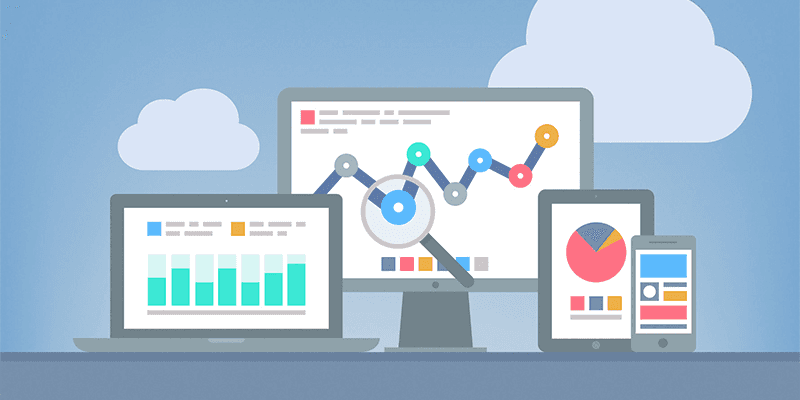
Fig. 1: Cross-device web analytics | Source: http://bit.ly/2kxlWF4
Phase 1 – Reviewing the Status Quo in Tracking
If you approach us as a potential new customer to talk about web analytics, we first describe what web analytics means to us:
Web analytics is the foundation of all online marketing activities and provides the basis for all marketing-related activities, both online and offline. It collects both quantitative and qualitative data. When used properly, web analytics describes what happens due to customer interactions and, most importantly, why these interactions occur. Furthermore, it places your own data, if available in benchmarks, in relation to the data of other companies or industries. This shows where you can improve as a company. But more than anything, web analytics is one thing: continuous.
Web analytics is very comprehensive and requires intensive support. However, it is not rocket science and can be easily implemented. To ensure this, we first check your current tracking implementation. This way, we obtain a status quo of your web analytics and can better assess where problems and potentials exist.
Reviewing the Configuration of the Web Analytics Tool
First, we go into the tracking tool and check which data is flowing in, how the tool is configured, and whether the data is valid. Most of our clients use Google Analytics as their tool, making the verification relatively straightforward and almost standardized. Nevertheless, we also look for peculiarities in the data and configuration. Examples include:
Are filters being used correctly?
Is there spam in the data that distorts evaluations?
Is Google Analytics linked with other services like AdWords, Search Console, etc.?
Are the data from internal searches being collected?
Are demographic data activated?
Have goals been set up in Google Analytics?
As you can see, there is much to consider when configuring Google Analytics. Especially if you feel uncertain as a marketer and cannot precisely assess which setting causes which impact, key figures can easily be collected or interpreted incorrectly. A classic example is excluding your own accesses through an IP address filter. When we check the filter configurations in Google Analytics, it is incorrectly set up and does not function in 95% of the cases. Our staff member Bettina Wille has written an extensive article about what you need to watch out for when configuring filters in Google Analytics.
We also check if you are using reports. These are generally represented in dashboards, radar events, or custom reports, so verification is easily feasible.
Checking the Technical Implementation in the Source Code
Once we know how your Google Analytics is configured, we check the implementation in the source code. This is not only about seeing whether the tracking code is implemented but also about how it is implemented. Below is a sample selection of aspects we check:
Which version of the Google Analytics tracking have you implemented?
Has the tracking code been fully implemented according to the configured Google Analytics settings?
Are there pages where the tracking code is not implemented?
Are multiple tracking code implementations present so that data is collected twice?
Are specialties such as cross-domain tracking, e-commerce tracking, etc., implemented correctly?
Are additional tracking features being used, e.g., custom dimensions, event tracking, etc.?
Are referrers being correctly passed on and is direct traffic indeed just direct traffic?
Reviewing Data Protection
Finally, we check in individual areas whether your Google Analytics is installed in compliance with data protection regulations. Please note, however, that we are not a law firm and, therefore, cannot provide legally binding advice. Nonetheless, there are features that can be easily checked, such as:
Are you anonymizing the user's IP address?
Do you have a privacy page that mentions the use of Google Analytics?
Is there an option for users to opt out of tracking, both via a browser plugin and a functioning opt-out cookie?
Have you signed a data processing agreement with Google?
Phase 2 – Developing a Tracking Concept
In this article, we have so far focused exclusively on implementing with Google Analytics. Of course, there are also other types of web analytics with additional tools for things like A/B testing, surveys, etc., which also need to be reviewed. However, we do not wish to go into these tools individually in this article.
After we have worked out a precise overview of your current tracking and activities in the area of web analytics, we move on to developing a tracking concept. In this, we describe your current status quo and define in great detail what tracking should be used in the future. We also determine jointly with you which data should be collected beyond standard tracking, which website goals should be examined, which KPIs should be defined, and how the configuration should be implemented. Figure 2 shows an excerpt from the table of contents of a tracking concept:
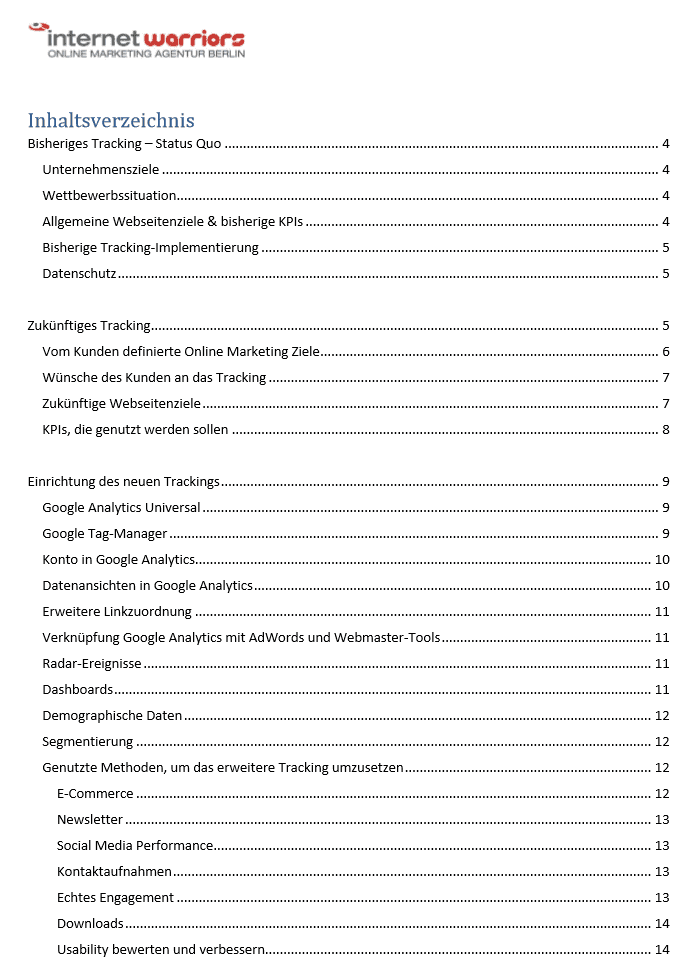
Fig. 2: Together with you, we develop a tracking concept.
Analysis and Research of Tracking Opportunities by the Agency
At the beginning, we explore, based on the status quo analysis, possibilities for enhanced tracking on your website. It is important for us to only collect data that is valuable to you. We can also recommend tracking where we track everything and nothing, so to speak. In this case, we collect a lot of data, which leads to the point where you can no longer analyze it because the data volume is simply too large. Of course, that is not our goal. From our perspective, it requires a precise measure where you can work well with the key figures and receive all the information you need for your evaluations.
Aligning Tracking Goals with the Client
For the reasons mentioned above, we engage in very intensive exchanges with you during this phase. Here, there are many conversations with different people in your company to understand your requirements for web analytics better. Some of the topics we discuss with you include:
Company goals
Website objectives
KPIs already in use
Previous internal reports
Hierarchy levels in the company including different reports for different contacts
Cooperations with third-party providers
Differences between reporting and web analytics
Motivation for using Google Analytics
Defining KPIs and Goals for the Web Analytics
Through these discussions, we not only learn about your requirements but can also better assess which topics in web analytics are particularly interesting for you. Based on this, we can provide targeted recommendations for tracking implementation, KPIs, goals, etc. At this point, you do not yet know our final draft/proposal.
Discussion of the Draft Concept with the Client and Approval from the Client
Once we have worked out your tracking concept, there is a joint meeting with you in which we discuss the tracking concept with you in detail. This is especially important as the concept is partly very technical. However, it is essential that you completely understand the concept.
If you have any requests for changes at this stage, we will discuss them and, if necessary, incorporate them into the concept.
Phase 3 – Implementation of the New Tracking
Once you have approved the tracking concept, we begin implementing the tracking. Here, we always start with the technical implementation before starting the configuration of Google Analytics.
Using the Latest Technologies
When we receive an order to implement tracking, we naturally always use the latest technologies. This includes using the Google Tag Manager as well as Universal Analytics. If specific reports are desired, we recommend the client use Google Data Studio.
Google Tag Manager
As we have already written in previous articles about the Google Tag Manager, the entire tag management can be easily handled, both for Google Analytics and for other tools like AdWords, third-party providers, etc. A major advantage of the Tag Manager is that in very few cases does the IT need to adapt the source code. The tasks associated with managing tags can then be carried out directly by the marketer in the tool. We have already described the functionality of the Google Tag Manager in a comprehensive article.
Universal Analytics
Universal Analytics is the current version of Google Analytics. The data collection of Universal Analytics differs slightly from the old asynchronous Google Analytics and offers additional benefits such as Enhanced E-Commerce, UserID, etc.
Google announced in 2015 that they would cease to support asynchronous tracking in the future. When support will be discontinued is still unclear.
Data Studio and Other Offerings
With the Google Data Studio, another tool from the Google 360° Suite has been made available as a free version. Since the beginning of February, the tool allows you to create as many reports per email address as you like, the only limitation being that the Double-Click connector cannot be used in the free version. Otherwise, it has the same functionality as the paid version of the 360° Suite.
Particularly interesting for marketers is that the reports can be provided with their own CI. This is especially useful when the reports are forwarded to management.
Collaboration with IT or the IT Service Provider
Once we start implementation, usually only a few adjustments need to be made to the source code. The old tracking remains intact for the time being. This ensures that the main tracking is not affected.
For all changes to the source code, the IT or service provider receives precise instructions from us on what needs to be changed. Generally, the Google Tag Manager code needs to be embedded, but often also the opt-out cookie. If e-commerce is being used or conversion values should be dynamically transmitted from the website, adjustments are also required for this.
The entire configuration of your new tracking is then implemented by us in the Google Tag Manager. This means we set up the Universal Analytics tag and create variables, triggers, and other tags to fulfill the specifications from the tracking concept. If we also support the client in other online marketing areas like Google AdWords, we implement this directly in the Google Tag Manager as well. This allows for easier management in the future.
Throughout the entire phase, we work closely with you and your IT to ensure a correct implementation. If questions arise on the IT side, we offer advisory support. If we maintain your website/content management system, the adjustments are naturally carried out by us.
Configuration of the Used Tools
With a delay to the basic setup of Universal Analytics in the Google Tag Manager, we set up a so-called test property in Google Analytics that we use to test the data we collect. If we did not do this, we would have to direct the new data into your main property. This would lead to data distortion and problems with clarity that we want to avoid.
Only when we know that all data is correctly transmitted from the Google Tag Manager to Google Analytics do we configure the Google Analytics of the main property. This is because some configurations are only possible when certain tags are configured in the Google Tag Manager.
Once the data is correctly transmitted by the Google Tag Manager, and Google Analytics is correctly configured, we inform IT that they can remove the old tracking code. Once this has occurred, we adjust the tracking in the Google Tag Manager so that the data no longer flows into the test property but into your main property. This way, we ensure that your old metrics in Google Analytics are not lost and that you can compare your new data with the old data. It should be noted that your old data may not be valid.
Setting Up Reporting
Part of the configuration of Google Analytics and Google Data Studio may include setting up reports. These are created according to the specifications of the tracking concept.
Client Training in the Use of the Tools
Once the entire tracking has been implemented, you need to understand and be able to apply the entire implementation independently. For this reason, we conduct an introduction to the implementation, depending on your previous knowledge. This includes all tools (Google Tag Manager, Google Analytics, and Google Data Studio). This is purely an introduction to the implementation.
If you as a client have very little experience in Google Analytics and, for example, no experience with Google Tag Manager or Google Data Studio, we recommend a thorough web analytics training. In this, we explain to you not only all the tools but also the basics of web analytics. Depending on the scope, this lasts between one and two days. Learn more about our Google Analytics training sessions.
Phase 4 – Ongoing Support
So that the new metrics from Google Analytics don't go unused after setup, we support our clients after implementation with ongoing support. This is generally done in two ways. On the one hand, we ensure that the data will continue to be collected correctly. On the other hand, we conduct more in-depth analyses.
Regular Analyses and Creation of Evaluations by the Agency
This allows you to focus on your reports while we conduct comprehensive web analytics for you. Here, we focus specifically on individual subareas. For example, we analyze the behavior of individual target groups, examine the behavior of users in specific areas of the website, or, alongside a custom channel attribution, develop a basis for an attribution model. In a second step, we further develop this together with you so that you can understand exactly how users come into contact with your company and how you might optimize individual channels to target users more precisely.
We also support you in areas such as A/B and multivariate testing.
As these tasks are time-consuming but also very productive, our clients gladly take advantage of our expertise and leave these tasks to us.
Continuous Support in Case of Problems
This topic primarily involves technical support. It often happens that errors in data collection occur due to website adjustments. This happens, for example, through renaming individual buttons, removing website elements, or a complete adjustment of a website element. Generally, IT doesn’t consider during implementation that changes might affect tracking. These errors usually become apparent to us quickly, and we can correct them in consultation with you.
What Can We Do for You?
Would you like to check your tracking, significantly expand it, or simply outsource the evaluation of the data to a third party? Do you want to conduct targeted optimizations with your web analytics and thus increase your leads? Contact us, and we will be happy to advise you on how we can optimally collaborate with you.



