
Blog Post
SEA

Nadine
Wolff
published on:
27.07.2017
Google AdWords – A Checklist for Your Account Review
Table of Contents
Google AdWords offers extensive features to advertise your products or services. For the SEA manager, there are increasingly more elements that need to be considered for optimizing the campaign.
Our experience in managing various AdWords accounts has shown best practices that we would like to share with you. We provide a checklist here for you. This allows you to quickly check if your campaigns are optimally set up.
Campaign Settings
Ad Networks: Are the websites in the search network activated?
We recommend enabling “Partners in the Search Network” to increase reach. Through “Segments,” you can analyze the performance of these websites and decide whether to deactivate or leave them active. The click rate for websites in the search network is usually lower than in Google Search. However, this does not affect the Quality Score. If you find that the click rate is too low and increasing reach doesn’t yield conversions, you should consider deactivating partners in the search network.
Best Practice:
For campaigns with a target region outside of Germany, the performance of partners in the search network is often disappointing. We recommend keeping a special eye on the performance of the partners in this case.
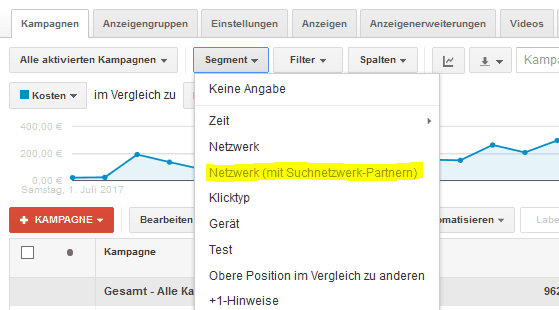
Fig.1: Screenshot from AdWords / Search Network Partners
Locations: Are the settings correct?
Select your target region(s). You can advertise, for example, throughout Germany, but also only in selected cities that are more relevant to your business.
With location options, you can define your targeting even more precisely. Do you want to reach only users located in your target region, or also those interested in your target region?
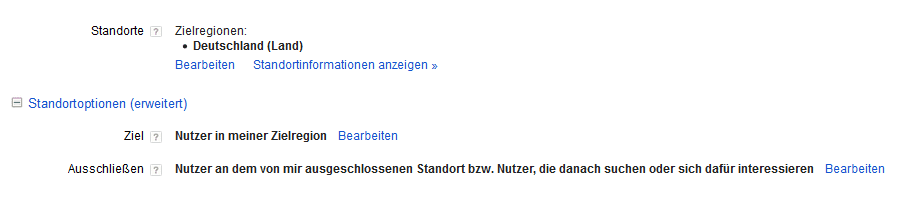
Fig.2: Location Settings in AdWords
Best Practice:
Select the option “Users in my target region” for a higher click rate.
Language: What language do your potential customers speak?
Best Practice:
Select all languages for a search network campaign. Your ads will only show for users who enter a search query in the language of your text ads.
This way, you do not exclude those users who live in Germany and consume but have their browser set to a different language.
Bidding Strategy and Budget
Define how much money you want to spend per day at most and decide whether to optimize manually or use a bidding strategy.
The following bidding strategies are available:
Maximize Clicks
Target Search Page Location
Competitive Positioning
Target CPA
Enhanced CPC
Target ROAS
Maximize Conversions
These bidding strategies can help you achieve your respective goal. For using bidding strategies like Target CPA, Enhanced CPC, Target ROAS, and Maximize Conversions, a certain number of conversions is required for the system to optimize correctly. Please consider that the system needs to learn first before it can optimally adjust your bids. This learning phase can take several days or weeks, depending on how quickly the necessary data is collected in your account.
More information about different types of automatic bidding settings can be found here.Best Practice:
Once enough data and conversions have been collected, we recommend using or testing a bidding strategy since Google's algorithm can consider more factors than our brains can!
For the “Maximize Clicks” bidding strategy, a bid limit is highly recommended, as the CPCs can otherwise become very high. We recommend using this bidding strategy (especially in the Display Network) ONLY if your campaign is “budget-constrained.”
Other tools can also be used to optimize your bids automatically. Examples include intelliad, Refine Ads, or DoubleClick. If you need information about these tools, feel free to contact us.
Ad Delivery
We recommend having multiple text ads in each ad group so that you can test different formulations, USPs, and call-to-actions.
To specify how your ads are displayed, choose one of the following options:
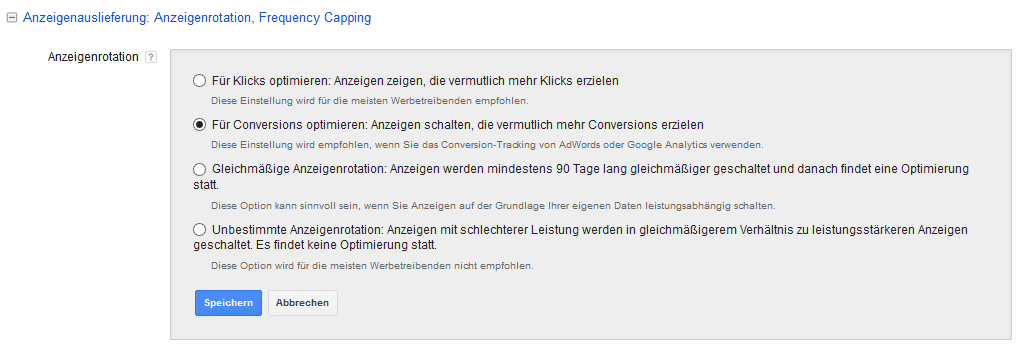
Fig.3: Ad Rotation
Best Practice:
If you are tracking conversions, we recommend the option: “Optimize for conversions” to increase your conversion rate. If not, choose the option “Optimize for clicks.”
Bid Adjustments
Under “Settings,” you can increase or decrease your bid for specific locations, days, times, or devices.
Locations - Analyze in which country, state, city, or ZIP code your products are sold most and increase your bid accordingly.
Ad Scheduling - Analyze on which day and possibly at what time your products are sold most and increase your bid accordingly. Conversely, reduce your bid for days when you do not achieve conversions.
Devices - Analyze the performance (CTR, CPC, conversion rate, revenue, ROI) of your campaigns by devices (computers, tablets, mobile devices) and adjust your bids accordingly.
Ad Extensions
Ad extensions allow you to communicate additional information in your text ads to users. They also improve your click rate and Quality Score.
There are now 11 ad extensions available:
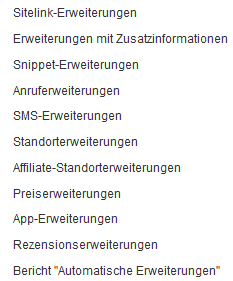
Fig.4: Ad Extensions
Best Practice:
Try to add as many extensions as possible to your ads.
Here you will find detailed information about the individual ad extensions.
More information about different types of automatic bidding settings can be found
Remarketing Lists
Check whether you have added remarketing lists to all Search and Shopping campaigns. Increase your bid for the target groups that perform best (cart abandoners).
Create a remarketing campaign or a dynamic remarketing campaign to re-engage the visitors to your website on the Display Network.
Creative materials can be created in the Ad Gallery.
More information about remarketing lists can be found here.
What We Can Do for You
If you need help with AdWords, contact us. Our certified AdWords specialists are happy to assist you.

Nadine
Wolff
As a long-time expert in SEO (and web analytics), Nadine Wolff has been working with internetwarriors since 2015. She leads the SEO & Web Analytics team and is passionate about all the (sometimes quirky) innovations from Google and the other major search engines. In the SEO field, Nadine has published articles in Website Boosting and looks forward to professional workshops and sustainable organic exchanges.


