
Blog Post
SEA

Nadine
Wolff
published on:
26.07.2019
Google Ads for Small Businesses – How to Achieve Maximum Efficiency in Online Marketing with Minimal Google Ads Costs
Table of Contents
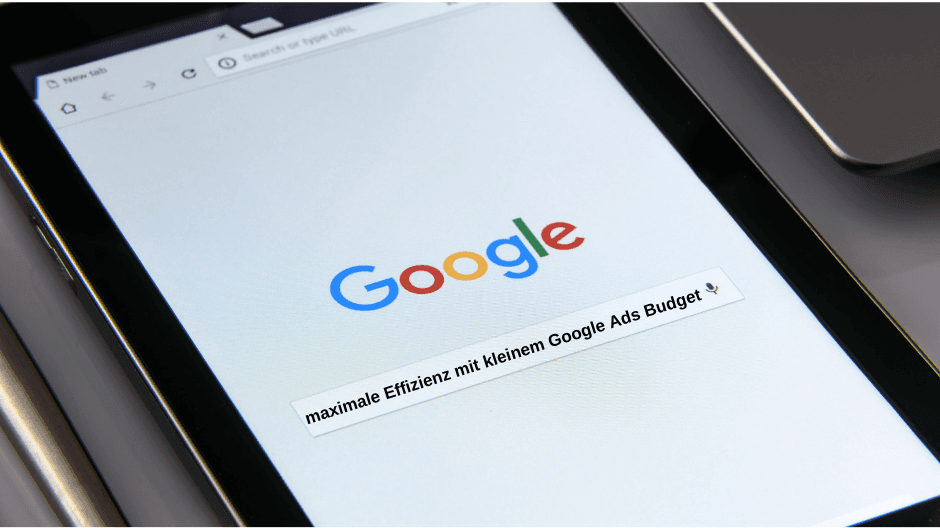
It is not uncommon for us to see small businesses dealing with Google Ads (formerly Google AdWords), only to quickly abandon this marketing channel as ineffective: "We just wasted money there, it didn’t bring us anything!" A bitter realization, especially with a limited Google Ads budget. But why does it seem that Google Ads doesn’t work for SMEs online marketing?
Our experience shows that Google Ads is not just suitable for large companies with five-figure Google Ads budgets, but can also be the right marketing channel for small and medium-sized enterprises. To use the paid Google results profitably, important steps and configurations must be observed, which often cause inexperienced users to quickly become frustrated and give up.
As a support, we have compiled the most common mistakes and biggest challenges we encounter in practice.
The right start with a good foundation
Those who have not yet gained experience with Google Ads management will inevitably have to try it out first. But the "trial & error" approach can be costly for advertisers: the belief that money is just being burned and no added value is seen, ultimately ends in frustration.
To prevent high Google AdWords costs (now: Google Ads), a good account structure helps. There are many typical mistakes that we regularly encounter in practice.
General account & campaign structure: The first mistake starts with the campaign structure. Often only one campaign is created with one ad group in which all keywords are booked. Such a structure guarantees an ineffective account and high Google Ads costs. Of course, such an unfavorable account structure also receives clicks on the ads, but these are very unspecific and significantly more expensive than necessary for most keywords.
[caption id="attachment_25033" align="aligncenter" width="943"]
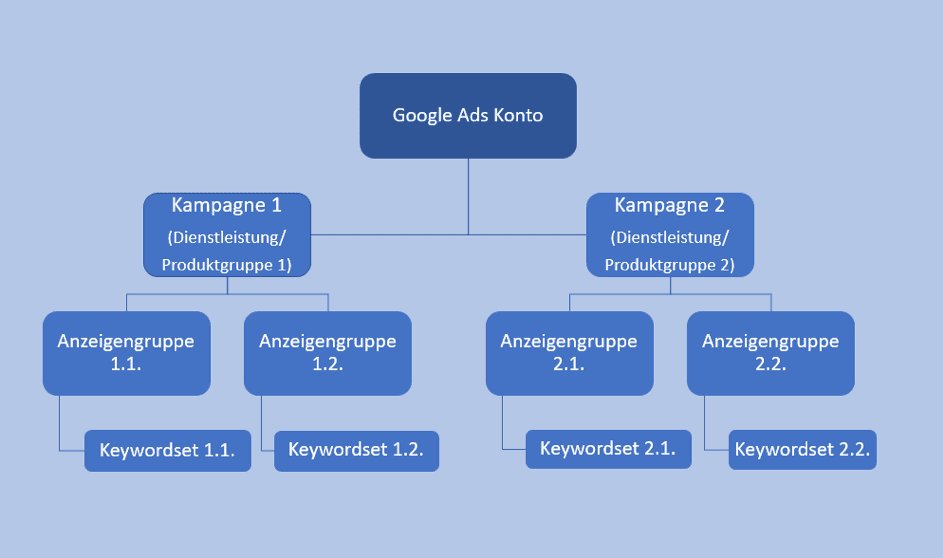
Fig. 1: Example of a structured account and campaign setup[/caption]Higher relevance through differentiation: Trying to book many different keywords, synonyms, and related terms in a single ad group comes at the expense of relevance. To deliver the most relevant ad and increase the likelihood that users will click on it, the ad text must be as relevant as possible to the searched keyword. This means it pays off to create a larger number of ad groups where targeted ads are created that are optimized in their message and wording for the target audience and search queries.
Conversion Tracking: Missing or incorrectly implemented conversion tracking does not allow conclusive account evaluation and provides no relevant information about whether and how much money is actually being earned through the ads or which campaigns, ad groups, and keywords are performing well. In addition to functional tracking, the Google Ads account should also be correctly linked with Google Analytics.
Budget restrictions: A too low Ads budget may mean that for half a day no ads are displayed because the budget has been exhausted. It is not always advisable to optimize for the highest possible ad position, especially when Google Ads costs need to be kept low. Lower bids may mean that although the ad appears in a lower position, it runs the entire time and generates more clicks.
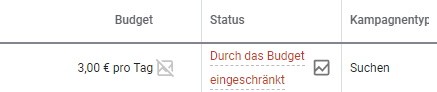
Fig. 2: Limited budget can prevent ad display and hinder performance.
The right set of keywords: It is a misconception that the success of campaigns depends on the number of booked keywords. Quite the opposite: With a limited Ads budget, it is essential to specifically book keywords using the Keyword Planner and concentrate resources on the most relevant keywords that promise the greatest success.
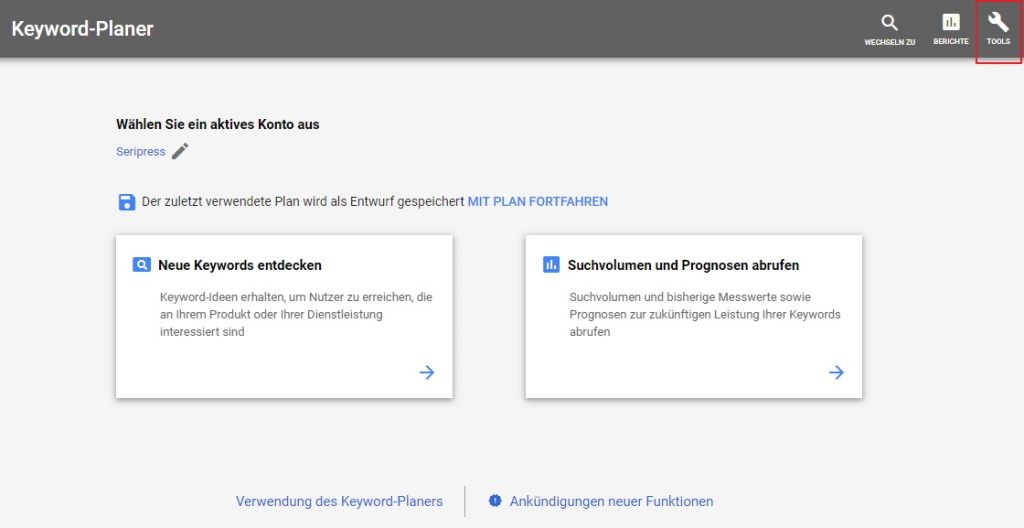
Fig. 3: Relevant keywords can be found using the keyword planner in Google Ads.
It is also important to ensure that multiple ad groups do not bid on the same keywords and thus compete with each other. Each keyword should only be booked in one single ad group. Negative keywords prevent matching in other ad groups. Further sensible restrictions concern local targeting or targeting specific ad devices (desktop, mobile) or locations.
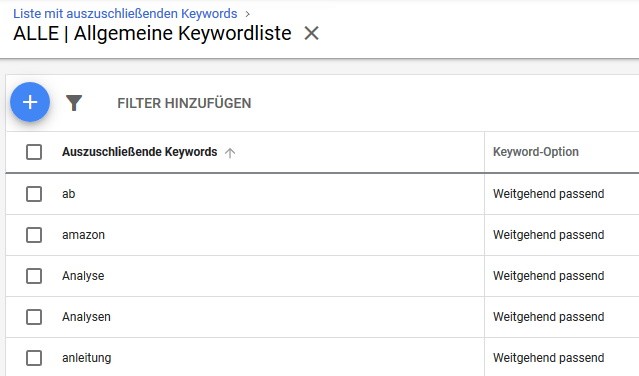
Fig. 4: Targeted search queries through negative keyword lists[/caption]
Keyword options: By default, keywords in Google Ads are booked with the "broad" match type. However, this means that you bid on a barely manageable variety of keywords, like bidding on synonyms or related and similar terms. As a result, ads are displayed for search queries that are only of limited relevance, and it is difficult to achieve quality traffic. The option "Broad match" should therefore only be used with a modifier (“+”), alternatively, the match types "Phrase match" or even "Exact match" can be booked.
Ad texts: Those not used to writing ad texts often struggle with this task. The small number of characters and the specific formats are a challenge. When creating ads, it should also be ensured that expanded text ads, responsive search ads (RSA), and the full spectrum of ads are used, i.e., all titles (H1-H3) and both text lines. Unique Selling Propositions (USPs) and Call-to-Actions should always be included, either in the ad text or in the headline (H3). Unlike usual language use, complete sentences are generally not suitable. And even if best-practice rules are followed, the motto is: Test until the best-performing ad text is found.
[caption id="attachment_25038" align="aligncenter" width="626"]
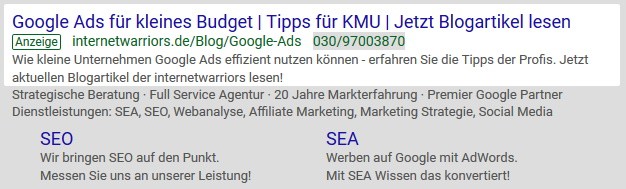
Fig. 5: Example of Google Ads ad texts[/caption]
Changes without statistical basis: Optimizations and adjustments of the account are essential for the successful use of Google Ads, but they should always be based on sufficient statistical data. Daily changes, without waiting for a valid number of clicks and impressions, are counterproductive and can further degrade the account’s performance.
Challenges for small businesses with limited budgets
In addition to the specific mistakes many Google Ads beginners make, there are specific challenges that apply especially to small businesses with limited Google Ads budgets. These include:
Goal definition: Running Google Ads just for its own sake is one of the biggest guarantees for disappointment. Beforehand, the goals of the campaigns should be clarified: Is traffic to be generated? Is it about leads or sales, brand building, increasing overall visibility, or competing against competitors? These goals significantly determine which keywords are booked, how ad texts are formulated, and which landing pages are chosen. Therefore, the first step should always be the definition of goals.
False expectations: Inexperienced advertisers often expect to see results from their campaigns immediately. Of course, clicks can be recorded from the first booking of keywords and the first creation of ads; however, these often do not lead to purchases and a positive Return on Investment (ROI). Even Google Ads pros cannot promise immediate success. Every account needs some time for optimization. Especially the individual cost-per-click strategy does not always make sense to laymen, here it only helps: Either let the professional explain what is booked and why, or trust the service provider’s experience.
Adverse conditions: Running Google Ads is basically not easy, even if Google may sometimes suggest so. And it's not necessarily getting easier: higher competition, different strategies, and increased click costs can make life difficult for advertisers.
Lack of time: Businesses with few employees often do not have the capacity to free up the necessary resources required for setting up and optimizing an effective Google Ads account. Outsourcing can be a good alternative here, but it does not replace the basic understanding.
Inactivity: Lack of time often results in a lack of activity in the account. Regular checks are not carried out, successes are not analyzed, and optimization measures such as excluding negative keywords are not implemented, leading to high Google Ads costs. Small businesses sometimes do not log into their account even once a month, although at least a weekly login would be advisable, even with an optimally set up and optimized account, to check performance.
Google Ads Express account: Google promises small and inexperienced businesses an easy entry into the topic of campaign management with a Google Ads Express account, which largely runs automatically. Advertisers do little more than set the target audience and budget, Google handles the selection of keywords and placements as well as bids. Sounds tempting, but the offer has a catch: Those who relinquish optimization in this way lose control over budget distribution, targeted targeting, and manual account optimization, which is known to be more effective and cost-saving.
Save costs with the right settings
To keep Google Ads costs under control, the right account & campaign settings are essential. These include:
Display network opt-in in search campaigns: A mistake that often happens through carelessness: When creating search campaigns, the display network is selected as an opt-in in the settings. This setting makes campaign evaluation quite difficult and also causes performance losses. Therefore, the display network should be disabled in all search campaigns.
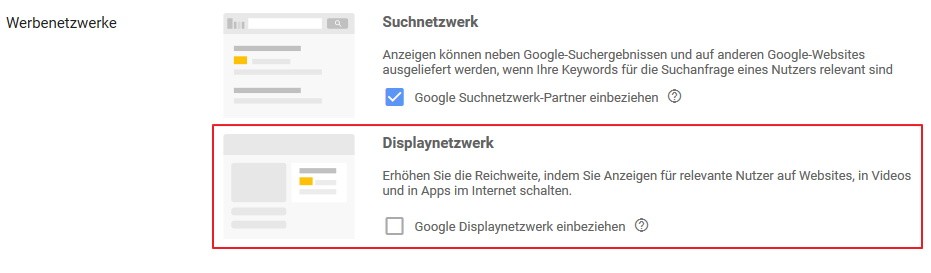
Fig. 6: Correct settings in Google Ads search campaigns[/caption]
Ad scheduling and locations: To reach the target audience at the right time and place, an ad scheduler and location settings should be set for campaign delivery. These settings can generate more relevant search queries and better keep Google Ads costs in check. The selection should be made sensibly based on data.
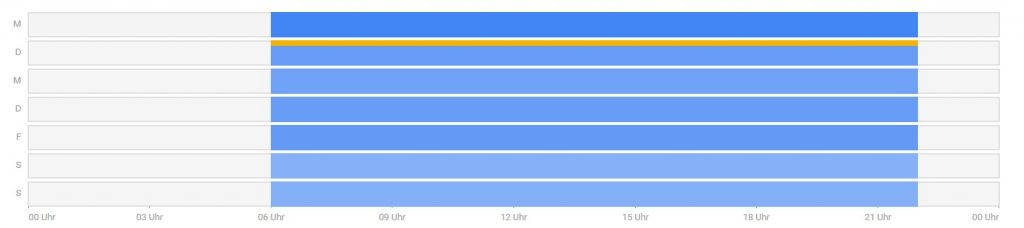
Fig. 7: Restricted Google Ads costs through ad scheduling Incorrect attribution: Related to tracking, conversion attribution is often set incorrectly. Too often, "Last Click" is found instead of "Position-based," "Data-driven," "Linear," or "Time Decay." The wrong attribution model prevents comprehensive understanding within the account and risks not shifting the budget to really valuable ads.
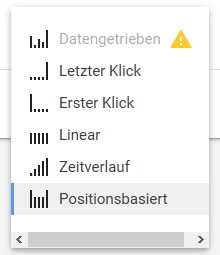
Fig. 8: Sensibly allocate Google Ads budget using the correct attribution model
Opportunities for small and local businesses
After all the difficulties and challenges, it's time for a bit of optimism: There are not only hurdles but also opportunities that online marketing for SMEs in the Google Ads area offers. Here's a small selection:
Low bar: Especially in certain industries, great successes can be achieved with simple means and a good strategy, as the competition carries out their Google Ads activities with exactly the above-mentioned mistakes and problems. The bar to do better is often not as high as the situation in the search results suggests. By specifically optimizing through increasing the quality factors of keywords, campaign efficiency can be increased without necessarily paying higher click prices.
Remarketing: Targeting users who have already visited your site can significantly increase the success of campaigns with a manageable budget. Other useful options are excluding returning users who have already seen an ad or creating modified ads specifically for these users. More on the topic of remarketing can be found here.
Local targeting: It is especially important for local retail stores and service providers not to consume the budget through nationwide ad distribution but to specifically focus visibility on the regional target audience. This can be controlled by location settings in the campaign or appropriate local ads.
Professional keyword research: With the help of the Google Ads Keyword Planner, own analytics data, or other keyword tools, specific keywords can be identified that can be targeted to restrict the budget to the most relevant traffic. The better the ad matches the search query and the more accurately it describes the offer on the landing page, the higher the likelihood of actually generating a lead/sale.
Conclusion: Effectively using Google Ads even with a small budget
Google Ads is by no means just for large companies and high marketing budgets. Small businesses can also use this channel effectively to increase visibility and awareness, generate traffic, and boost sales. The key is targeted targeting and continuous monitoring and optimization of the account, along with patience to await successes.
Don’t have the time and internal resources to immerse yourself in Google Ads and rather want to have your account set up and optimized by a professional? We are happy to support you.
We look forward to hearing from you.

Nadine
Wolff
As a long-time expert in SEO (and web analytics), Nadine Wolff has been working with internetwarriors since 2015. She leads the SEO & Web Analytics team and is passionate about all the (sometimes quirky) innovations from Google and the other major search engines. In the SEO field, Nadine has published articles in Website Boosting and looks forward to professional workshops and sustainable organic exchanges.


