
Blog Post
Web Analytics

Nadine
Wolff
published on:
17.03.2016
User | Session | Hit – How to Draw the Right Conclusions with Google Analytics
Table of Contents
Google Analytics is one of the most popular web analytics tools available. The program, provided free of charge by Google, enables any website owner to analyze their site's performance. Based on the data obtained and the comparison of set goals, changes can be made to the website to achieve and further improve the desired performance.
Google Analytics offers defined scopes to help categorize the values received, which you can use in web analysis. To evaluate the data correctly and derive effective measures, you need to understand what each scope represents.

Figure 1: Google Analytics - the most used web analytics tool
In this blog, we would like to explain the scopes User, Session, and Hit in detail. Each dimension of Google Analytics is assigned to a scope. The correct definitions are the basis for many reports and are essential for the accurate interpretation of the data.
The prerequisites for successful web analysis with Google Analytics
Before you can use Google Analytics for your website, you need to sign up for Google Analytics and create an account for your site. You will receive a JavaScript code, which you need to embed in your site's source code. Please ensure the proper implementation of data protection, otherwise, you might face an expensive warning. You can find appropriate instructions in our blog post Google Analytics Basic Configuration.
Google then collects the incoming numbers and makes them available to you within 24 hours. With the predefined reports, you can compare and correlate the values individually. Examples of metrics that can be examined include page views, sessions, bounce rate, time on page, and conversion rate.
However, before deciding to use Google Analytics for web analysis, you should define what goals your website pursues and with which parameters these goals can be measured or analyzed. But do not rush your conclusions because only the correct use of the dimensions ensures an accurate evaluation!
Users in Google Analytics – Categorizing visitor types correctly
A user is a person who opens a website and thus starts a session in terms of Google Analytics. The user's IP address is attached to a first-party cookie so that the user is counted as a “New Visitor” on their first visit and as a “Returning Visitor” on each subsequent visit. The cookie set for the user after the first visit remains active for 2 years after the last visit. If the user visits your page for the first time again after 2 years and 2 weeks, they are counted as a new user.
The same happens if the user deletes their cookies or, in mobile applications, first uninstalls and then reinstalls the app. Should your user open your site with three different browsers (e.g., Microsoft IE, Mozilla Firefox, and Google Chrome), new cookies are set each time, and the visitor is identified as new each time.
Apart from pure traffic volume, the proportion of returning users is an important indication of continued user interest in your website. For this reason, you should pay special attention to this metric.
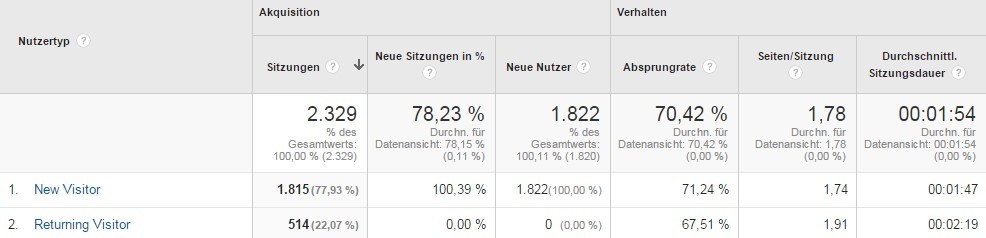
Figure 2: Representation in Google Analytics | New and returning users
Additionally, other properties are sent to and saved by Google in the user scope, such as:
Age
Gender
Country
City
These properties count as user-based dimensions, which are assigned to the respective user.
Session – The session starts with opening the website
A session begins with the first opening of a website or with the first hit of a user, which can be assigned to the session. A session corresponds to the sum of all interactions that take place on your website within a certain period by the user. The session is, figuratively speaking, a large container in which all actions are collected. It is true that:
A session has exactly one user, but it can include multiple events.
A user can have one or more sessions on a website and trigger one or more events in each session.
A session cannot have multiple users.
A user (identified via cookie) can conduct multiple sessions.
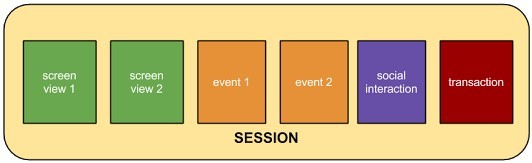
Figure 3: Visualization of a session | Source: support.google.com
The session-based dimensions transmitted and assigned to a session include:
Source
Medium
When does the session end? Per Google's definition, a session ends after 30 minutes of inactivity, meaning if the user does not perform any further page views, clicks, or other actions on your site within half an hour.
Additionally, a session is always ended at the end of a day, precisely at midnight, 23:59:59. So if you are surfing on a website late at night, your session may be recorded as two sessions in Google Analytics.
The third and final possibility for ending your session is if you access the website through a new campaign (change of channel). It does not matter whether the current session was still active. The only exception is access via direct.
Hit – User interactions with your website
When we talk about a hit or an event on the website, we mean activities on the website and interactions with elements on the website. Typical hits are:
Page view
Page title
Entry page
Event category
Button clicks (e.g., on the PRINT button, on a link, or a form)
Scroll depth
All these properties count as hit-based dimensions, which are transmitted to Google.
Since element interactions (button clicks, scroll depth) do not trigger a new page view, they are counted as individual events and not automatically counted compared to page views. Instead, you need to make adjustments to your website to examine the use of certain elements of the site. You can do this with Universal Analytics or set up event tracking in the Google Tag Manager.
Each event can be marked with the four values of category, action, label, and value to accurately prepare user interaction representation in Google Analytics. With event tracking, you can draw conclusions about user interests and examine the positioning of click elements with calls-to-action and the performance of various thematic documents. It allows you to make corresponding design adjustments on your website afterward.
Note for evaluating data in Google Analytics
Before you start evaluating the data, we would like to give you a tip. It is not possible to compare all dimensions and metrics with each other. For example, while page views are hit-based, unique page views are session-based. Predefined events can be linked with the number of page views but not with the unique (single) page views.
Google offers a great tool to test immediately which dimensions and metrics can be correlated and which cannot. The Dimensions & Metrics Explorer shows you every variant of evaluation easily.
What we can do for you
Would you like to use Google Analytics for tracking your website's success and use the resulting numbers as a basis for long-term analysis? We are happy to help if you have questions about setup, integration, or analysis. Contact us and we will assist you competently in web analysis.

Nadine
Wolff
As a long-time expert in SEO (and web analytics), Nadine Wolff has been working with internetwarriors since 2015. She leads the SEO & Web Analytics team and is passionate about all the (sometimes quirky) innovations from Google and the other major search engines. In the SEO field, Nadine has published articles in Website Boosting and looks forward to professional workshops and sustainable organic exchanges.


