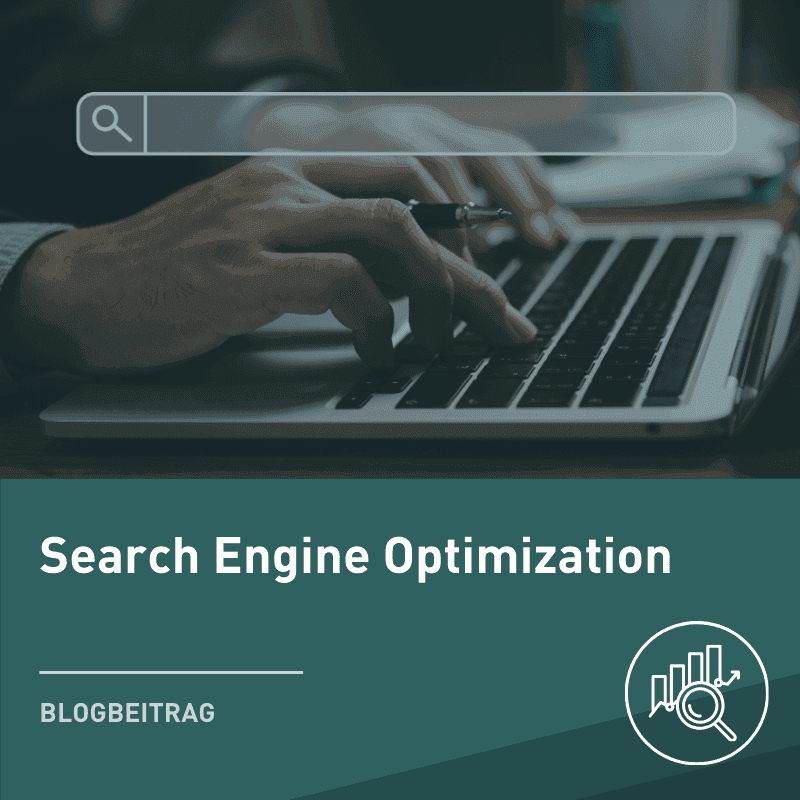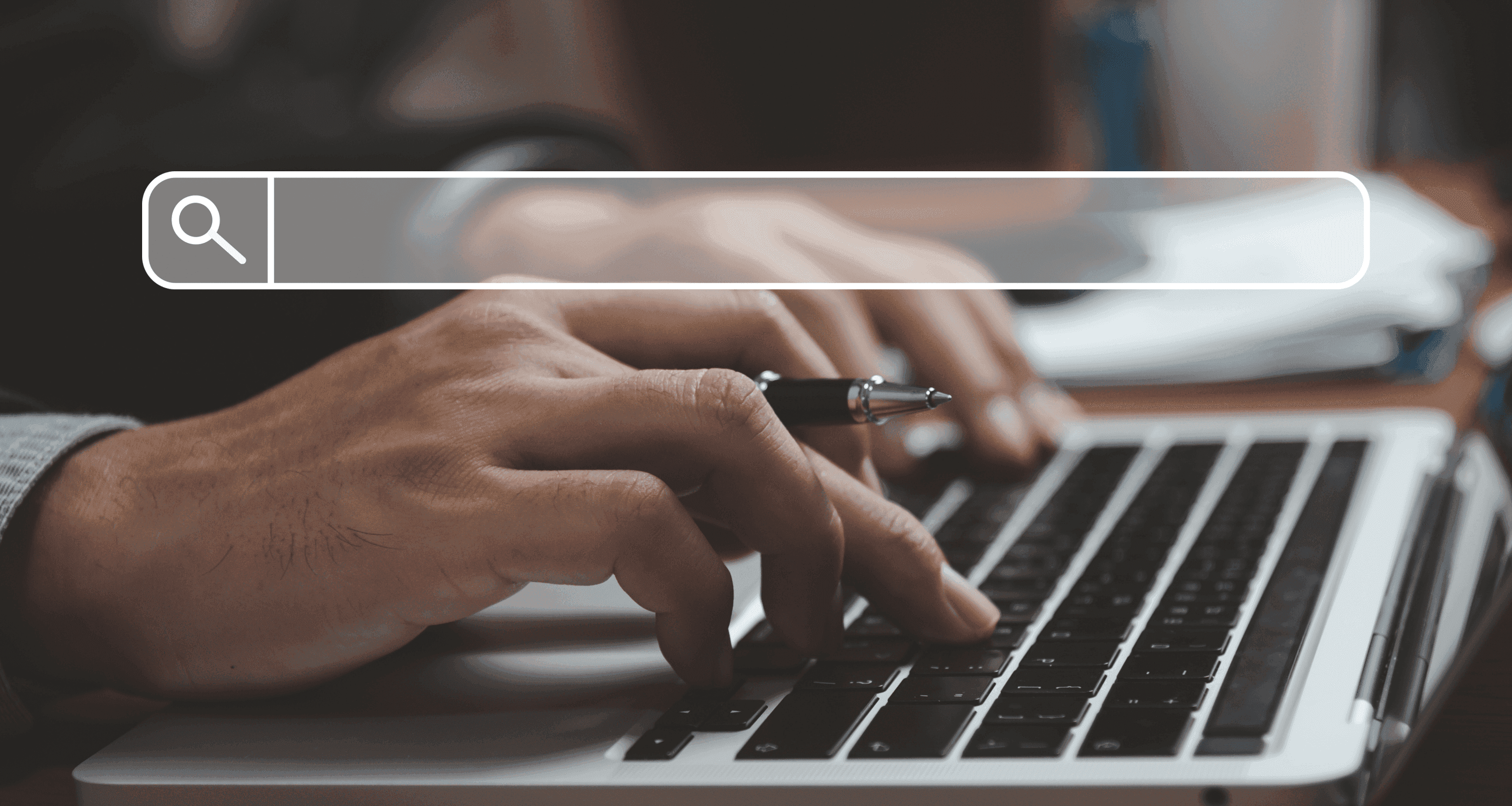
Blog Post
SEO

Axel
Vortex
published on:
08.07.2011
Optimizing Pagination: SEO vs. Usability
Table of Contents
Pagination refers to the numbering of pages, both in print publications and on websites. Pagination is important for usability reasons, to avoid endless long pages with tiny scroll bars that are difficult to navigate and take a long time to load (especially at a time when loading time is one of the important ranking criteria, it is an important aspect).
From an SEO perspective, pagination also plays a major role: Google recommends that the number of links on a page should not exceed 100. In large categories with numerous products or articles, the total number of links (including navigation, footer links, and external links on the page) often exceeds 100.

The topic of paginated pages was hotly debated at SMX Advanced in Seattle, and there is also a lively exchange of opinions in various forums. Even in large online shops, pagination solutions are still found to be problematic for SEO or usability reasons. This is reason enough to take a closer look at the various problems associated with page pagination and to show different solutions.
Pagination and SEO
From a search engine optimization perspective, pagination on websites is a point that carries a high potential for error. The first page of a category or article is typically the one that should rank in the search results, meaning it's the one that should be considered the strongest page by search engines, although there are numerous other URLs for the same or similar topic. Paginated pages also pose the risk of duplicate content, as they offer little unique content. What solutions are available for this issue?
One option is to allow Google to index all pages since there are different contents on all pages. However, this only applies as long as no new content is created on the page that changes the pagination order. An example of this is an online shop that regularly adds new products. In this Whiteboard Friday Video, Rand Fishkin from SEOmoz explains very vividly how, particularly on pages with few articles or products, the contents of the first page can quickly become contents of the second page. For search engines, this means that the contents of pages 1 and 2 appear almost identical - a classic duplicate content problem. Alternatively, all paginated pages can be set to "noindex". The idea, from a search engine's perspective, is to index and evaluate all pages, but sometimes it may be useful to exclude certain pages from indexing. This strategy can be applied, for example, if the subsequent pages seem unsuitable as landing pages. For example, a user coming from Google and not landing at the start of an article might leave the page. With a proper design and a clear link to page 1, however, users landing on the second page can be easily redirected to the beginning of the article. Another reason for "noindex" is the low share of unique content on paginated pages, which could lead search engines to rank pages as low quality. "Rel=Canonical" should not be used generally for pagination. The canonical tag was introduced to display the preferred version of identical pages and resolve the duplicate content issue. The target page, which the canonical tag refers to, should contain the content of the source page. However, pagination pages are not identical: even if they list articles or products on a specific subject, the content is not identical. "Nofollow" is also not a good choice for pagination. The additional pages contain links to products or articles that should be indexed, so the search engine should not be kept from crawling them. Moreover, "nofollow" could not be used for pagerank sculpting for some time now, as nofollow links are not followed but still count towards the total number of links. They don't pass pagerank, but dofollow links do not receive more link juice as a result. Nofollow links are sometimes referred to as wasted links. In contrast, "noindex, follow" is quite valid. If the search engine follows links on noindex pages, these links pass PageRank and can further pass it on to other pages (article or product pages). Another SEO problem that results from pagination is click depth: depending on the type of pagination, the essential contents are a few clicks away from the search engine's entry pages (usually the homepage). Generally, the rule is: the deeper a subpage lies within a site, the less weight it receives from the search engine. Search engines do not index pages beyond a specific click depth, as their value is perceived as too low when hidden deep within the page structure. If products or articles are linked on these pages, they are not captured.
Therefore, pagination should ensure that all pages are reachable with as few clicks as possible, so that the underlying articles or products are added to the index. As many paginated links as possible should be displayed, as long as it's consistent with usability. Even if showing the last and middle pages of many results seems unnecessary from the user perspective, it is still essential for SEO to allow optimal indexing. A compromise might be, for example, to display the first and last five pages and additionally link the middle five pages.
To keep the number of paginated pages as low as possible, not too few results should be shown per page. It is also recommended to create specific subcategories to sort the results. Here, optimization can be towards special keywords. New content should ideally be displayed at the top by default to receive as much link juice as possible. All pages should link to the first page to indicate the high relevance of this page to the search engine. Also, cross-linking to relevant other categories (where the first page of each category is linked) can be helpful.
Offering users the choice of the number of displayed results is a good idea from a usability perspective but can create a duplicate content problem. JavaScript or AJAX can ensure that the page is reloaded without generating a new URL. Google then sees the default number of results.
To counter the duplicate content problem of paginated pages, unique page titles and meta-descriptions also play a significant role. Often, these are generated automatically, and all paginated pages in a category receive identical page titles and descriptions. This problem is solved by adding unique elements. For instance, "Page 2" can be included in the page title. If placed at the beginning, it can additionally influence that the first page (where this indication is missing and the relevant keyword is at the beginning of the title) gains more relevance.
For articles spread over multiple URLs, another strategy is described in detail by a user in the Webmasterworld Forum: the first page of the article receives a unique description. The page title and h1 are the article's headline. All further pages have individual page titles and h1 headings formed from the first subheadline on each page. The main headline is output on each page in a smaller, non-heading formatted font for usability reasons. Each page also receives a manually created individual meta-description of the respective content. In pagination, all pages are linked below the text. Additionally, the next part is linked via its headline. The linked numbers have the headline output as the title attribute. The URLs are based on the article title to show the affiliation of paginated pages to the main article. In the head section of the page, the previous or next page is specified with rel="prev" and rel="next" respectively. In pagination, the active page is also highlighted to meet usability criteria.
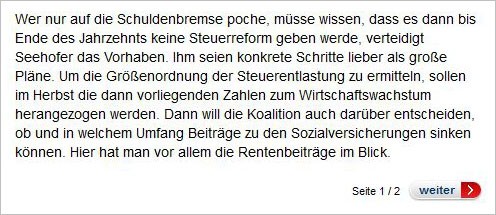
Pagination and Usability
From a usability perspective, various guidelines are recommended for pagination to make navigating within result lists or between individual pages of an article as user-friendly as possible.
Opting not to paginate and implementing infinite scrolling saves users from clicking between multiple pages and finding their way around possibly confusing navigation. On the other hand, long pages that are reloaded multiple times can quickly seem cluttered and unstructured. Also, using a page where elements are automatically loaded may appear unfamiliar to the user. It is important, in any case, to enable the user to jump to the beginning of the document through links to the top of the page. If pagination is used, the numbers should be very clickable. A good solution here is clickable areas that stand out clearly due to different colors or a border. Single-digit numbers offer a relatively small clickable area and are therefore uncomfortable to operate. The currently selected page should always be clearly marked and distinguished from the others. Most often, a different font color or a differently-colored clickable area is used. Page numbers should not be underlined, even though they are links, as this usually looks restless and is not conducive to the pagination's usability because the list of page numbers already indicates that you can click here. "Next" and "back" buttons are also helpful, making navigation easier for the user. Showing the first page on every single page is also useful. Whether the last page should be shown on every page depends on the user group and the type of pages. Generally, studies show that users seldom consider the last pages. The algorithm of a search should normally be set up so that the most relevant results are displayed. It's questionable how much value page 10, 11, or 99 actually offers to a user. In a results list sorted by relevance, the last page is unlikely to offer interesting content. However, if content is sorted chronologically or articles are listed in a category of a shop, users might sometimes want to visit the last page.Long result lists can be countered by - as recommended above - categorizing articles into further subcategories. However, this is only useful from a user's perspective if they actually know which subcategory contains the item they are looking for. Users should also have the option to choose how many results should be displayed. Another option is filters that can further narrow down the results. In this case, the questions arise: what order is output by default? Is the order of the display logically both descending and ascending?
Conclusion: The Optimal Pagination
In summary, it can be stated that there are several guidelines to follow regarding page pagination to create an optimal basis for reaching articles and products well for both users and search engines. In some points, however, your own experience counts above all. Even if optimization measures should always be taken primarily with the user in mind, it is sometimes inevitable to make compromises for SEO reasons and find a middle ground between usability and SEO.

Axel
Vortex
Axel Zawierucha is a successful businessman and an internet expert. He began his career in journalism at some of Germany's leading media companies. As early as the 1990s, Zawierucha recognized the importance of the internet and moved on to become a marketing director at the first digital companies, eventually founding internetwarriors GmbH in 2001. For 20 years – which is an eternity in digital terms! – the WARRIORS have been a top choice in Germany for comprehensive online marketing. Their rallying cry then and now is "We fight for every click and lead!"