
Blog Post
Web Analytics

Thorsten
Abrahamczik
published on:
30.06.2016
The recording feature of Google Tag Assistant
Table of Contents
Many companies integrate Google Analytics, a free web analysis tool, into their websites to get an overview of their visitor statistics. However, this is often where problems begin. In many cases, the tool or the tool's code is simply copied into the site's source code.
This method does not take into account that the Google Analytics code needs to be placed in a specific location, nor that the IP address must be anonymized.
It is also rarely considered that in certain cases the referrer, that is the reference/link through which a user came to the site, is not correctly forwarded. In this scenario, the website visitor is recorded as a direct entry and not as access via a reference. This means users are working with distorted numbers. To recognize and avoid these issues, Google offers, as mentioned in the blog article The Best Tools for Successfully Starting Web Analytics, a practical browser extension for Chrome with the Google Tag Assistant.
The Functions of the Google Tag Assistant
Firstly, the Google Tag Assistant provides the option to display information about all Google tags. For example, these may include the following tags, and Screenshot 1 shows the corresponding overview. You will also see the button for the record function there.
Google Analytics,
Remarketing,
Conversion Tracking,
DoubleClick, etc.
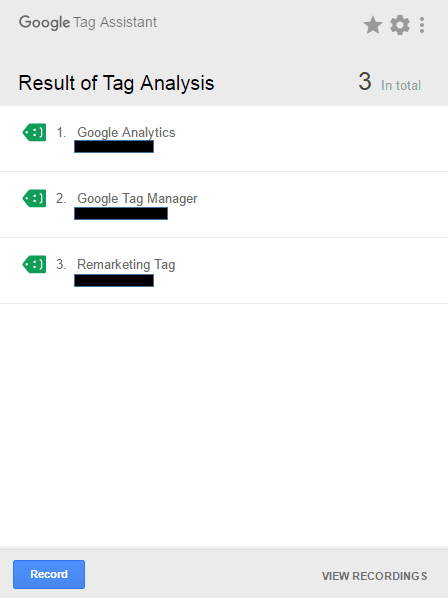
Figure 1: Overview of the Google Tag Assistant
For each individual tag, you can display detailed information that informs you about the current status of the tag. The browser extension also uses a color system to show you whether the tag was implemented correctly (Green), if there are slight deviations from the implementation recommendation (Blue or Yellow), or if there are significant issues leading to errors in tag execution (Red). The level of detail in the information provided can be configured in the Tag Assistant settings for each type of tag.
The Record Function
As highlighted in Screenshots one and two, the tool features a record function for Google Analytics which allows for precise analysis over multiple page views. As a user, you can easily determine whether your data is being correctly captured and processed by Google Analytics. The advantage of this method: The data is measured for each Google Analytics tag individually. This means you can examine not just page visitors but also event tracking or e-commerce tracking as well. In this way, you can identify errors that you would otherwise only discover with significantly more effort.
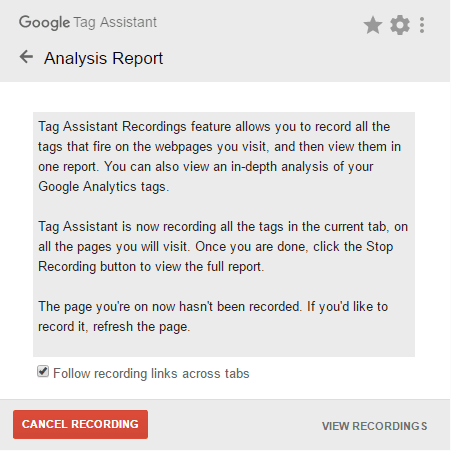
Figure 2: Recording has begun
For example, this enabled us to discover an error in a client's cross-domain tracking. This was configured correctly for page view tracking but not for several event tags. This led to the referrer being correctly passed during the page view of the second domain, but not transmitted for any event tags, and here the fallback "Direct/None" was used. This demonstrably distorted the metrics in Google Analytics.
After appropriately adjusting the event tags, the corresponding referrers were correctly forwarded and the metrics are now accurately reflected in Google Analytics.
A beneficial feature is the ability to directly link the Tag Assistant recordings with Google Analytics. In the evaluation area of the Google Tag Assistant, you can select specific data views of your Google Analytics account. You can also transmit specific location data to check whether certain data, for example, due to IP address filters, is not being fed into Google Analytics. In this case, you can make appropriate adjustments in your Google Analytics configuration in parallel and update the recording to its latest state with a click of the refresh button. A new recording is not necessary to immediately see the results of the adjustments. Screenshot 3 shows a section of the evaluation area:
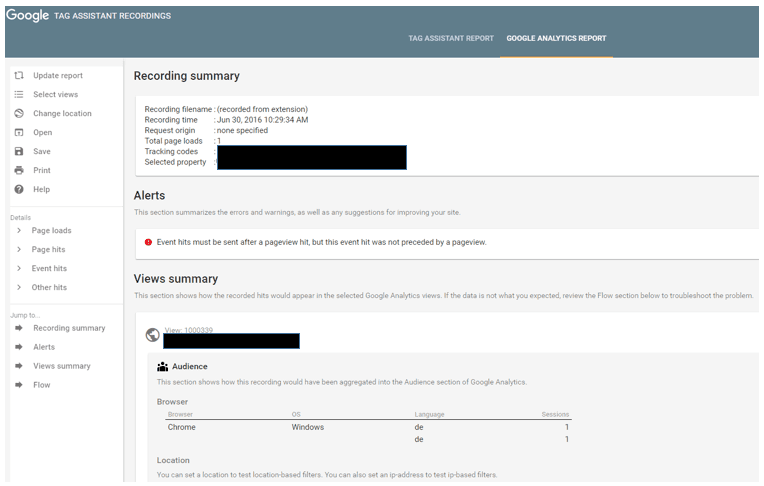
Figure 3: Evaluation overview of the Google Analytics record function in the Google Tag Assistant
What We Can Do for You
At internetwarriors, the Google Tag Assistant with its record function is one of the standard tools in the field of web analysis and SEA. We'd be happy to review your Google implementation and highlight possible errors. If desired, we can also fix them. Improve the quality of your evaluations and accordingly also the management of your marketing budget with more accurate metrics. Contact us.



