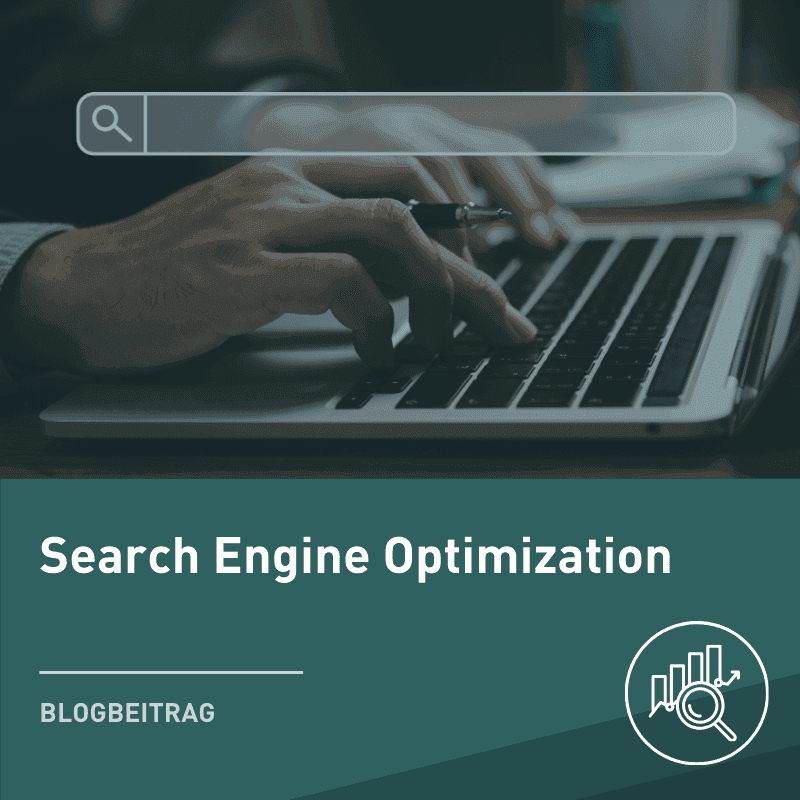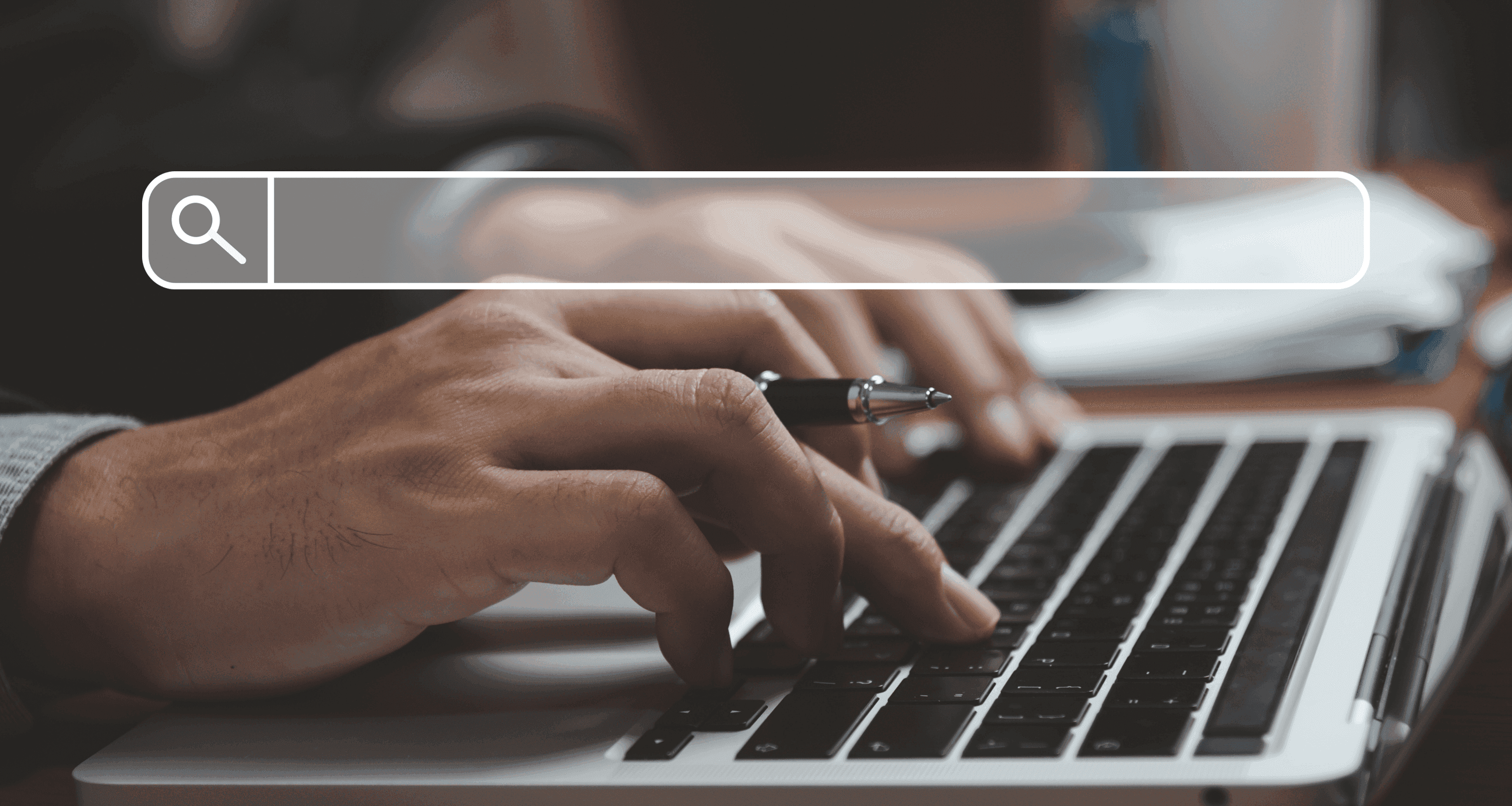
Blog Post
SEO

Nadine
Wolff
published on:
26.04.2018
Featured Snippets: How to Capture Position 0 in Search Results
Table of Contents

Featured Snippets have been the new trend in organic search results since last year. However, many website owners are still unfamiliar with this term.
In our article, we aim to define what a Featured Snippet is, the various forms it can take, why position 0 is beneficial, and how your website's content should be structured to appear as a Featured Snippet in search results.
What is a Featured Snippet?
Most people are familiar with the keyword-based search results on Google. It is also known how a page should ideally be optimized to rank high in search results. Typically, the first position is sought after.
Things are slightly different when the user inputs a complete question into the search field. Recently, Google aims to provide a direct answer rather than just a selection of pages that might contain the answer. The answer to the query is presented in a special block called a Featured Snippet above the regular search results. Since the regular search results are not displaced, this featured position is also known as position 0.
The answer block shows an extracted summary from a webpage that concisely answers the query. Additionally, the link to the respective webpage and the page title are displayed in the box.
By the end of 2017, Featured Snippets appeared in about 4% of all Google searches. Sistrix explored this topic further and found that by mid-2017, the Featured Snippets delivered increased by 64%. STATs, on the other hand, focused on delivery rates with respect to display formats. About 60% of the answer boxes are displayed in pure text format, 29% are lists, and 11% are tables. A Featured Snippet is a summary or excerpt from a webpage automatically and directly selected by Google and displayed when the user asks a question in the search field.
Featured Snippets: What are the display formats?
Currently, there are 5 different display formats for a Featured Snippet. The display options include:
Featured Snippets as pure text snippet
Featured Snippets with text and image
Featured Snippets as a guide or list
Featured Snippets as a table
Featured Snippets as a video
Featured Snippet with Text
The pure text snippet, as the name suggests, displays only text. The user can get an answer to their question succinctly in a few sentences. For more information, the user can follow the link and read the full text of the highlighted page. This example was already demonstrated in our screenshot at the beginning.
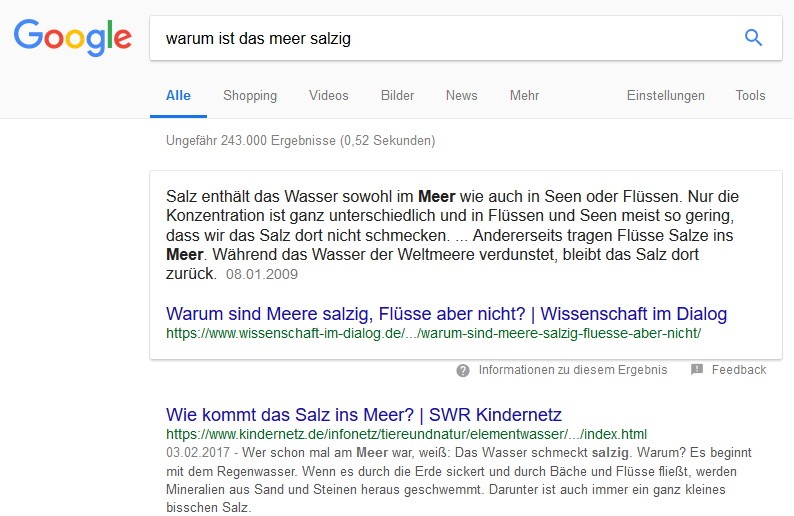
Fig.2 Featured Snippet as Text
Featured Snippet with Text and Image
If thematically suitable, Google shows a matching image alongside the highlighted answer. This happens even if the highlighted result itself doesn't use an image on the page.

Fig.3 Featured Snippets with Text and Image
Featured Snippet as a Guide
For numerous “How-to” questions, presenting the answer within the box as a list or guide is ideal. The user receives their answer directly as a step-by-step guide. The answer doesn't necessarily have to be a list on the page itself. Google can independently create the list from the text, and these list results can also include images in a Featured Snippet.
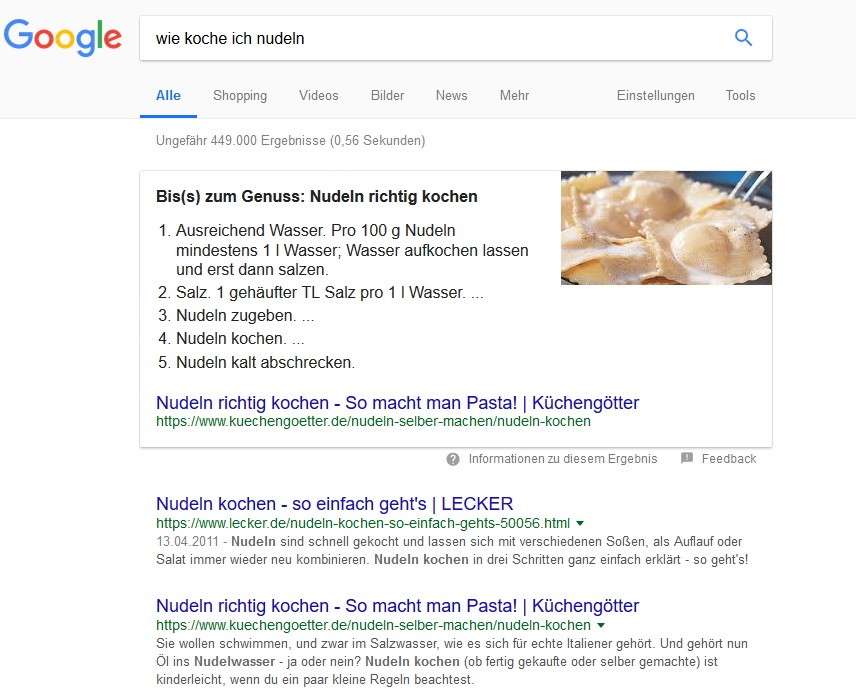
Fig.4 Featured Snippet for Guides
Featured Snippet as a Table
Another specific display form of the position is a table. Many queries, especially those answered with data or involving comparative data, are presented as a table in the Featured Snippet.
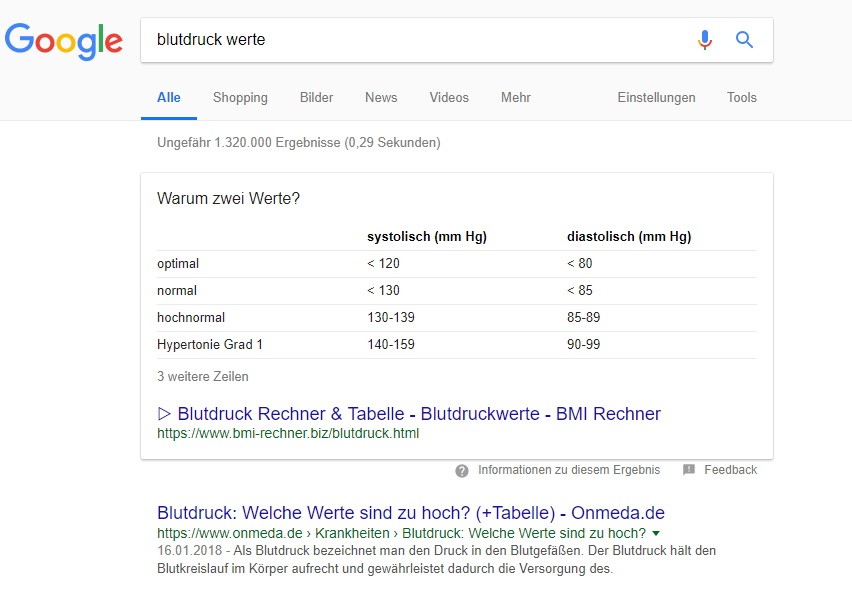
Fig.5 Featured Snippet as a Table
Featured Snippet as a Video
Some questions cannot be easily answered in text form, regardless of the display format. In these cases, Google uses the display of a video in the highlighted box. Typically, YouTube videos are shown here.

Fig.6 Featured Snippet with Video
What is the advantage of Featured Snippets?
The advantage of Featured Snippets is that your page appears at the coveted position 0, before all other search results. Moreover, the user quickly and easily gets an answer to their question. However, the results for positions 0 and 1 are not the same.
This means your page does not need to have a first-place ranking to appear in the Google answer box. Thus, you have the chance to move your page to the top of the search results even if your rankings aren't visible on page 1 otherwise.
Position 0 can fundamentally lead to a significant increase in traffic and click-through rates for your page. However, the Featured Snippet can also result in fewer clicks on your website link since the required answer might already be provided in the box. According to a study by ahrefs, this can be as much as 18.5%.
How can you feature your site as a highlighted snippet?
The question of how to create a Featured Snippet is unfortunately not easy to answer. Unlike Rich Snippets, the answer box cannot simply be marked with structured data in the source code. Google decides based on the quality of the content on the page itself which page becomes a Featured Snippet and which does not.
In general, it's helpful to get an overview of which search queries already feature answer boxes used by Google. It’s much easier to replace an existing, perhaps suboptimal result with your page than to obtain a Featured Snippet for a query that does not yet have an answer box.
Additionally, it's advantageous if your page is already among the top 10 for a search query. If these two factors are met, the next step is to optimize your content as best as possible. To be considered for a Featured Snippet, you should especially use the exact keyword in a heading or in the text. Even minor discrepancies in keyword spelling can have a negative impact. Also useful are trigger words in the text. The exact wording plays a significant role in getting into the answer box. For definition snippets, for example, a simple sentence structure is crucial. For appearing in a guide snippet, it's beneficial to use trigger and follow-up words. For this, it's best to use descriptive or introductory phrases in combination with words like: “Use,” “Find,” “Make,” etc. To appear in a list snippet, it's advisable to use appropriate HTML formatting for lists and tables in the text. Optimizing the on-page SEO factors is not only important for a good ranking in general search results but especially for a Featured Snippet.
Disabling the Featured Snippet option
Ranking on position 0 with your own page offers numerous advantages but can also lead to a drop in click rates. Anyone who is generally very visible and well-placed in search results and wants to avoid traffic losses through a Featured Snippet can block this function in the source code. A short statement in the header of the page suffices:
<meta name="googlebot" content="nosnippet">
Once this information is present in your page's source code, it will not be considered for a Featured Snippet anymore.
What can we do for you?
Are you looking for an agency to audit and optimize your website with the best SEO measures? Get in touch with us easily! We look forward to your inquiry.

Nadine
Wolff
As a long-time expert in SEO (and web analytics), Nadine Wolff has been working with internetwarriors since 2015. She leads the SEO & Web Analytics team and is passionate about all the (sometimes quirky) innovations from Google and the other major search engines. In the SEO field, Nadine has published articles in Website Boosting and looks forward to professional workshops and sustainable organic exchanges.
no comments yet