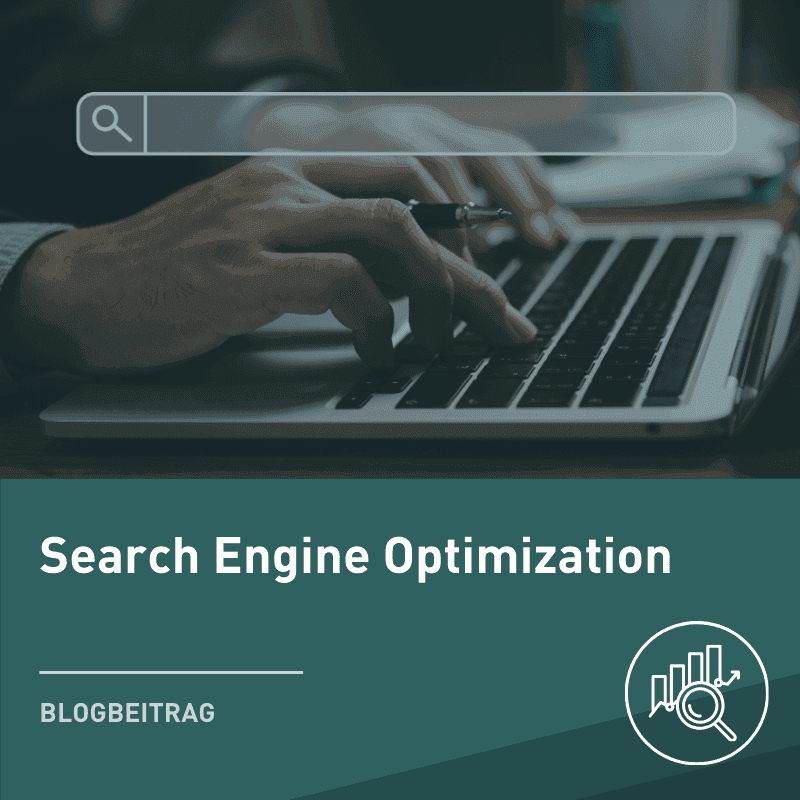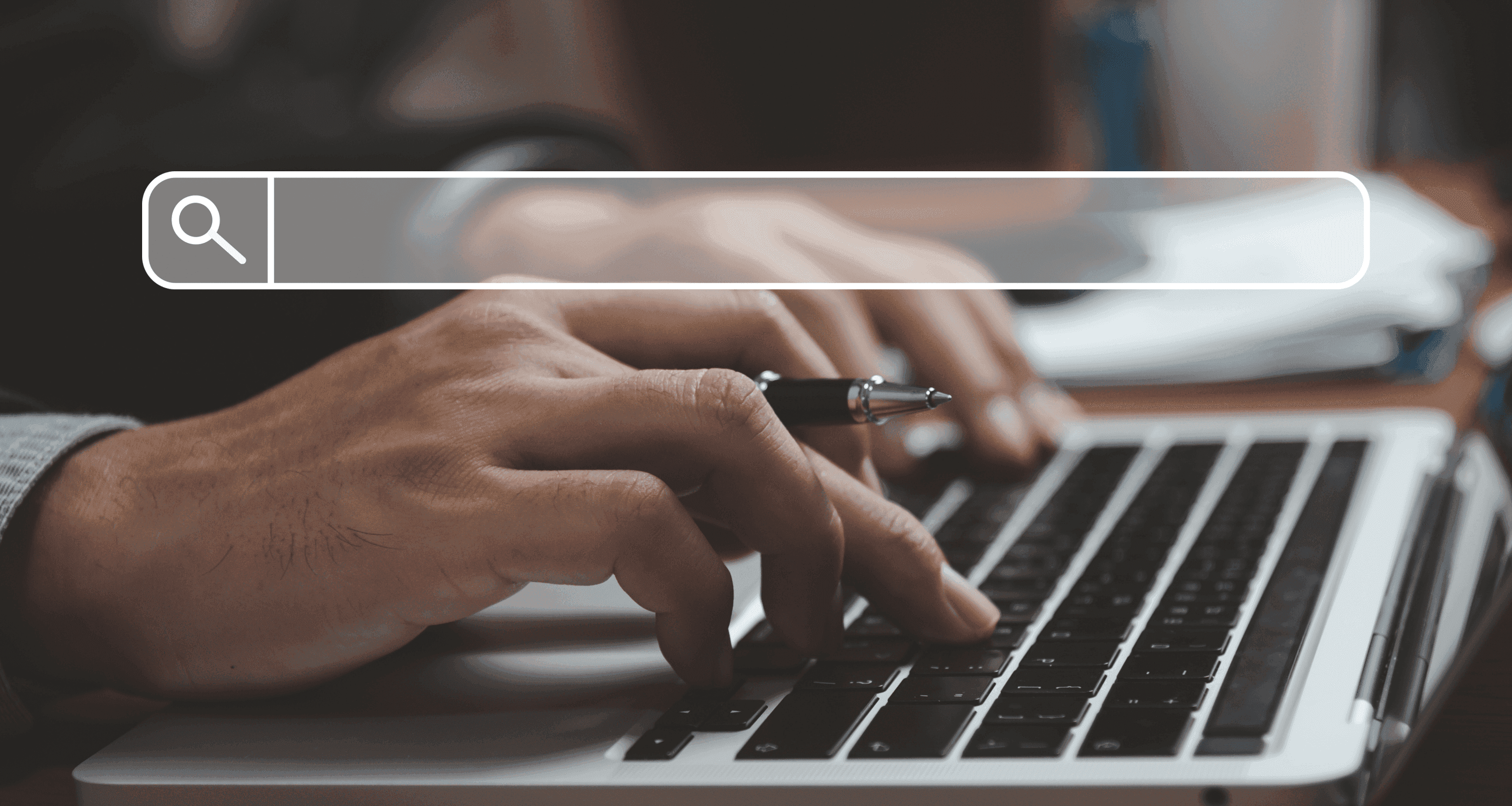
Blog Post
SEO

Axel
Vortex
published on:
04.07.2012
Identifying Old URLs After a Website Migration
Table of Contents
How to professionally manage a website migration was a topic we covered on the blog a few months ago. But what if the migration goes wrong, and all URLs are changed? This is the nightmare scenario for some SEO experts who are then tasked with sorting out the mess.
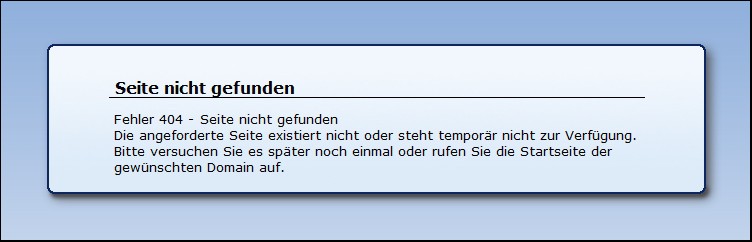
In a very helpful Whiteboard Friday on SEOmoz, Michael King offers tips on how to relocate old URLs. User comments add to the list, which is presented here in a clear manner, translated into English, and supplemented with our own remarks.
Why must the old URLs be identified at all?
The URLs before the move are crucial for several reasons:
All previous link building efforts strengthen the old URLs.
The old URLs are indexed in search engines and lead users to error pages – a very unsatisfactory state from both an SEO and usability perspective.
The "power" of the old URLs should be transferred to the new ones; otherwise, one practically starts from scratch with the new URLs.
By redirecting old URLs to the appropriate new URLs, old backlinks can still be utilized, and users are directed to a relevant new page.
What sources can you use to find the old URLs again?
Some points are obvious, yet often the simplest solutions are overlooked by laypeople, which could save a lot of manual work. Even if there are no backups, a multitude of sources are available to track down old URLs.
Server backup: The simplest way to identify all the old URLs.
Wayback Machine: Not all domains are found here with historical data, but it's worth a shot.
XML Sitemap: Sitemaps sometimes still contain the old URLs and can be easily saved from this.
Backlink profile in backlink tools: It is advisable to use several backlink tools to find as many URLs as possible. Another advantage: The most linked URLs can be identified to prioritize the further steps.
404 pages in Google or Bing Webmaster Tools: Bing recently also offers a free backlink analysis.
Historical Google Analytics data: If there is Analytics access, the historical page views can help determine old URLs.
CMS changelogs and log files: An alternative for more technically savvy website operators; Google Analytics is probably more convenient.
Social media and social bookmarks: URLs that have likes and shares, or have been tweeted or bookmarked.
“Site:” search on Google: Usually, the cache still contains the old pages unless too much time has passed between the website migration and the search.
Other internal sources and publications: For example, old newsletters, old ranking reports, or company brochures/downloads with links.
What to do with the old URLs?
Once as many old URLs as possible have been identified, the following steps are advisable:
Check if all old URLs are truly no longer accessible. (Screaming Frog is, for example, a free tool that automatically crawls a list of up to 500 URLs.)
Map old URLs to the new URLs.
Set up redirects to the appropriate new URLs.
If necessary, contact link partners and refer to the new URLs.
Have your website migration done professionally
If you need assistance with migrating your website to ensure that the site is not offline in the long term and all relevant SEO aspects are considered, feel free to contact us. Our experts will advise you and carry out the migration smoothly and professionally in consultation with you. Get a non-binding personalized offer!

Axel
Vortex
Axel Zawierucha is a successful businessman and an internet expert. He began his career in journalism at some of Germany's leading media companies. As early as the 1990s, Zawierucha recognized the importance of the internet and moved on to become a marketing director at the first digital companies, eventually founding internetwarriors GmbH in 2001. For 20 years – which is an eternity in digital terms! – the WARRIORS have been a top choice in Germany for comprehensive online marketing. Their rallying cry then and now is "We fight for every click and lead!"