
Blog Post
SEA

Markus
Brook
published on:
25.02.2016
Ad Extensions in Google AdWords - How to Optimize Your Ads Most Effectively
Table of Contents
With the help of ad extensions, you can make your ads even more appealing and interactive. They are an excellent way to provide additional relevant information about your product, company, or service to the user. It is also frequently observed that ads with extensions increase visibility, leading to more clicks and a higher click-through rate.
These additional pieces of information are either manually or automatically attached to the text ads. You cannot influence the automatic extensions as they are directly integrated by Google. We would now like to introduce you to the most important manual extensions in more detail.
Achieve more visibility with sitelinks
The most widespread ad extensions are likely the sitelinks. They contain links to selected pages of the website underneath the ad text, providing potential customers with more supporting information about your products or services. However, there is a restriction: sitelinks are only displayed in the top positions, meaning when the ad appears above the organic search results in positions 1, 2, or 3. Overall, a minimum of two and a maximum of six sitelinks are displayed.
AdWords ads with sitelinks resemble the top organic search results in structure and should therefore not be confused.
Besides the normal sitelinks, there are also enhanced sitelinks. With these, like a regular text ad, you have 25 characters for the title and 70 characters for the description.
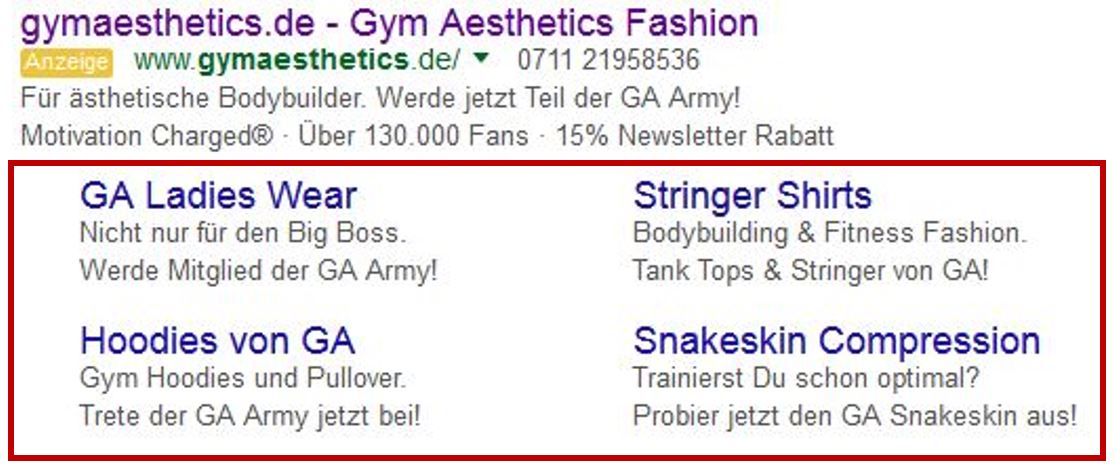
Fig. 1: Sitelinks in the Gymaesthetics ad
Provide users with more information using callouts
Stand out from the competition and present users with additional helpful information and special advantages and USPs (Unique Selling Proposition) of your company using extensions with additional information, also known as callout extensions, such as "Free Shipping," "PayPal," or "24/7 Support." You have 25 characters for each piece of additional information. These details are visible below the second text line of your ad, are only displayed in the top positions, and unlike sitelinks, they cannot be clicked.
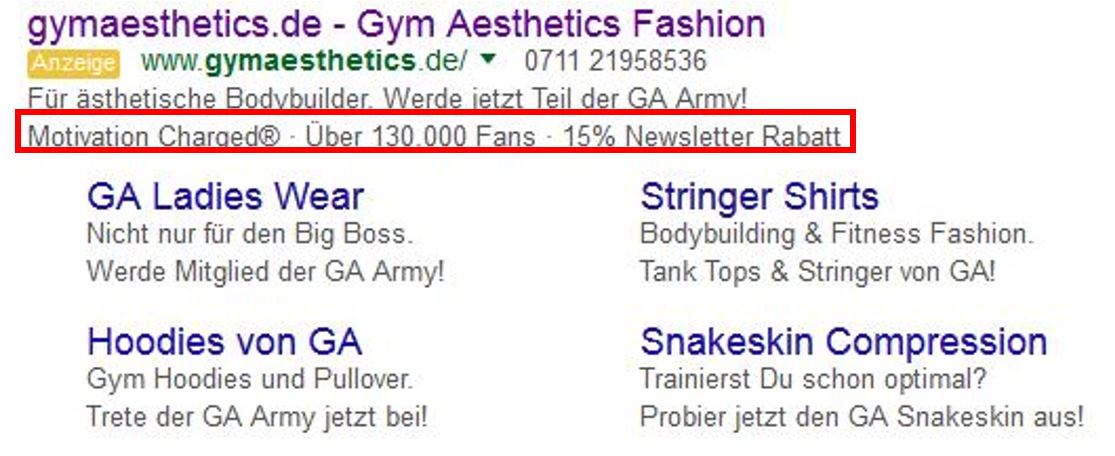
Fig. 2: Callouts in the Gymaesthetics ad
Snippet extensions – Small adjustments, big impact
At first glance, snippets and callouts are difficult to distinguish.
The main difference is that snippet extensions highlight specific features of your product or services, providing users with additional information about your offer.
Snippet extensions consist of a title, which you select from various categories. After finding the appropriate category for you, you must provide at least three values. You also have 25 characters available for each entry.
Since the beginning of the year, this feature can also be used in German.
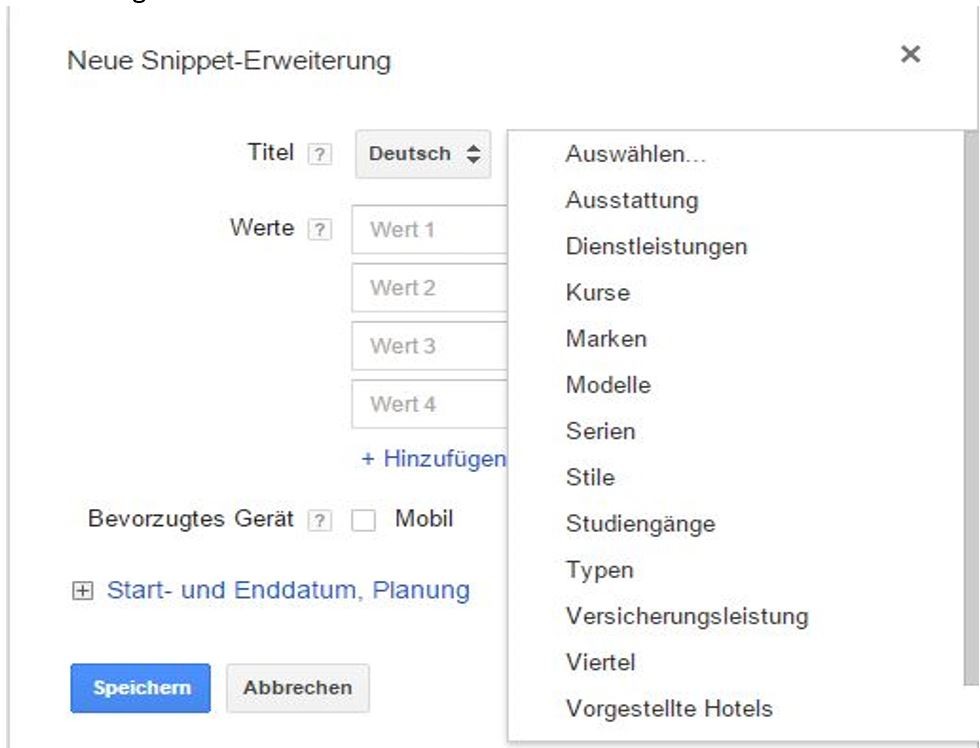
Fig. 3: Snippet extension in the AdWords account
In the Google search results, your ad is displayed as follows:
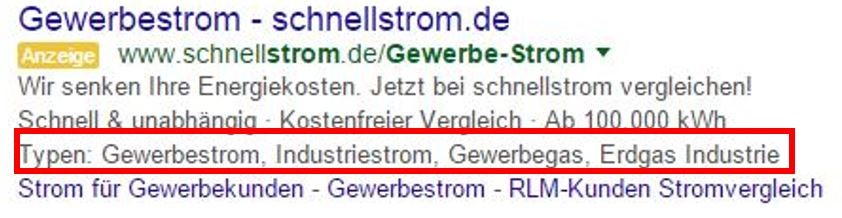
Fig. 4: Snippet extension in the Schnellstrom ad
Now new: Location extensions in Google AdWords
With the location extension, important business information, such as phone number, business address, and a map marker in Google Maps, appear in addition to the ad. They are especially important for brick-and-mortar businesses, such as restaurants, hair salons, clubs, medical practices, etc., because users can see which offers are near them and navigate directly to your business using mobile devices. To use location extensions, you need a connection with a free Google My Business account.
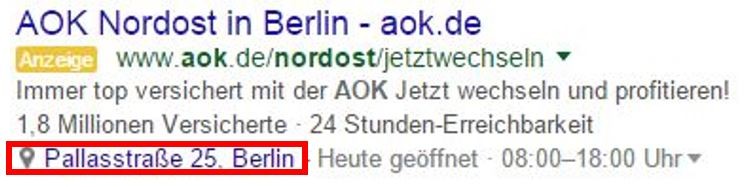
Fig. 5: Location extension in the AOK Nordost ad
Integrate call extensions into your ads
Through the call extension, you can integrate a phone number into your ad. This is then activated on all devices, regardless of the ad position. The extension is particularly important for mobile delivery. This allows users to call you with just one click (Click-to-Call function) without much typing. The convenient aspect is that you only need to display the phone number when you are actually reachable, such as when you're in the office between 10:00 AM and 6:00 PM, Monday to Friday. Google AdWords offers specific features for this.
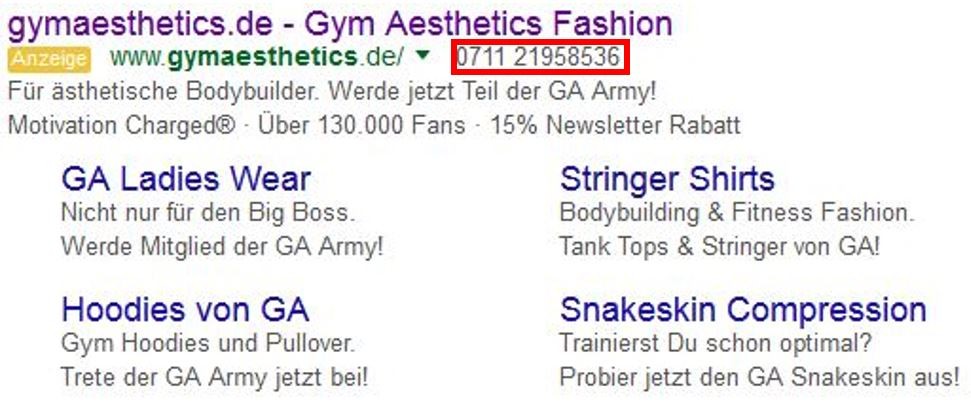
Fig. 6: Call extension in an AdWords ad
With review extensions, you get better visibility
Through the review extension, you can integrate a quote from an independent source into your AdWords ad, making your offer more trustworthy for users. However, you must definitely consider the requirements, otherwise, the quote will be quickly rejected and not integrated into your ad by Google.
The review must not be older than 12 months, your company's name must not be repeated in the quoted place, and it must remain unchanged from the original source.
App extensions are also possible with AdWords
Through app extensions, you can also promote your own app on AdWords, significantly increasing download and click numbers. The price and logo of the app will then automatically be displayed below your ad, and users can go to the Google Play Store or iTunes App Store by clicking the extension.
What we can do for you
Using ad extensions, you can sustainably optimize the performance of your AdWords campaigns and better reach your users. If you need support with AdWords, contact the internetwarriors GmbH. Our certified AdWords specialists are happy to help you further.

Markus
Brook
Markus Beck is a Senior Online Marketing Manager and team lead for the entire PPC world at Internetwarriors. With his deep understanding of search engine algorithms and his extensive experience in online marketing, he helps clients improve their online presence and increase their revenue. At the same time, he is an important point of contact for his team and passionately shares his knowledge with the agency's trainees.


