
Blog Post
Search Engine Advertising

Markus
Brook
published on:
29.09.2016
The Planner for Display Campaigns – Effectively Manage Your Google AdWords Campaigns
Table of Contents
After we've already introduced you to the advantages of the Keyword Planner, we would now like to present its counterpart in the display sector. As an Account Manager, you know the situation: you're planning a display campaign and would like to receive a forecast of your campaign's performance in advance. This is where the Display Campaign Planner helps you. With Google's helpful tool, you can research campaign ideas, suitable keywords, placements, and other targeting methods for free to perfectly optimize your campaigns and achieve the best possible performance.
To use the Display Campaign Planner, you need a Google account. With this, you must next create an AdWords account or log into your existing AdWords account. After successfully logging in, you will find the Display Campaign Planner under the "Tools" tab.
Features of the Tool
The Display Campaign Planner offers various options for planning your campaigns. With the feature "Find new targeting suggestions based on a word group, website, or category", you can enter your interests as well as the landing page and set the campaign targeting and bid type. Furthermore, it is possible to directly retrieve data and forecasts.

Fig.1: Options of the Display Campaign Planner
Determine Targeting Ideas
After entering your information, you can retrieve ideas for ad groups or placement ideas. The Display Campaign Planner presents content for various ad groups. Each of these ad groups contains topic-related targeting options. Additionally, you receive information on the devices used, age, and gender of the users.
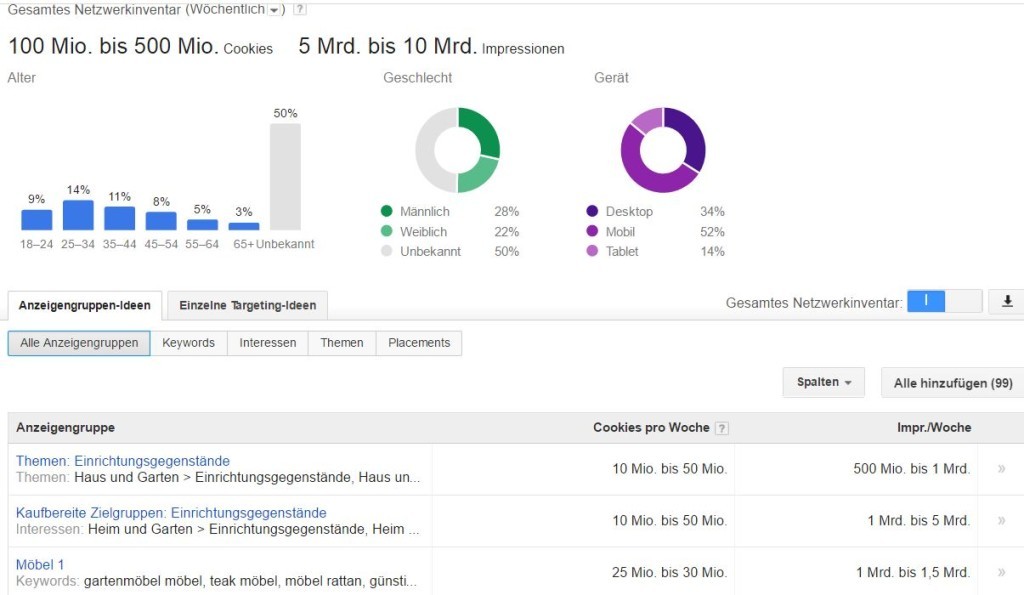
Fig. 2: Ad Group Ideas
Under the tab "Individual Targeting Ideas", you will find suggestions for keywords, interests, topics, placements, demographics, and remarketing. You can sort the targeting options by impressions per week, cookies per week, previous CPC, and relevance.
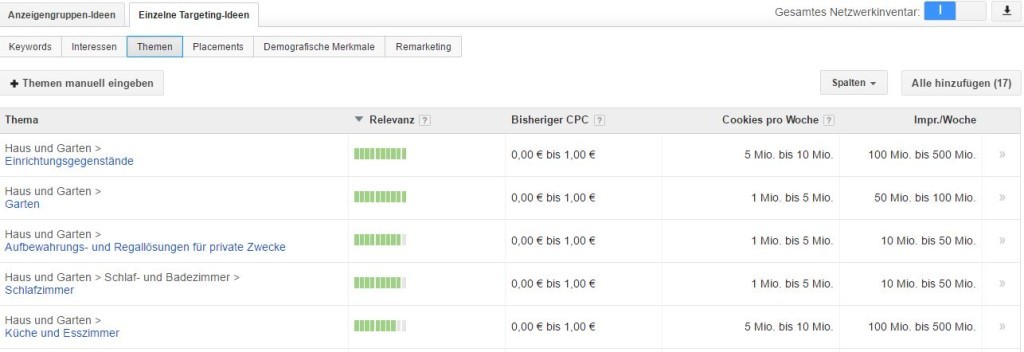
Fig. 3: Individual Targeting Ideas
If you find a keyword, topic, etc., interesting, you can add it to your plan with the button in the right column and then directly incorporate it into the campaign.
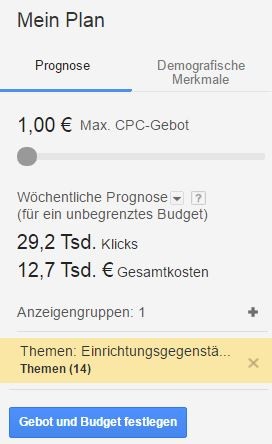
Fig. 4: Plan Overview
In this example, we added an ad group with 14 topics to the plan. When you now click on "Set Bid and Budget", a forecast for the selected targeting option will be created.
Retrieve Traffic Forecast
After creating your plan, you can now set your maximum CPC bid or daily budget. The forecast can be weekly or monthly and shows you the expected number of impressions, clicks, cookies, etc. The forecasts and statistics are based on the available network inventory of the Google Display Network.
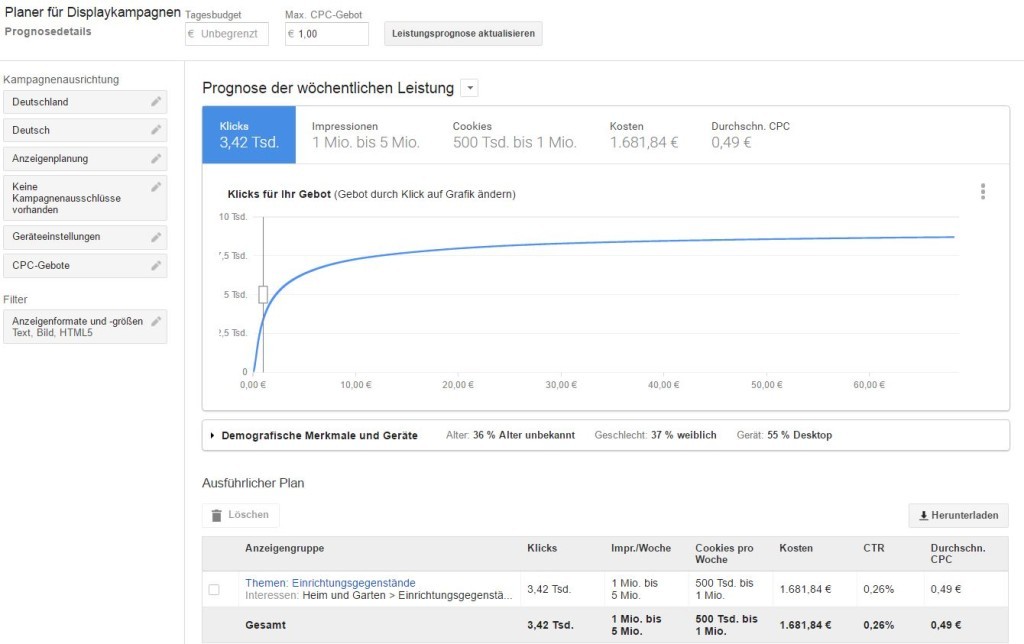
Fig. 5: Forecast Plan
What We Can Do for You
With the help of the Display Campaign Planner, you can gather inspiration for new targeting options and receive a suitable forecast for your campaigns.
If you need support in the area of AdWords, contact internetwarriors GmbH. Our certified AdWords specialists are happy to help you.

Markus
Brook
Markus Beck is a Senior Online Marketing Manager and team lead for the entire PPC world at Internetwarriors. With his deep understanding of search engine algorithms and his extensive experience in online marketing, he helps clients improve their online presence and increase their revenue. At the same time, he is an important point of contact for his team and passionately shares his knowledge with the agency's trainees.



