
- Blog Posts


- Blog Posts

- Blog Posts
All Categories
SEO
SEA
Social Media
Web Analytics
Growth Marketing
Artificial Intelligence
Success Stories
Inside internetwarriors
Artificial Intelligence in SEA Channel: Between Smart Bidding and Intelligent Attribution
Apr 4, 2019

John
Stable
Category:
Artificial Intelligence

As we have seen in the previous post about the role of artificial intelligence in search engine optimization , Google is focusing on “AI First.” It is not surprising that this also impacts the SEA area, after all, a significant portion of the company's revenue comes from Google Ads earnings. Automation has played an important role for Google for years, and the use of machine learning and AI systems is the logical next step in this development. In this article, we explore where this is already being applied and what it means for the future of the SEA channel. Smart Bidding in Google Ads Machine learning has been a part of Google Ads development for many years, for example, in the calculation of the quality score. In 2016, Google introduced Smart Bidding for Google Ads and Google Search Ads 360 (formerly DoubleClick Search), which is bid automation based on machine learning. Anyone managing a Google Ads account of a certain size has known for some time how Google strives to motivate advertisers to automate their accounts. Instead of manual bidding, Google aims to take over bid management based on specific KPIs. With Smart Bidding, Google is driving this development further. Bids are automatically adjusted based on conversions. The system analyzes a wealth of different data and recognizes patterns and similarities between landing pages, ad texts, or keywords. The optimal bid is determined using a multitude of signals, including the device or the location. Google Ads Bidding Strategies Campaigns in Google Ads can be automated to achieve different goals. The Google bidding algorithm utilizes existing conversion data and machine learning to gradually improve campaign performance. Target CPA (Cost-per-Acquisition): Google attempts to manage the campaign in such a way that the targeted cost per acquisition (CPA) is not exceeded. The CPA indicates how expensive a conversion or acquisition is allowed to be on average. Target ROAS (Return-on-Advertising-Spend) This bid strategy takes into account the value of the achieved conversions (e.g., the cart value of each order in an online shop). The algorithm tries to optimally adjust the campaign bids to the target ROAS. The goal is to achieve maximum revenue (maximum conversion value) considering the target ROAS. Maximize Clicks: With this setting, Google will try to achieve the maximum number of clicks from the given campaign budget. Maximize Conversions: Here, Smart Bidding attempts to maximize the number of conversions from the campaign budget. Similar to Target CPA and Target ROAS, machine learning and artificial intelligence are used to optimize for a possibly high conversion rate. Target Search Page Location: This option is suitable for branding campaigns, as the visibility of the ads can be ensured through the search page position. The ad delivery is only limited by the campaign budget. Possible target positions are the top positions (1-4) and the first search results page. Target Outranking Share: In this case, the control of positions depends on the ad rank of the competitor. The algorithm tries to place its ad above the ad of the competing domain. Target Impression Share: The share of possible impressions shows how often your ad was shown for a keyword, expressed as a percentage, and relates to the total number of possible shows. An impression share of 50% means that your ad was only shown for every second search query. This percentage can be targeted with the bidding strategy. Auto-optimized CPC: This option gives Google control over automatic bid adjustments of up to 30% higher and up to 100% lower (measured by the maximum CPC bid). This means that the bid for clicks with a higher conversion probability can be up to 30% above the actual entered bid. In contrast, if the system calculates a lower probability of conversion for certain clicks based on semantic signals, the bid can be reduced by up to 100%. The ad is thus shown less often or not at all. This function aims to increase conversions and use the budget more effectively. Automation offers many opportunities, but it is crucial to understand the system behind it and be aware of potential problems. Ultimately, the question arises about the conflict of interest when Google itself determines and adjusts bids and expenses. Do you really want to give up control over this completely? Attribution: Data-Driven Model Not only in bid management is automation and artificial intelligence now used. Where previously various predefined attribution models (first click, last click, or the so-called bathtub model) were used, Google in Google Ads enables data-driven calculation of the conversion value. Based on performance data, the system learns to assess the value of different channels and continuously develops the attribution model independently. Conversion paths are compared, patterns are recognized, and probabilities for conversions after individual clicks are calculated. However, a predetermined amount of data is necessary, which is why data-driven attribution is not available to all advertisers. Since users only see the final result of the calculation, it remains unclear how this comes about. We, therefore, have to rely on the system to determine correct probabilities, whose accuracy greatly depends on the available data volume. Ultimately, we also rely on Google acting in the interests of advertisers. This is also a possible conflict of interest. Large companies that provide enough data and resources and already develop AI-supported attribution models themselves are at an advantage here. Smaller companies do not have this option and must trust Google's system. Further Fields of Application for Artificial Intelligence Opportunities for artificial intelligence also present themselves for ad optimization in display (and affiliate marketing). An example is the company Jivox, which in 2016 introduced a technology called “Neuron,” suggesting ads through machine learning. Recommendations are generated based on a collection of data that includes, for example, information about which color a specific user prefers or how they react to animated ads. Media agencies like Havas Media also use this, aiming to purchase media more efficiently and produce content in the future. In the future, everyone could be shown exactly the banners they are most likely to click on (and subsequently convert). Personalization in perfection and highest efficiency. Challenges: The SEA Manager of the Future Where does the trend towards automation lead for online marketing agencies and SEA experts? What will the job field of the SEA manager look like in the future? Google, for one, is pushing for less manual optimization and more automation. Setting options are disappearing or becoming restricted, and the control of the SEA manager is increasingly dwindling. Operational work on Google Ads accounts is decreasing, maybe even disappearing completely, with Google in the future managing accounts independently and continuously optimizing them self-learning: for maximum (cost) efficiency for advertisers and maximum profit for Google itself. However, it is still a long way to complete automation. Manual optimization remains very important in the short to medium term. Especially for new accounts where no data is available, there is no alternative to manual setup and support. This also applies to certain scenarios such as seasonal fluctuations or other foreseeable peaks. The work experience of a SEA manager cannot be replaced by an intelligent system in the near future. However, what can already be observed: Much like in the SEO channel, the role of the SEA manager is increasingly about strategy development, understanding the channels and their interaction. Even with AI-based solutions and increasing automation, experts are and will continue to be necessary, who understand the system and can “train” it to ensure reliable results. So the fear that intelligent machines could cost us online marketing experts our jobs in the future is unfounded. More and more operational processes will run automatically. The people who understand and monitor all this remain important. Qualified digital marketers are needed who no longer perceive themselves only as experts in a specific channel but can demonstrate comprehensive understanding and experience in online marketing. SEND US YOUR REQUEST NOW What Can We Do for You? Do you need support in choosing and implementing the right automated bidding strategy for your campaigns? Do you have questions about the appropriate attribution model for your strategy? We are happy to assist you with your concerns. We look forward to your inquiry.
What exactly is SEA? A definition of search engine advertising
Nov 30, 2017

John
Stable
Category:
Search Engine Advertising

What is SEA? For the economic success of many companies today, it is essential to be present through SEA/SEM advertisements on search engines and visible to potential customers. The main interfaces for searching information, products, and services are the major search engines Google, Yahoo, and Bing. Through Search Engine Marketing (also known as SEM ), advertisers try to achieve better placements for their websites within search result pages. Fig.1: The Google Search Engine Result Page (SERP) with Paid Search, Organic Search and Paid Shopping There is a distinction between organic and paid entries on search result pages. Search Engine Advertising (SEA) refers to all measures related to the paid entries on the search engine. The term SEO, on the other hand, involves the optimization of organic entries. The abbreviation SEM (Search Engine Marketing) is generally used as an umbrella term for both areas: SEA / Search Engine Advertising and SEO / Search Engine Optimization . In German, SEA is often translated as Suchmaschinenwerbung, meaning search engine advertising. Many users may not explicitly differentiate between organic and paid entries themselves. The functionality and composition of the results are vastly different in each area. In SEO, the ranking is based on the Google algorithm that evaluates all listed websites. However, placements in the paid area can only be achieved through SEA campaigns (see also Figure 2: The difference between SEO and SEA). At Google, you can manage these with the advertising program Google AdWords; for Bing and Yahoo, there are Bing Ads. With a 95% market share , Google clearly dominates the search engine market in Germany. New innovations in search engine advertising usually emerge from the Google AdWords platform and are then picked up by other competitors (shopping campaigns, enhanced text ad formats, etc.). Fig. 2: The difference between SEO and SEA Advantages of SEA Marketing The competition for the greatest visibility is all about traffic. About 64,000 search queries are entered on Google every second worldwide . Those who offer the appropriate content have the chance to reach potential customers through this channel. Although listing in organic search result pages is not chargeable, optimizing the website for SEO and writing relevant content is often associated with high effort. Positive effects typically only appear after some time. AdWords campaigns can provide helpful relief here. The marketing budget to be invested can be individually controlled. SEA campaigns can be activated and paused at any time. The effect of search engine advertising is immediate in the form of additional traffic for the website. It is particularly useful for promoting time-limited campaigns or achieving short-term increases in demand. The text design options that AdWords provides for search campaigns also allow for creating extremely relevant advertisements with high value for the user. SEA Marketing gives you the opportunity to reach potential customers exactly where they are most valuable to your company: At the moment they are searching for your product or service. How does SEA work? Search engine advertising operates on an auction model based on supply and demand. In this case, the supply is the maximum search volume of a keyword. Depending on user search behavior, the volume can fluctuate significantly, as shown by the graph for the keyword “gifts.” The possible placements of ads in the search results are limited. Particularly the first four positions are highly coveted, as the likelihood of a click is much higher there. This leads to competition, which is determined both by user search behavior and the number of advertisers bidding on the keywords. Just like in an auction house, the places on Google's search result pages are auctioned to the advertisers. The higher the competition and the maximum bids, the higher the estimated price for a listing. How does the auction model work? Even in search engine advertising, Google places great value on relevant search results. Advertisements should provide real value to users, match the search terms, and not just be perceived as pure advertising. To ensure this, Google has created the so-called Quality Score in AdWords, which aims to evaluate the quality of text ads for the user. In addition to text design, which should match the entered search term, Google also evaluates the user experience on the landing page , i.e., the page the user lands on after clicking the text ad. Thus, the relevance is not only evaluated between text and keywords but also between text, keyword, and landing page. An important target metric beyond this is the click-through rate (CTR), which is the difference between ad impressions and clicks on the ad. The more often an ad is clicked, the higher its click-through rate. With a high click-through rate, Google can assume that the ad is also considered relevant by the user. Fig. 3: The three criteria for calculating the Quality Score In addition to the quality and relevance of the advertisement, the advertising budget also plays an essential role. Since billing for search campaigns in AdWords is based on the click (and not the ad impression), advertisers submit a maximum Cost per Click bid (max. CPC). This indicates the maximum amount they are willing to pay for a click. As mentioned, Google does not only use this bid for auctioning ad placements but also evaluates the Quality Score for the keywords. Advertisers who optimize their SEA campaigns in AdWords and improve the Quality Scores have advantages in the auction compared to other bidders. The achieved ad rank in an auction is calculated using the following formula: Ad Rank = max. CPC x Quality Score This relationship can be illustrated with an example (see Figure 4: Calculation of Ad Rank). If, for example, three competitors bid on the same keyword (in reality, there are, of course, many more), with corresponding CPC bids and Quality Scores as shown in Figure 4, Competitor C would win the bid for the first position, even though they submitted the lowest Cost per Click bid. Competitor A, due to a poor Quality Score, would even end up in the 3rd position. Hence, it's worth investing some effort into SEA optimization. Figure 4: Calculation of Ad Rank Keyword Targeting and Other Targeting Options In search engine advertising, everything revolves around the keyword. It controls which search queries the text ads should be displayed for. It's important to differentiate between the search query and the keyword. The search query refers to the text entered by users in the search field of the search engine. The keyword , however, does not have to exactly match this input. The choice of keyword is as important as its keyword match type. Various match type options regulate how closely user search queries must align with the booked SEA keywords. For example, selecting the keyword "online marketing agency" with the " Exact " keyword match type will only serve ads if users enter search queries with that exact word (or a close variant like "online marketing agencies"). The " Broad " match type would have a much broader connection. The text ad could then also be displayed for search queries such as "online marketing podcast," "search engine marketing agency," etc. Google and Bing offer a total of four different match types to finely adjust the level of this match. In addition to the primary keyword targeting, there are other settings manageable in SEA campaigns. Ads can be shown based on geography so that different campaigns can be targeted at major cities, allowing users in each location to see unique ad texts. Ads may also be scheduled to run on specific weekdays or at specific times. This is often beneficial in the B2B sector, as ads shown on weekends tend to be less effective. It's even possible to optimize search campaigns according to age groups and gender . Google or Bing analyzes user behavior to statistically determine demographic belonging probabilities. Lastly, retargeting (called Remarketing in Google AdWords) plays a vital role in SEA campaigns. AdWords Remarketing lists can be combined with search campaigns. For instance, ad texts can be shown exclusively to users who have already visited the advertiser's website. The same principle applies to Bing. Ad Texts Since spring 2017, Google and Bing have updated the rules for creating text ads. With the new Enhanced Text Ads (ETA) format, more comprehensive ad texts can finally be crafted. The text ad comprises various text blocks (Headline 1, Headline 2, Description, etc.) configured in AdWords or Bing Ads. Each block has a maximum character limit. The limit for headlines is 30 characters each, and descriptions may convey up to 80 characters. Together with the final URL, i.e., the landing page users reach after clicking the ad, and the displayed website URL, the complete text ad is formed (see Figure 5). Figure 5: The AdWords text ad including related ad extensions Text ads can be augmented with various ad extensions to provide extra information. The “Callout Extension” is suitable for promoting the key USPs of the website. The “Sitelink Extension” is great for linking to sub-pages and enabling direct navigation there. Google AdWords offers a range of new extension types to make ad presentations even more relevant. Other ad extensions include: Snippet Extension, Call Extension, SMS Extension, Location Extension, Price Extension, App Extension, Review Extension, and Offer Extension. Whether the extensions appear for a basic text ad is automatically determined by Google and depends on the specific search term. However, ads worse than position four generally do not trigger extensions. High click-through rate ads are more likely to display multiple extensions simultaneously. Combined with the extensions, the display could be several times larger than the ad could stand alone. This, in turn, markedly boosts the ad's click-through rate. Conclusion Understanding the basic system of SEA Marketing is not challenging. In addition to the marketing budget, it's primarily about optimizing the relevance between the keyword, text ad, and the corresponding landing page. Of course, ad clicks still incur costs even with optimally set SEA campaigns. However, click costs can be significantly reduced. It has also been shown for many advertisers that traffic from Google and others is essential for business success in the digital space. Limiting online marketing measures to organic search results (SEO) alone is usually not enough to generate sufficient traffic. Paid ads occupy much more prominent positions (positions 1-4). Furthermore, the extensive design options for text ads and precise targeting capabilities make search campaigns highly important and performance-oriented. Since ads run based on the user’s search term, potential customers can be reached exactly when they are looking for a product or service. The likelihood of a purchase or other conversion is particularly high in this situation. Fig.6 Glossary for SEA Terms Looking for a SEA Agency in Berlin? We are happy to help you create a SEA campaign tailored to your needs. Feel free to contact us. We look forward to your inquiry.
AdWords B2B Special: How to Reach the Right People
May 4, 2017

John
Stable
Category:
Search Engine Advertising

The diverse targeting options of Google AdWords allow for highly precise audience targeting. Not only in the Display Network can highly specific user groups be targeted through combinations of different targeting types. With a fresh approach, internetwarriors are tapping new potentials from AdWords campaigns for B2B clients through geographic targeting. Improved Targeting through Radius Targeting In the B2B sector, it is often difficult to reach the target audience without significant waste coverage. With AdWords' local targeting options, campaigns can be tailored to specific events. This is interesting because trade fairs bring together the decision-makers of an entire industry. Such targeting is possible through “radius targeting.” This allows precise geographic targeting on locations and postal addresses within a radius of up to 1km. Together with a time limit on the campaign, it enables efficient ad targeting to trade fair visitors. We will show you how to prepare a campaign targeted at a trade fair: How to Set Up a Geo-Campaign in AdWords After researching the details of the trade fair (address and start and end date), you can begin with the campaign setup. We recommend both a classic Search Campaign with broadly matching keywords and a Display Campaign with keyword targeting. The broad match type ensures you capture all relevant search queries. Due to the temporal and geographic targeting, the share of low relevance search queries is already very low. For example, at internetwarriors, we attempted to target our ads toward the audience of an online marketing event in Munich. For this purpose, both a Display and a Search Campaign were created with keywords like “online marketing,” “adwords” etc. With the match type, we ensured that all relevant search queries were covered. Even in the Display Network, these keywords or contextual targeting provided a certain thematic relevance. To target the campaigns toward the trade fair, we proceeded as follows: Under “radius targeting,” which can be found in the campaign settings under “Location” and “Advanced search,” we entered the address of the event. Fig. 1: Enter a location for your campaigns Fig. 2: The broadcast radius of our campaign A map displays the targeting radius. Although there are small overlaps at a 1km radius, these are relatively insignificant based on our experience. Moreover, trade fair visitors are active outside the premises. The start and end dates of the trade fair are also the campaign duration. Results of Our Trade Fair Test If you expect large traffic flows and a direct increase in transactions or leads, you might be disappointed. The reach of the two campaigns is truly very limited, making immediate generation of measurable leads unlikely. In B2B, decision-making timelines are generally much longer than in impulse-driven eCommerce. Lead generation here requires more touchpoints until success. A trade fair campaign can be an important start. We can tell that the campaign reached the right audience by the list of placements served. In addition to industry-known sites like t3n.de and handelsblatt.com and sueddeutsche.de, phone book sites, where unknown numbers can be identified, appeared relatively often. This is surely an important source of information for many trade fair visitors when dealing with missed calls. How you can target your campaigns towards business flight passengers using the same principle will be discussed in the next part of our AdWords B2B special. What We Can Do For You Are you interested in geo-specific campaigns but unsure how to proceed? If you have questions, we are happy to help. Contact us and get a personalized offer.
How to Successfully Utilize Remarketing Lists for Shopping Campaigns
Nov 18, 2015

John
Stable
Category:
Search Engine Advertising

Remarketing lists for search campaigns have been available in AdWords for some time. This interface allows advertisers to more precisely target users after they visit their website with specific ad texts and bids. This granular delivery option can significantly enhance campaign performance. As a result, RLSA campaigns have become a quality feature of every AdWords account. Now it is also possible to use this feature in Google Shopping campaigns. The basic principle behind remarketing is re-engaging users. When a user visits a company website, a cookie is set and stored in the browser marking the user. This allows the user to be identified and engaged as a previous visitor to the website later. The user can now be tracked across different platforms and targeted with custom-designed ads. Even the products the user viewed on the company website but did not purchase can be shown. Remarketing lists offer various management methods to engage the user during their customer journey. The clear advantage lies in the individualized targeting of different users. This allows campaigns to be created more efficiently. Since users from remarketing lists have already interacted with the products before, they generate much higher conversion rates. The remarketing function can also be used for search campaigns. With Remarketing Lists for Search Ads, or RLSA, specific keyword campaigns can be precisely tailored to users who have already visited the company website. This is especially interesting as it results in better CTR and CPO compared to new users. This allows for better planning of bid settings and budget allocations to improve the overall campaign performance. In Google Shopping, the long-awaited Remarketing Lists for Search Ads (RLSA) function is now available after a long beta phase. The integration of remarketing lists works similarly to the mentioned search campaigns. The lists are linked with existing campaigns. The campaign still targets all users; however, bids for remarketing users can be adjusted by a percentage. Hence, there's a linear dependency between the bids of new users and remarketing users. If you wish to adjust bids independently, you need to duplicate the campaign structure. One campaign targets the remarketing user group, and the other targets new users. This is examined in more detail below: Implementation of Remarketing Lists When implementing, ensure that remarketing lists already exist in your AdWords account. These can be viewed under
Google Display Network – Improved Targeting with Display Select Keywords (DSK)
Oct 21, 2015

John
Stable
Category:
Search Engine Advertising

The Google Display Network offers a variety of targeting options that allow for highly granular user clusters. Accurate target groups are crucial for running well-performing display campaigns. Defining these in the Display Network has previously been associated with a relatively high optimization effort. Google now promises relief and recently introduced the new Display Select Keywords feature. This new feature complements the existing contextual keyword targeting. It aims to automatically restrict to the top-performing ten percent of users to significantly increase campaign performance. We have thoroughly tested the function in practice. Why the Google Display Network is popular with online marketers The Google Display Network offers enormous reach. According to Google, it can reach over 90 percent of all users worldwide. This is a key reason for online marketers to rely on AdWords for banner campaigns. Additionally, the costs per contact or click (average CPC, CPM, CPM) with AdWords are usually significantly cheaper compared to external display providers. Lastly, the abundance of targeting options is convincing, allowing for very specific target group clusters to be realized. But why place so much emphasis on keyword targeting? It allows you to reach thematically relevant websites for entered keywords. Unlike topic and interest targeting, the connection between contextual keyword targeting and the landing page is the most direct, offering significantly higher relevance. Regardless of targeting, regular evaluation of placements is recommended. Semantic and contextual information alone is not always sufficient to provide Google’s algorithm with a suitable match. The placements vary greatly in terms of performance and landing page quality. Therefore, unsuitable and poorly performing placements should be excluded, and the advertising budget should be invested in the best placements. However, this process costs time and money, primarily because evaluating placement quality is only possible once valid data has been collected. Only then can campaigns be driven into a profitable performance range to achieve optimal results. How to achieve an optimized learning curve Why not utilize the historical performance data that Google already provides through Big Data? The Display Select Keywords setting does just that. It searches the portfolio of all targeted placements and evaluates them based on anticipated performance. Additionally, an algorithm analyzes user behavior and evaluates it regarding their conversion readiness. According to Google, this works similarly to targeting ready-to-buy audiences: “We match your ad using keyword selection, predictive conversion models, customer’s purchase intent, and other criteria.” This practice reduces the regular reach of targeting. Only the top ten percent of the original keyword targeting is displayed. Simultaneously, the conversion probability is said to increase by up to 35 percent. Google attempts to substantiate these predictions with several case studies. For example, the daily lead count for The Control Group/Instant Checkmate increased by 100 with Display Select Keywords. ShopAtHome achieved a 50 percent improvement in conversion rate. Click rates increased by 110 percent in parallel. Such figures should naturally be taken with caution. Performance values are always heavily dependent on one’s business model, the market environment, and the company’s position in the market. Therefore, the effectiveness of the DSK function should only be assessed after extensive testing. How to properly implement DSK DSK is already available in approximately 10 percent of all German AdWords accounts. The feature is still somewhat hidden in campaign settings. It will soon be unlocked in the remaining accounts. Thus, DSK has the potential to become a new standard for contextual display campaigns. To use DSK, a standard Display Campaign (“Display Network Only”) with a focus on keywords is required. Alternatively, you can duplicate an existing contextual campaign for further editing. Do not make additional targeting specifications, such as combining with topics or interests. The option “No Marketing Goal” should generally be chosen to allow for finer settings during campaign creation (Fig.1). Fig. 1: Campaign settings for Display Network In the next step, select “Keywords for Display Network” with one or more corresponding keywords. For keyword selection, use short generic keywords with a maximum of two words in combination. Otherwise, the search volume will be too low. Also, remove the check marks at targeting optimization “Let AdWords automatically find new customers.” If necessary, you can create direct ad texts. If this point is irrelevant to you, skip it (Fig.2). Fig. 2: Campaign settings for Display Network with keyword targeting Your campaign is now set up. However, it still needs the specific DSK settings. Add these to the implemented keyword under the tab “Display Network” -> “Keywords for Display Network” by clicking on the red button “Targeting” (Fig.3). Then select the ad group and edit the keyword again (Fig.4). Fig. 3: The Display Select Keywords setting is somewhat hidden. After creating the contextual campaign, the keyword must be edited again Fig. 4: The Display Select Keywords setting can be found in the keyword editing menu If all steps are performed correctly, the “Display-Select-Keywords” option should become visible (Fig.5). After saving again, the campaign with the DSK setting is now complete. The workflow for implementation is somewhat unusual. Perhaps the option will be directly selectable in the future. Fig. 5: Display-Select-Keywords setting for the existing keyword Best practice and results in practice Once the display campaign is set up, you should revisit the campaign’s primary goal. Do you primarily want to increase campaign profitability by saving budgets and investing in high-conversion areas? Or should the existing reach primarily be maintained and bids better distributed overall? Both goals can be pursued with the DSK targeting. For budget savings, modifying the existing contextual campaign with DSK is recommended. This reduces scatter loss and only targets performing users. However, the branding effect is decreased. Users at the beginning of the customer journey tend to be addressed a little less. If you aim for a consistent reach of display campaigns and want to optimally allocate the daily budget across different user groups and placements, duplicate the existing campaigns. One campaign remains with the original settings. The duplicate is then modified into a DSK campaign. Both campaign types now run simultaneously, allowing for separate bid settings. With a higher CPC for the DSK campaign, you ensure sufficient budget is available for performing areas. The remaining budget flows into the high-reach twin campaign. Overall, advertising spend is distributed more efficiently. This parallel increases the performance of this targeting. The campaigns should be further optimized. Regularly evaluate placements and exclude them if necessary. Consider exclusion of all mobile apps (via placements adsenseformobileapps.com), as they often perform below average. Evaluating by device types, which you can set via the corresponding segment, is also sensible. Conclusion Both applications proved themselves in our practical test. Although the results didn’t turn out quite as well as described in the Google case studies, we were still able to record a significant improvement in KPIs. Especially good were the results with advertisers who already had well-performing display campaigns. But even for small advertising budgets, the tested targeting provided added value. There, performance display can now be operated on a controllable level. Our final conclusion: Ultimately, the performance of the DSK targeting depends on usage and the respective conditions of use. Whether DSK manages to become the new AdWords standard for implementation and control of contextual keyword display campaigns in the future remains to be seen. In our opinion, the potential is certainly there. What we can do for you Do you want to set up a display campaign and need expert support? Contact us .
ChatGPT for Ad Copy: Turning Strategic Decisions into Measurable Performance
Jan 30, 2026

Yasser
Teilab
Category:
Search Engine Advertising
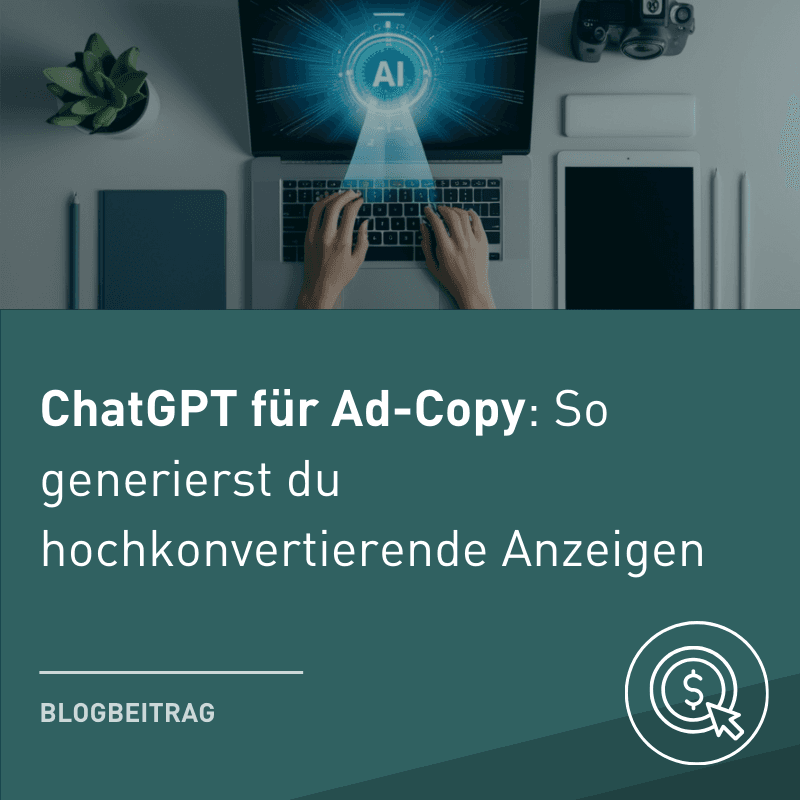
Good ads rarely emerge from a sudden spark of inspiration or pure creative chaos. In the world of performance marketing , they are the result of a rigorous process: clear decisions, sound hypotheses, and the relentless willingness to test them in the market against the reality of data. At this point, ChatGPT for ad copy becomes either a highly effective precision tool or a mere text production machine that just creates digital noise. AI does not determine the success of a campaign; it merely exposes how structured your marketing thinking really is. In this guide, you'll learn how to transform ChatGPT from a "writing aid" into a strategic performance tool that elevates your Google Ads and Meta Ads to a new level. This strategic approach is exactly what we implement at internetwarriors daily in Google Ads and Meta Ads – data-driven, test-based, and scalable. Book an appointment with us now! The Paradox of AI Text Production: Why More Content Doesn't Automatically Mean More Success Ad copy has always been a test problem. Marketers formulate assumptions, launch them, and let the numbers decide. The real limit was never in tracking or analysis, but in operational capacity. Every new ad, every new "angle" took time in conception, coordination, and creation. ChatGPT has shattered this limit. A new entry or an alternative tonality can be developed in seconds today. But here's the trap: those who misuse ChatGPT only scale mediocrity. The shift in everyday work: • Previously: The bottleneck was writing (copywriting). • Today: The bottleneck is thinking (strategy & psychology). ChatGPT doesn't think strategically. It doesn't decide which message is relevant in the market. If ads didn't work before, ChatGPT won't solve this problem – it will only accelerate failure by producing more bad ads in a shorter time. Preparation: Ad Copy Starts Not in the Prompt but in the Focus Much of what is perceived as "generic" AI text is not due to the model but to weak briefing. Before you type the first prompt into the chat window, one central question must be answered: Why should the audience click right now? The Psychology of the Click People don't click on ads because a product is "innovative" or "market-leading." They click because they expect a transformation. ChatGPT is excellent at translating a well-defined idea into variations, but it is unsuitable for finding that idea itself. What you need to define before using ChatGPT: The specific pain point: What exact problem keeps your customer awake at night? (Not: "They need software," but: "They're afraid of data loss"). The functional benefit: What improves immediately? (Time savings, risk reduction, status gain). Objection handling: What thought prevents the customer from clicking? ("Too expensive," "Too complicated," "No time to switch") Thinking in "Angles": The Framework for High-Converting Ads Those who use ChatGPT for ad copy should stop asking for "texts" and start thinking in angles . An angle is a conscious decision for a psychological perspective. Angle Type Focus Example (Project Management Tool) Efficiency Time savings & focus "Gain back 5 hours per week." Safety Error avoidance & control "Never miss a deadline again." Simplicity Low barrier & usability "Set up in 2 minutes. No training required." Social Proof Trust & benchmarking "Why 500+ agencies have switched." The Rule: An angle always corresponds to exactly one hypothesis. Only when the angle is set do we let ChatGPT formulate the variations. Defining, testing, and systematically scaling angles is not a creative but a strategic problem. If you want to know how we translate such hypotheses into high-performing campaigns, find out more about our approach now! ChatGPT for Google Ads: Mastering Responsive Search Ads (RSA) In Google Ads, AI plays to its strengths especially well with Responsive Search Ads. This ad format thrives on the combination of different elements. The most common mistake? Creating 15 headlines that all say almost the same thing. The Building Block Principle Effective RSA copy is created when each headline serves a clear function. We use ChatGPT to specifically serve these functions: • Function A: Problem description. (e.g. "Tedious Excel lists?") • Function B: Benefit promise. (e.g. "Automatic reporting at the push of a button.") • Function C: Trust signal. (e.g. "2024 test winner.") • Function D: Call-to-action. (e.g. "Request demo now.") Strategic Prompt Tip for Google Ads: "Create a total of 10 headlines for a Google Search Ad for Product [X]. Important: Create 3 headlines that address a problem, 3 headlines that mention a benefit, and 4 headlines with a strong CTA. Each headline must be a maximum of 30 characters long. Avoid repetitions." Meta Ads: The Battle for the "Scroll Stop" In the meta environment (Facebook & Instagram), the attention span is minimal. The first sentence – the hook – decides success or failure. ChatGPT as Hook Generator Instead of generating entire ads, it's more effective to use ChatGPT solely for the development of openings. A strong hook must pull the user out of their passive scrolling trance. Three Hook Formats to Test with ChatGPT: The Provocative Question : "Did your team really know what was top priority this morning?" The "Statistical" Statement : "78% of all projects fail due to poor communication – here's how to prevent it." The "Negative Framing" : "Stop wasting time in meetings that could have been an email." Important : Even if ChatGPT provides the text, manual verification of advertising guidelines (especially concerning sensitive topics like finance or health) is indispensable. Practical Guide: How to Brief ChatGPT Like a Pro To get results that don't sound like a "robot," you need a structured briefing framework. At internetwarriors, we often use the following scheme: Step 1: Role Assignment Always start by giving the AI an identity. "You are an experienced performance marketer and conversion copywriter. Your goal is to write texts that not only inform but also trigger an action (click/purchase)." Step 2: Context Input Feed the AI with hard facts: • Target audience: Specific persona (e.g. "CEO of small agencies, 30-50 years old, stressed"). • Offer: What is the irresistible offer? • Objection: What is the customer's biggest concern? • Tone: (e.g. "Direct, professional, without marketing clichés"). Step 3: Iteration Never settle for the first result. Use commands like: • "Make it shorter and more concise." • "Remove all adjectives like 'revolutionary' or 'unique'." • "Reword Angle 2 for an audience that is very price-sensitive." The "Warriors Check": The 5 Most Common Mistakes in AI Ads To prevent your performance campaigns from sinking into mediocrity, avoid these mistakes: Too much trust in the facts: ChatGPT sometimes hallucinates. Always manually verify USPs and data. Missing brand voice: If the AI sounds too much like a "salesperson," you'll lose your target audience's trust. Adjust the tone. Ignoring platform logic: A text that works on LinkedIn will fail miserably on Instagram. Adapt the formats. No A/B testing: Many marketers use AI to find a perfect ad. The goal, however, should be to find five radically different approaches and test them against each other. Marketing buzzword bingo: Words like "holistic," "synergistic," or "innovative" are click killers. Instruct the AI to remove these words. Outlook: The Future of Ad Creation We are moving towards an era where AI will not only adapt text but also images and videos in real time for individual users. Yet even in this world, one constant remains: Strategy beats the tool. Those who learn today to use ChatGPT as a partner for hypothesis building and angle development will have an unbeatable advantage. It's not about writing faster – it's about learning faster what works in the market. Conclusion: ChatGPT is Your Lever, Not Your Replacement If ChatGPT has so far primarily served as a tool to "quickly create a text" in your setup, much of the potential remains untapped. The decisive lever lies in the systematic interlocking of psychological know-how, clean structure, and the speed of AI. This is exactly where we at internetwarriors come in. As specialists in Google Ads and Meta Ads, we help companies: • Strategically build ad copy processes. • Integrate AI meaningfully and data-drivenly into campaigns. • Develop scalable setups that are based not on chance, but on validated hypotheses. Do you want to use ChatGPT not just as a typewriter but as a real performance tool? We support you in sharpening your messages so that they are not only seen but convert. Contact us for a non-binding analysis of your current campaigns! This article was created with AI assistance – but curated with the strategic mind of a warrior.
2026 und das Zeitalter der Agentic Search - Wenn Kunden keine Menschen mehr sind
Jan 14, 2026

Axel
Zawierucha
Category:
Growth Marketing

Here you will find all parts of our blog series: Part 1 - Why "Zero-Sum" is a misconception and the search is just beginning | find it here Part 2 - The "December 2025 Core Update" and how to regain visibility | find it here Part 3 - Advertising in the Age of Conversation – Why keywords are no longer enough | find it here ————— Blog Series: The Transformation of Search 2026 (Part 4/4) Welcome to the future. Or better yet: Welcome to the present of 2026. In the previous parts, we analyzed the traffic crash and explored new advertising tools. To conclude this series, we venture a look at what is emerging: The "Agentic Web". The biggest change ahead is not how people search, but who searches. We are experiencing the transition from information gathering to task completion. "Preferred Sources": Democratization of the Algorithm Let's start with a technology that is already here and will change SEO forever: "Preferred Sources". In late 2025, Google deployed this feature globally. Users can now actively mark news sources and publishers (with a star) that they prefer. Why is this revolutionary? Until now, SEO was a technical battle against an anonymous algorithm. Now, brand loyalty becomes a direct ranking factor. If users mark your page as a "Preferred Source", your content receives a permanent boost in their feed – completely independent of what the next Core Update dictates. This means: Community > Keywords: A small, loyal fan base is more valuable than broad, volatile traffic. Trust as a metric: You must actively motivate your users to choose your brand as a preferred source. This is the new newsletter signup. "Live with Search": Seeing the World Through the Camera SEO has been text-based so far. With "Live with Search", it becomes multimodal. Users can now interact with Google in real-time via camera and voice. A user films a shelf at the hardware store and asks, "Which of these anchors will hold in drywall?" Thanks to the new Gemini Native Audio Model, Google responds smoothly, like a human advisor in your ear. The implication for brands: Their products must be visually identifiable. Packaging design becomes SEO. And: Your website must answer questions posed while viewing the product, not just while searching for it. "Agentic Search": From Searching to Doing The term of the year 2026 is "Agentic Search". An AI agent (Agent) is more than a chatbot. A chatbot gives information. An agent acts. Search 2024: "Show me flights to London." Agentic Search 2026: "Book me the cheapest flight to London on Friday, take my preferred aisle seat, and add it to my calendar." Experts predict that the market for AI agents will explode to over 50 billion dollars by 2030. For us at internetwarriors.de, this means a radical shift in "Search Everywhere Optimization" (SEO). If your "visitor" is a bot, it doesn't need a nice design. It needs APIs, clear schema.org structures, and flawless logic. We no longer optimize websites just for human eyes, but for machine actors. Gemini in Translate: The Global Competition Finally, the last bastion falls: The language barrier. With the integration of Gemini into Google Translate, translations become context-sensitive and culturally nuanced. A US shop can suddenly serve the German market as if it were locally established, thanks to real-time translation. For German companies, this means: Competition becomes global. But their opportunities also become global. Conclusion: The Year of Decision The transformation of search 2026 is not a threat to those who provide quality. Redundant information becomes extinct (December update). Transaction and expertise prevail (Liz Reid theory). Advertising becomes smart and context-based (AI Max). Brand loyalty beats algorithm (Preferred Sources). At internetwarriors , we are ready for this era. We help you not only to be found but to be chosen – by people and agents. Let’s discuss your strategy for 2026 together. Schedule an appointment now .
Werben im Zeitalter der Konversation – Warum Keywords nicht mehr genügen
Jan 13, 2026

Axel
Zawierucha
Category:
Growth Marketing

Here you will find all parts of our blog series: Part 1 - Why "Zero-Sum" is a misconception and the search is just beginning | find it here Part 2 - The "December 2025 Core Update" and how to regain visibility | find it here Part 4 - 2026 and the Age of Agentic Search - When customers are no longer human | find it here ————— Blog Series: The Transformation of Search 2026 (Part 3/4) In the first two parts of this series, we've analyzed the economic theory behind Google's transformation ("Expansionary Moment") and the brutal reality of December's update for SEOs. But while SEOs are still licking their wounds, SEA managers (Search Engine Advertising) need to reforge their weapons. The year 2026 marks the end of classic keyword dominance. With the introduction of "AI Max for Search" and the opening of "AI Mode" for advertising, Google has fundamentally changed the rules of monetization. Trying to bid exact keywords ("Exact Match") against an AI today is like fighting drones with bows and arrows. In this article, we deconstruct the new advertising infrastructure and show you how to run ads in a world where users no longer search but engage in conversations. AI Max: The "Intent Engine" Replaces the Keyword For a long time, "Performance Max" (PMax) was the panacea for Google's inventory. But there was a gap for pure search campaigns. This is now filled by "AI Max for Search," a tool that Google markets as a "One-Click Power-Up." The Problem with Keywords Imagine users searching: "I need a car for 3 kids and a dog that runs on electricity and costs under $50,000." Previously, you had to bid on combinations like "electric SUV," "affordable family car," or "7-seater." It was necessary to guess what users would enter. AI Max turns this principle on its head. It analyzes not the words (strings), but the intent. How AI Max Works AI Max uses your website and its assets as a foundation. When users make the above complex request, the AI understands the context ("family + space requirement + budget constraint"). It scans your landing page, finds your model "E-Family Van," dynamically generates a fitting headline (e.g., "The perfect E-Van for your family of 5"), and displays the ad – even if you have never booked the keyword "dog." The results speak clearly: Beta tests show a 27% increase in conversions with a similar CPA (Cost per Acquisition) compared to pure keyword campaigns. Strategic Advice: Keywords become mere "signals." Your landing page and your creative assets (images, text) become the real targeting. If your landing page does not answer the question, AI Max cannot generate an ad. The "AI Mode": Ads in the Conversation The "AI Mode" is Google's answer to ChatGPT and Perplexity – a purely conversational interface capable of handling complex, multi-step inquiries. The crucial question for advertisers has long been: Where is the space for advertising here? The answer is: Sponsored Responses . Integration Instead of Interruption Unlike the classic search where ads are often perceived as disruptions, Google integrates ads seamlessly into the dialogue in AI Mode. Scenario: Users plan a trip to Tokyo and ask the AI Mode about hotels near Shibuya Crossing with a pool. Advertising: Instead of a banner, your hotel appears as part of the response, marked as "Sponsored," including an image and direct booking link. Since inquiries in AI Mode are "2x to 3x longer" than in classic search, the algorithm receives significantly more context signals. This enables targeting with unprecedented precision. A user who asks so specifically is deep in the funnel. The click rate may decrease, but the conversion rate rises. The New Currency: Assets To participate in AI Max and AI Mode, you need "raw material." The AI assembles the ad in real time. This means for you: Visual Excellence: You need high-quality images and videos. AI Max prioritizes visual elements to create "Rich Cards" in the chat. Structured Data: Your product feed (Merchant Center) must be flawless. The AI needs to know if the shoe is "waterproof" to display it for the query "running shoes for rain." Broad Match + Smart Bidding: This is the technical prerequisite. "Exact Match" cuts you off from the new AI interfaces. You need to release the algorithm (Broad Match) but control it through the target (Smart Bidding on ROAS/CPA). Conclusion for Part 3 We are moving from a "Search Engine" to an "Answer Engine." Advertising must become the answer. Banner ads are dying out; helpful, context-sensitive product suggestions take over. Don't throw away your keyword lists, but treat them for what they are: relics from a time when we still communicated with machines in "telegraphic language." Need help transitioning to AI Max? The SEA team at internetwarriors audits your account and prepares it for 2026.
Das "December 2025 Core Update" und wie man die Sichtbarkeit zurückgewinnt
Jan 12, 2026

Axel
Zawierucha
Category:
Growth Marketing

Here you will find all parts of our blog series: Part 1 - Why "Zero-Sum" is a misconception and the search is just beginning | find it here Part 3 - Advertising in the age of conversation – Why keywords are no longer enough | find it here Part 4 - 2026 and the Age of Agentic Search - When customers are no longer people | find it here ————— Blog Series: The Transformation of Search 2026 (Part 2/4) While Liz Reid emphasized the economic stability of Google search in interviews, dramas were unfolding in server rooms and marketing departments worldwide. The "December 2025 Core Update" will go down in history as one of the most volatile and toughest updates. It was not merely a correction; it was a system change. In this second part, we analyze the forensic data of the update, explain why "Redundancy" is the new "Spam", and show you a way out of dependency with the new "Preferred Sources" feature. Holiday Havoc: The Timing of Terror The update began on December 11, 2025, at 9:25 AM PT and extended until January 1, 2026. For e-commerce and ad-funded publishers, this timing – in the middle of the busiest quarter – was the "Holiday Havoc". The impacts were brutal and immediately measurable: Traffic Collapse: Hundreds of webmasters reported declines in daily visitor numbers between 70% and 85% . Discover is dead (for many): Google Discover was particularly affected. A publisher documented a drop in impressions by 98% within days before the official announcement. Since Discover now accounts for up to two-thirds of traffic for many news sites, this was tantamount to a threat to existence. Volatility Index: The SISTRIX Update Radar recorded a value of 3.54 on the day of the announcement – a massive spike far beyond normal fluctuations. The "Second Wave": Why it hurt twice Our analyses at internetwarriors show an unusual pattern. After the initial crash on December 11, there was deceptive calm, followed by a "Second Wave" of volatility around December 20. We interpret this as a two-stage filtering process: Phase 1 (Content): The algorithm scanned for static quality features and especially for redundancy. Phase 2 (User Signals): In the second wave, the user data of the new AI Overviews was analyzed. Pages that ranked but didn't generate clicks or had high bounce rates compared to the AI response were downgraded retroactively. The new ranking poison: Redundancy Why were so many established sites hit? The answer lies in the nature of AI overviews. Previously, a page was valuable if it summarized information well. Today, the AI does that. The December update punished redundancy. If your page merely repeats facts already present in Google’s "Knowledge Graph" (e.g., "How tall is Liz Reid?"), your page is technically redundant. It doesn’t offer added value over AI. Google has now firmly integrated its "Helpful Content" signals into the core algorithm. "Helpful" today means: Does this page offer a perspective, experience, or data that AI cannot hallucinate or aggregate? The Glimmer of Hope: "Preferred Sources" But Google didn’t just take, Google also gave. Parallel to the update and volatility, Google rolled out the "Preferred Sources" feature globally. This is perhaps the most important strategic innovation for 2026. What is it? Users can mark their preferred news sources in search settings or directly in "Top Stories" (through a star). The Effect: Content from these sources gets a permanent ranking boost in the user's personal feed and appears in a separate section "From your sources". This fundamentally changes the SEO game. Until now, SEO was a battle for the algorithm. From now on, it is also a battle for brand loyalty. A small niche blog can outperform large publishers if it has a loyal community that actively marks it as a "Preferred Source". We see here a democratization of the algorithm: the users decide who ranks, not just the AI. Your Survival Strategy for Q1 2026 Based on this data, we recommend our clients the following immediate actions: Redundancy Audit: Check your content. If you have an article that ChatGPT could write just as well in 10 seconds, delete or revise it. Add exclusive data, expert opinions, or videos. The "Star" Campaign: Launch campaigns to encourage users to mark you as a "Preferred Source". Explain to users how it’s done. This is the new newsletter signup. Diversification: Do not rely solely on Google Discover. The 98% drop shows how volatile this channel is. The December update was painful, but it has cleansed the market. Whoever still stands now has substance. But how do you monetize this substance in a world where keywords are losing importance? In part 3 of our series, we dive deep into the new advertising world of AI Max and AI Mode , and show you how ads are placed when no one is searching anymore.
Warum "Zero-Sum" ein Irrtum ist und die Suche gerade erst beginnt
Jan 9, 2026

Axel
Zawierucha
Category:
Growth Marketing
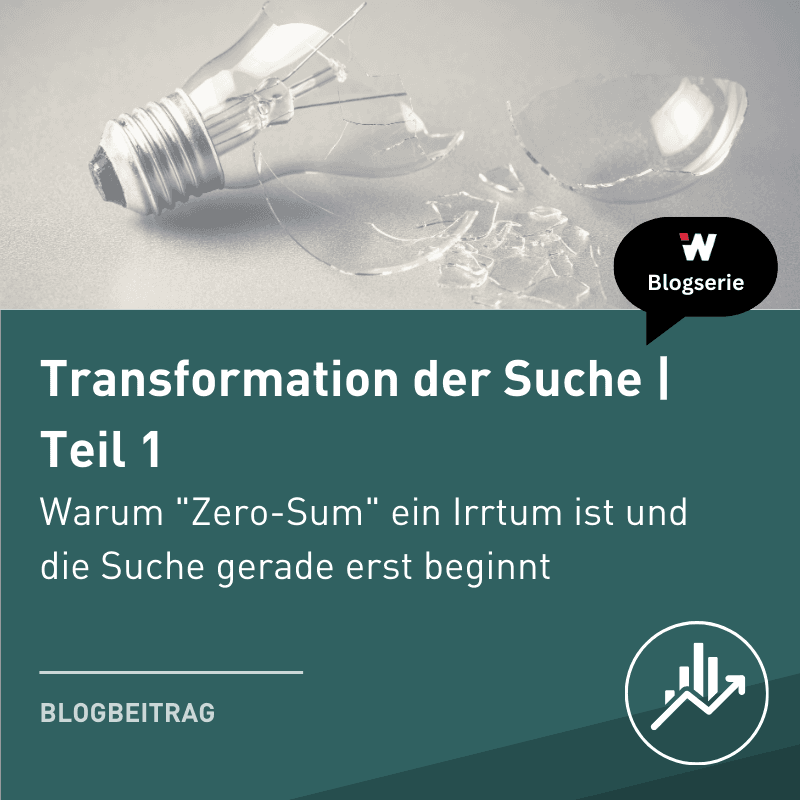
Here you can find all parts of our blog series: Part 2 - The "December 2025 Core Update" and how to regain visibility | can be found here Part 3 - Advertising in the age of conversation – Why keywords are no longer enough | can be found here Part 4 - 2026 and the era of agentic search – When customers are no longer human | can be found here ————— Blog series: The Transformation of Search 2026 (Part 1/4) Looking back at the year 2025, we see a battlefield. It was the year when theoretical discussions about AI in marketing suddenly became serious. It was the year when publishers panicked, stock prices wavered, and Google's Vice President Liz Reid said a sentence in the Wall Street Journal that would go down in the history of digital marketing: "We are in an expansionary moment." For many of our clients at internetwarriors, however, it didn’t feel like expansion in December 2025, but rather contraction. Yet the data presents a more complex picture. In this first part of our four-part series at the start of 2026, we analyze the macroeconomic level of the "new search." We deconstruct Google's strategy and explain why the classic SEO thinking focused on "clicks" must give way to a new thinking in "transactions." The fear of the zero-sum game By the end of 2025, the SEO industry was dominated by a simple, fear-driven calculation: The "zero-sum game." The logic seemed irrefutable: If an AI (be it ChatGPT, Perplexity, or Google AI Overviews) provides the answer directly, users no longer click on the website. 1 AI answer = 1 lost click for the publisher Therefore: The ecosystem shrinks This fear fueled the volatility we saw at the end of the year. But in December 2025, Liz Reid, VP of Search at Google, countered this thesis in a much-discussed interview with the Wall Street Journal. Her core message: We view the cake as static when it is actually growing. The theory of the "expansionary moment" Reid argued that we are experiencing an "expansionary moment." Through AI's ability to process more complex queries ("Plan a 3-day trip to Paris with kids for under 500 euros"), induced demand is created. In the past, users would have broken down this complex question into ten separate searches – or not asked at all, knowing Google would fail. Today, they ask the question. The paradox Reid describes is crucial for your 2026 marketing strategy: "Making these things easier causes people to ask more questions... to get more help." Even if the click-through rate (CTR) per individual search decreases because AI provides the answer, the total search volume increases so significantly that the absolute traffic remains stable or even grows. Reid emphasizes: "Those two things end up balancing out." For website operators, this means: Traffic will not disappear, but it will shift. The simple questions ("How tall is the Eiffel Tower?") are lost to you. The complex questions ("Which hotel in Paris offers babysitting and is centrally located?") will surge. The "Shoe Paradox": Information vs. Transaction One of the most important strategic insights for 2026 is hidden in Reid's "shoe example." When asked about the threat to the business model, she replied dryly: "If the ads are for shoes, you might get an answer on AI overviews, but you still have to buy the shoes. None of the AIs substitute the need for the actual pair of shoes." This statement is invaluable. It draws a hard line through the internet: Information Arbitrage (At Risk): Websites that only aggregate information from others (e.g., "The 10 Best Running Shoes") will be replaced by AI. AI is the better aggregator. Transaction Origin (Safe): Websites that have the actual thing (the shoe, the hotel room, the service) are irreplaceable. For our clients at internetwarriors, this means: If your business model is based on capturing and redirecting traffic without offering your own added value, 2025 was your last good year. But if you own the product or expertise, your golden era now begins. The Stability of Advertising Revenue: A Peek into the Books Many analysts expected Google's advertising revenue to collapse as users clicked less. But the numbers show stability. Liz Reid confirmed that ad revenue in the environment of AI Overviews has remained "relatively stable." Why? Because the new search queries in AI mode (more about this in Part 3) are often 2 to 3 times longer than classic keywords.1 Longer queries mean more context. More context means more precise targeting. Users searching for "running shoes" might just be browsing. Users looking for "running shoes for a marathon under 3 hours in the rain" have their credit card ready. The clicks become fewer, but they become more valuable. We are moving from an economy of attention (traffic) to an economy of intent (intent). Conclusion and Outlook The year 2025 taught us that Google is willing to cannibalize its own core business to stay ahead in the AI race. For companies, this means: Don't panic over the loss of traffic from simple keywords. Focus on the complex questions and transactions. Yet, while the leadership at Google talks of expansion, the reality for many SEOs in December 2025 looked different. In the next part of this series, we analyze the "December 2025 Core Update" – an algorithmic bloodbath that enforced this new reality. Do you have questions about your traffic development in 2025? The internetwarriors team would be happy to analyze your data and help you capitalize on the new opportunities.
Google AI Mode: New Rules for Visibility – Why SEO Alone Is No Longer Enough (Empirical Study 11/2025)
Nov 24, 2025

Moritz
Klussmann
Category:
SEO

There are moments in digital marketing when the rules of the game are not just slightly adjusted but completely rewritten. We are in such a moment right now. Since October 2025, the Google AI Mode has been available in Germany, and it is Google's answer to ChatGPT. Many marketers and SEOs have been waiting for it, but the reality hits many harder than expected. Introduction: The SEO shake-up we saw coming For years, the mantra was: "Optimize for the top 3, and the traffic is yours." But our latest empirical study at internetwarriors paints a different picture. A picture that is unsettling for traditional SEO strategies but full of opportunities for adaptable companies. The most important finding upfront: A top ranking in the classic Google search is no longer a guarantee to appear in the Large Language Models (LLMs). In fact, our data analysis shows that over 60% of the sources the AI Mode cites do not even show up in the top 50 of organic search. What does this mean for your visibility on Google ? It means that we need to rethink SEO. In this article, we dive deep into our analysis of over 3,000 URLs and show you how you need to adjust your strategy to avoid becoming invisible in the age of AI Search . The Study: A Look Under the Hood of AI Before we get to the strategic implications, it is important to understand the data basis. We did not want to rely on gut feelings but create empirical facts. Our study setup: We conducted a comprehensive analysis that included the following parameters: Scope: 240 different prompts (search queries). Diversity: 12 different industries, from e-commerce and pharma to finance and energy. Data basis: A total of 3,109 URLs were identified and analyzed, which were output by Google AI as sources (citations). Objective: We wanted to know what types of websites are linked, which content formats win, and how strong the overlap with classic search is. The methods overview of our study This data basis provides us with the clearest view so far of how Google selects and presents information in AI Mode . The Shock for Classic SEO: The 60% Gap This is the point at which we have to be honest: The classic SEO playbook only helps to a limited extent in increasing visibility in AI Mode. Our quantitative analyses brought to light a statistic that must make every SEO manager sit up and take notice: "Over 60% of the citations in AI Mode are NOT found in the Google Top 50 results of the classic search." Let that sink in for a moment. Even if you've invested a tremendous amount of budget and time to rank for a keyword on page 1, 2, or 3, the AI ignores you in more than half of all cases in favor of other sources. It becomes even more drastic when we look at the absolute top: Only 21.97% of the URLs linked in AI Mode are also found in the top 10 results of the classic Google search. What Does This Mean for "Improving Google Rankings"? It means that the algorithms that determine organic rankings (backlinks, technical SEO, core web vitals) do not align with the selection criteria of the LLMs (Large Language Models). The AI looks for other signals. It seeks semantic relevance, information density, and context , not necessarily the domain with the highest authority score. Those who only focus on optimizing the classic Google ranking today are missing the future. We see a decoupling of the two search modes. Overlap of AI Mode links with the organic top 10 results Our data also shows interesting differences between the various AI engines. While Google AI Mode and Perplexity overlap by just under 30%, ChatGPT selects completely different sources (under 10% overlap). The "winner-takes-it-all" principle of the old SEO world, where position 1 wins everywhere, is over. Who Are the Winners in AI Mode? (Websites & Content) If the classic top rankings are no longer decisive, then who benefits? Our analysis of the website types provides clear answers on how you should align your AI content strategy . Brand Websites and E-Commerce: The Foundation Stands The good news for brands: Brand websites (44.26%) and e-commerce shops (10.57%) together account for over half of all linkings. This means that Google also gives preference to trustworthy brand sources in AI Mode. But—and that's a big but—it depends on which subpages are linked. Digital PR Is the New Link Building Noteworthy is the increase in news/journalism sites (10.19%) and comparison portals (10.29%). Together, they make up over 20% of the sources. Interpretation: The AI validates information through third parties. If your brand or product is mentioned in a reputable news article or an independent comparison portal, the probability massively increases that the AI will pick up this information and cite you as a source. Digital PR thus becomes more important than classic, technical link building. Forums Are (Still) Overrated Contrary to the hype around "Reddit-SEO," our data shows that forums and community sites account for less than 3% of the mentioned links. A strategy purely based on user-generated content falls short. Type of websites linked in AI Mode. Content Metamorphosis: Moving Away from Selling to Providing Orientation Perhaps the study's most important finding concerns the type of content . This is where companies need to rethink the fastest. Purely sales-driven texts are losing relevance. The AI understands search intent much more granularly. When users utilize AI Mode, they often look for summaries, explanations, or comparisons—not directly for a "buy" button. Our data speaks clearly: Blog articles dominate: 41.23% of all linked URLs are blog articles or blog-like content. Listicles work: At 12.35%, lists (e.g., "The 10 best...") are the second most common format. Help pages lose: Pure FAQ or help pages are only at 4.67%. Why Is This So? Listicles and well-structured blog articles offer the AI "ready-to-eat" information. They provide orientation and structure that the language model can easily extract and recombine. A pure product page often offers too little context. A dry FAQ page is often too specific and does not provide the comprehensive context the AI needs for a generated answer. Type of content The conclusion for your content strategy: Content that provides orientation wins. Companies must shift away from pure sales content and move towards informative, user-centered content that comprehensively answers questions. GEO (Generative Engine Optimization): The New Era of Optimization for Google We must stop saying just "SEO" when we actually mean visibility in AI systems. The technical term emerging here is GEO (Generative Engine Optimization) . Based on our study, concrete action recommendations for GEO can be derived: On-page GEO is a significant lever: Since brand websites are so strongly represented, you have control. Optimize your informational areas. Ensure your blog articles have clear structures, lists, and concise summaries. Informational before transactional: For prompts with an informative search intent, the chance of achieving good rankings in AI Mode is higher. Invest in high-level content that explains topics rather than just promoting products. Expand your PR work: Ensure you are present on news sites and in comparison portals. The AI trusts these sources. Your brand must be present where opinions are formed. Diversify your sources: Do not rely on your Google ranking saving you. Since over 60% of AI links come from "nowhere" (outside the top 50), you have the chance to occupy niches with high-specific, excellent content that are dominated by major players in classic SEO. Conclusion: Those Who Act Now Secure the Lead The integration of AI in search and the use of LLMs will continue to grow. We are only at the beginning of this development. The fact that AI Mode often chooses different sources than the classic algorithm is both frightening and freeing. It means that the cards are being reshuffled. Small players with excellent content can outdo giants that rely solely on their domain authority. Companies that react now and develop their strategy from pure SEO to a hybrid SEO/GEO strategy secure a decisive competitive advantage. Don’t wait until your traffic collapses. Use the insights from our study to make your content ready for the AI search engine . Do You Want to Dive Deeper into the Data? Our study includes many more details, industry breakdowns, and specific analyses on Perplexity and ChatGPT. Download the complete Google AI Mode study now and learn in detail how to optimize your SEO / GEO strategy for the future. Free download of the Google AI Mode study Transparency Note: This article is based on the empirical study "Google AI Mode: New Rules for Visibility" by internetwarriors, conducted in November 2025.
YouTube Ads 2025: Demand Gen & AI are transforming video marketing
Nov 21, 2025

Josephine
Treuter
Category:
Search Engine Advertising

YouTube is a key platform for branding and reach - a channel to make brands visible and generate affordable traffic. Even today, YouTube remains a central part of marketing strategy, especially in the top-of-funnel area. However, with the introduction of Demand Gen campaigns and the increased use of artificial intelligence, new opportunities arise: Branding and performance can now be combined, allowing brands not only to increase their reach but also to strategically and measurably optimize their performance. In the past, YouTube was considered a platform for 'top of funnel' strategies. Today, it's a conversion engine. Thanks to AI-driven automation, marketers can not only target audiences precisely but also dynamically manage bidding strategies such as 'maximize conversions' or 'target ROAS'. AI analyzes in real-time which users are most likely to convert, ensuring that budgets are deployed efficiently. Demand Gen takes it a step further: It combines video and image ads in a single campaign that runs across YouTube, Discover, and Gmail. This means more reach, more touchpoints, and more opportunities to engage your audience to take action. Before diving deeper into the strategies, it's worth looking at the importance of YouTube in the marketing mix and why Demand Gen is the future for anyone serious about performance. Why YouTube? Image source: Google Support In a digital world, YouTube is a central part of the marketing mix. According to Statista, more than 2 billion users worldwide are active on YouTube monthly, which corresponds to about 40% of global internet users. In Germany alone, around 72.6 million people use the platform monthly, with a daily reach of about 37% (survey 2022). This reach offers advertisers enormous opportunities. Users spend a lot of time on the platform, consuming content purposely and responding to recommendations from their favorite creators. With AI-powered algorithms, these users can be analyzed even more accurately, and personalized ads can be served in real time. This not only increases the effectiveness of video ads but also significantly boosts conversion opportunities. What is a Demand Gen campaign? Demand Gen campaigns are the evolution of previous video action campaigns and offer a powerful way to boost conversions across various Google platforms. Instead of relying solely on YouTube, Demand Gen combines different formats, including video, image, and carousel, and plays them out on YouTube, Discover, and Gmail. The goal is not just to reach users but to actively engage them to take action. Through AI-powered automation, audiences are precisely identified, ads dynamically optimized, and bidding strategies such as 'maximize conversions' or 'target ROAS' efficiently implemented. While video action campaigns already represented a significant improvement over previous TrueView for Action campaigns, Demand Gen goes a step further: More reach, more formats, more AI power. Google reports that advertisers can achieve up to 20% higher conversion rates with Demand Gen, thanks to a much more flexible campaign structure. Where are Demand Gen campaigns delivered and what do they look like? Demand Gen campaigns offer maximum flexibility in delivering your ads. Instead of relying only on skippable in-stream ads like before with TrueView for Action, you can now use different formats: Video ads (incl. YouTube Shorts) In-feed ads Carousel and image ads These ads not only appear in the YouTube homepage feed but also in the 'recommended videos' section, on search results pages, and in Google Discover and Gmail. Additionally, they are played across Google video partners, providing significantly larger reach. What's special: AI automatically decides where your ads will have the most impact. It analyzes user behavior, conversion potential, and context, choosing the best placement in real-time. For optimal performance, Google recommends using videos at least 10 seconds long. You can also add multiple assets like call-to-actions, headlines, and descriptions. The AI automatically tests these combinations and selects the variants that achieve the highest engagement and best conversion rates. Success with AI: Best Practices for Demand Gen Campaigns Video ads on YouTube are rapidly evolving, along with the possibilities to boost conversions. Thanks to AI, marketers can control and automatically optimize their YouTube ads more precisely. Those who want to succeed should follow these best practices. 1. Utilize AI-powered targeting Reaching the right audience determines the success of the campaign. AI-optimized YouTube ads analyze behavior and dynamically adjust targeting to maximize conversions. This minimizes wastage and uses budgets efficiently. 2. Deploy automated video creatives Not every video ad achieves maximum impact right away. With AI, video creatives can be automatically tested and optimized: Variants of intro, CTA, or visual layout are analyzed to achieve the highest engagement and conversion rate. 3. Intelligently optimize bidding strategies YouTube ads can dynamically adjust bids using AI, based on historical data, real-time behavior, and conversion potential. Strategies like 'maximize conversions' or 'target ROAS' can thus be implemented much more efficiently. 4. Continuously monitor performance AI-powered dashboards can provide insights into which creatives, call-to-actions, or formats perform best. Marketing experts can make data-driven decisions, optimize campaigns, and increase ROI in the long term. 5. Test and learn with AI Regular experiments are crucial: AI automatically identifies the best combinations of assets, video formats, and text. This saves time and ensures that every campaign is continuously improved. Anyone wanting to execute campaigns successfully on YouTube cannot do without AI anymore. With AI-based strategies for video ads, conversions can be increased, budgets used efficiently, and creative processes automated. Marketing experts who apply these best practices secure a clear competitive advantage. Which AI-supported creatives are suitable for video ads? ABCD principle Creating relevant advertising content is key to the success of any YouTube campaign. The first few seconds of a video are crucial to capturing the viewers' attention. Using visually appealing, high-contrast images and ensuring the brand is recognizable from the start and remains visible throughout the video provides a good foundation. With AI, creatives' variants can be generated and optimized automatically. The AI analyzes texts, images, video clips, and call-to-actions to determine which combinations achieve the highest engagement and conversion rates. This allows for automatic testing of which storytelling elements and visual styles appeal best to your audience. Trying to tell a story within the video that highlights important USPs while also evoking emotions can have a very positive influence. AI can assist in automatically identifying the most effective storytelling elements, visual styles, and call-to-actions to enhance the performance of video ads. Additionally, every video should end with a clear call-to-action (CTA) to encourage interaction. For further information, Google's ABCD principle for effective creatives can be used as a guide. AI-powered bidding strategies for YouTube Demand Gen campaigns As Demand Gen campaigns focus on conversions, conversion-related bidding strategies can be specifically used with AI support, like 'target CPA'. The AI continuously analyzes historical data, user behavior, and current performance to dynamically adjust bids and maximize conversions efficiently. It is important to note that the set campaign budget influences how quickly the AI algorithm can optimize the campaign regarding conversions. Particularly for the 'target CPA' bidding strategy, a daily budget that is at least 15 times the desired CPA is recommended to provide the AI with enough data to make accurate decisions. Advanced AI-powered strategies, such as 'target ROAS' or 'maximize conversion value,' become available for Demand Gen campaigns only after at least 30 conversions have been achieved within the campaign. The AI then ensures that budgets and bids are automatically aligned to the most profitable users and time windows. Why test Demand Gen campaigns with the help of AI? Demand Gen campaigns are the future for performance marketing on YouTube and beyond. They offer an effective way to increase conversions, maximize reach, and sustainably improve ROI. Using AI makes the difference: precise targeting, dynamic bid adjustments, and automatic optimization of creatives ensure budgets are used efficiently and wastage is minimized. Regular testing with AI is crucial to identify the best combinations of video formats, storytelling elements, and call-to-actions. This way, campaigns are continuously optimized and measurable results are achieved. Does your company need support in planning, creating, or optimizing Demand Gen campaigns? The Warriors from Berlin are ready - contact us for a non-binding offer and secure your lead in AI-supported marketing.
Local SEO & AI Visibility: The most important steps for your GEO strategy
Oct 20, 2025

Julien
Moritz
Category:
SEO

The search world is changing rapidly. AI and LLMs like ChatGPT or Google AI Mode influence how businesses are found. To remain visible locally, companies must adapt their strategies and understand vital measures for local GEO and SEO. These measures are crucial for local businesses to effectively connect local SEO and GEO in a comprehensive strategy. Key Points at a Glance The combination of local SEO and GEO content is crucial today for maximum visibility. Business profiles, reviews, off-page actions, and a solid technical foundation are the basis for local discoverability. AI and LLMs are transforming the search landscape: content must be machine-readable, semantically structured, and aligned with the customer journey. Targeted link building and AI-optimized content are the most important actions. With prompt monitoring and new KPIs, sustainable success becomes measurable. Build a Prompt Database – Our Matrix A central success factor for local SEO and AI visibility is aligning content with the customer journey. Why is this relevant? Users are in different phases of decision-making and have varying content requirements. Aligning your content strategy ensures your brand is mentioned in AI-generated responses or that your website is used as a source for these answers. We have developed a matrix for creating this prompt database. Aligning content with this matrix targets users at each phase of the customer journey, sustainably increasing visibility. The process begins with the Discovery & Awareness Phase . Here, users seek general knowledge, want to understand a problem, or learn about a solution. Companies should showcase their authority, provide step-by-step guides, and present their solutions at this stage. In the Consideration Phase , users compare different offers and weigh the benefits. Here, it's important to build trust, highlight the strengths of your own offerings, and positively portray products in comparison. The Decision Phase is characterized by a clear intent to purchase. Content should contain a direct call-to-action, guiding users to the desired transaction. Finally, there are AI-specific Intents . Users give specific commands or want to initiate automated processes. It is important to position your brand within the context of such automated processes and provide solutions for specific tasks in this phase. SEO keywords can be a strong foundation for creating prompts. This ensures that the SEO and GEO strategy work hand in hand. The created prompt database should then be integrated into a monitoring tool to provide an overview of current visibility in AI and search engines. This will lead to measures to revise existing content and identify potential for new content. Local GEO and SEO: What Really Matters Today SEO and AI visibility are particularly important for local businesses today. Companies that implement the right measures for local GEO and SEO remain consistently visible to potential customers and AI systems. Structuring Content for Machine Readability A clean and structured technical implementation is indispensable for the digital visibility of local businesses. For search engines and AI models to optimally capture and display content, the website should be built with clean HTML and semantic tags like <article> and <section>. Additionally, it is advisable to use special markups like FAQ or HowTo structures to make information even more accessible for search engines and AI. The following GEO Formula has proven effective: Relevant user questions are formulated as headings (H2). Directly below, a precise and clear answer follows. Subsequently, further information is offered to delve into the topic or explore additional aspects. This clear structure helps not only users but also ensures that search engines and AI systems better interpret and display the content. Creating Locally Relevant Content City-specific case studies, customer reports, local events, and the integration of landmarks and neighborhoods are especially effective. Such content not only creates closeness to the target audience but also highlights the company's local expertise and presence. Another crucial aspect is the regular use of local keywords (service + city) in website texts. This establishes a clear link between location and services offered, enhancing SEO and LLM visibility. The content should cover various user intents along the customer journey (see Prompt Matrix). In this way, potential customers are specifically targeted and accompanied in each phase. It is important to integrate real user questions into the content. By directly answering frequently asked questions, the relevance of the website for search engines and AI models increases. Heed "Old" Foundations for Local SEO Also for Local GEO A complete business profile on Google and Bing is the foundation for a strong local presence. The more information provided, the better search engines and AI models can classify and display the business. It's equally important to actively seek customer feedback and collect reviews. Positive feedback strengthens credibility and directly impacts local visibility in AI, LLMs, and search engines. Furthermore, registering the business in relevant industry directories increases discoverability and reach. Additionally, targeted branded traffic from social media creates a healthy signal to search engines and AI systems. Active communication and interaction on social platforms create additional credibility and sustainably support local visibility. Link Building in Times of AI Language models generally do not search and compare individual services or products on their own. Instead, they often refer to comparison sites, user reports, and similar sources for recommendations. This presents a valuable opportunity for businesses: strategically building backlinks on such platforms increases the likelihood of being considered in AI-generated answers and recommendations. This boosts AI visibility in LLMs and simultaneously increases the website's relevance for search engines through quality backlinks. Platforms can be identified and prioritized through the selected tool with prompt monitoring. The rule of thumb is quality over quantity: posts that are frequently cited by LLMs are more valuable than those rarely used by AI. Optimize Existing Content for Real User Questions If your domain is already visible in organic search results, it is worthwhile optimizing content specifically for real user questions. Such questions can be identified, for example, using Google Search Console by filtering search queries containing typical question words. We use the following regex filter: ^(how|what|why|when|where|which|who|why|for what reason|how much|whereby|wherewith|by whose)\b Figure 1: Regex filter in Google Search Console Figure 2: Search queries with the regex filter in Google Search Console It is essential to clearly and helpfully answer these questions directly under an H2 heading. This makes the content more attractive to users and also easier for search engines and AI models to understand. If you already have a chatbot on the website, questions asked there can also be a good indicator that they are frequently asked to ChatGPT & Co. Thus, it is also worth answering these questions in the content to be used as a source by LLMs and expand visibility in AI. Establish New GEO KPIs Although traditional SEO metrics like increasing clicks or traffic were long central, they are no longer the sole focus. Many companies are experiencing declines in search engine traffic as AI models and LLMs increasingly provide direct answers, and users click through to websites less frequently. The traffic from LLMs can seldom fully compensate for these losses. However, the quality of this traffic often turns out to be significantly higher, increasing the conversion rate. To specifically measure the visibility of local businesses and the success of your actions, it is advisable to combine proven SEO KPIs with specific GEO KPIs. These include, for example, the Brand Mention Rate, which indicates how often your brand is mentioned in important prompts (e.g., over 40%), the AI Platform Coverage, indicating presence on several relevant LLMs (e.g., more than five), and the Brand Search Uplift, denoting the rise in brand search queries after comprehensive GEO measures (e.g., over 25%). This creates a holistic picture representing both the reach and quality of visibility in traditional search engines and AI-based systems. Conclusion: Local Visibility in LLMs and Search Engines The local visibility of businesses in LLMs and traditional search engines is now significantly determined by the intelligent combination of SEO and GEO strategies. Implementing the key measures ensures presence in both search engines and AI-based systems. The rapid development of AI and LLMs changes the demands on businesses: optimizing only for Google is no longer sufficient. It is crucial to make your brand and offerings visible in AI-generated answers and recommendations. Acting now and aligning your strategy holistically ensures a sustainable competitive advantage in local search. Here you find the appropriate checklist on the topic FAQ - Frequently Asked Questions How can I find out if my local business is already visible in AI-generated responses? To check visibility in AI responses, it is recommended to establish prompt monitoring with specialized tools. These tools show if and how often your brand or website is mentioned in responses from LLMs like ChatGPT or Google AI Mode or used as a source. What role do structured data play in AI visibility? Structured data help AI models better understand and display content. They are crucial to be considered as a source for AI responses and should therefore be used consistently. Are AI-optimized contents also relevant for traditional search engines? Yes, content optimized for AI models—through semantic structure, FAQ markup, and answering real user questions—are also better understood and displayed by traditional search engines. We recommend optimizing prompts based on significant SEO keywords. This ensures optimal combination of local SEO and GEO. How often should I update my content to remain relevant to search engines and LLMs? The search and AI landscape evolves rapidly. It is advisable to review the prompt database and key content at least quarterly and update as necessary to address new trends and user queries early. However, the timeframe can vary and depends on how dynamically the industry continues to develop. Which mistakes should I avoid in local search engine and AI optimization? Common mistakes include incomplete business profiles, missing local keywords, technical structures based on JavaScript and rendered client-side, lack of user question integration, and neglect of monitoring and KPIs.
Transparency in Google Ads: How to Properly Utilize Performance Max Channel Reporting
Oct 10, 2025

Josephine
Treuter
Category:
Search Engine Advertising

Google Ads is one of the most efficient ways to increase a company's reach and achieve targeted conversions. However, in times of AI and automation, the way campaigns are managed and evaluated is also changing. With the introduction of Performance Max campaigns, Google has created a new approach: all channels, from Search to YouTube to Shopping, are bundled into a single, fully automated campaign. This promises maximum efficiency, but at the same time makes it more difficult to trace through which channels the conversions are actually generated. For a long time, it was unclear which channel contributed what to the campaign's performance. Those who needed this information had to resort to technical scripts and complex workarounds - an effort that overwhelmed many teams. With the new Channel Performance Reporting, this changes fundamentally, allowing results to be evaluated per channel. In this article, we'll show you how to make the most of the new reporting, which best practices have already proven themselves, and how to make better decisions with more transparency. As an experienced Google Ads agency, we provide you with practical tips directly from everyday life at internetwarriors. The Essentials in Brief Performance Max bundles all Google channels into one campaign. The Channel Reporting now provides the necessary transparency. You can see how Search, Display, YouTube, Discover, Maps, and Gmail perform individually. The reports can be segmented by ad format, status, or targets like CPA or ROAS. The new reporting allows you to identify optimization potentials more quickly and control them more precisely. The status section helps with technical issues and offers recommendations for action. What Exactly Is a Performance Max Campaign? The Performance Max campaign , or PMax for short, is an automated campaign format in Google Ads available since 2021. It allows ads to be played simultaneously across multiple Google channels such as Search, Display, YouTube, Gmail, Discover, and Shopping, all in a single campaign. Unlike traditional campaigns, PMax relies on Google AI for ad delivery and optimization. Based on goals such as conversions or revenue, the system independently decides which ad to show to which user on which channel. For advertisers, this means less manual control and more focus on high-quality assets and strategic goal setting. With the new Channel Performance Reporting, it is now finally visible which channel contributes what to the overall performance, and this is an important step toward more transparency and control. Why Transparency in a PMax is so Important Performance Max campaigns offer many advantages: They bundle all Google channels into a single campaign, use AI for automated delivery, and promise maximum efficiency. However, this very automation brings a central challenge: a lack of transparency. It was long unclear through which channel a conversion actually occurred. This was a problem for anyone wanting to optimize their campaigns based on data. Without channel-specific insights, it is difficult to make informed decisions: Should more budget flow into YouTube or Search? Do video ads work better than text ads? Which audiences perform on which platforms? The answers to these questions are crucial for effective campaign management, and this is where the new Channel Performance Reporting comes in. It provides the necessary transparency to evaluate the performance of individual channels, identify optimization potentials, and strategically manage budgets. For agencies like internetwarriors, this is an important step to not only deliver results to clients but also develop transparent strategies. How to Find Channel Reporting in Your Google Ads Account The new Channel Performance Reporting for Performance Max is currently still in beta. This means that the feature is being rolled out gradually and may not be immediately available in every Google Ads account. The scope of the displayed data can also vary depending on the account, ranging from basic channel metrics to detailed conversion insights. If your account is already enabled, you can find the reporting directly in the Google Ads interface under: Campaign Overview → Select Performance Max Campaign → Insights → Channel Performance There, you will receive a detailed breakdown of important metrics such as impressions, clicks, conversions, costs, and ROAS. The view can be filtered by time period, device, or conversion goal, providing a valuable basis for data-driven optimizations. What Exactly Does the Channel Reporting Show You? The Channel Performance Reporting provides a structured overview of the performance of individual channels within a Performance Max campaign. It shows how the campaign is distributed across platforms like Search, Display, YouTube, Gmail, Discover, and Shopping, and what each channel's share of the achieved conversions is. This transparency allows an informed evaluation of budget distribution, identifies underperforming channels, and assists in prioritizing future investments. Additionally, the reporting offers extensive segmentation and filtering options. The data can be analyzed by key metrics such as Cost per Acquisition (CPA), Return on Ad Spend (ROAS), or Click-Through Rate (CTR). This provides a comprehensive view of the campaign's performance, both cross-channel and data-driven in a strategically usable way. What Can Be Learned from the Data The Channel Performance Reporting delivers far more than just numbers. It opens up new perspectives for the strategic management of Performance Max campaigns. By breaking down key figures like impressions, clicks, conversions, and costs by channel, it becomes visible which platforms are genuinely contributing to achieving targets and how the deployed budget is distributed. This data enables an informed assessment of the used ad formats, targeting methods, and device distribution. Conclusions can also be drawn regarding the customer journey and potential optimization potentials can be identified, for example, in the design of assets or budget allocation. For agencies like internetwarriors, this transparency is a valuable foundation for not only optimizing campaigns efficiently but also communicating transparently with clients. How to Optimize Your Campaigns with the New Insights The channel-specific data from the Channel Performance Reporting provides a valuable foundation for the strategic optimization of Performance Max campaigns. By analyzing individual channels, it becomes apparent which platforms work particularly efficiently, where wastage is occurring, and which ad formats achieve the best results. Based on this, budgets can be distributed more strategically, assets can be designed more precisely, and target groups can be addressed more diversely. Furthermore, the insights enable a more precise evaluation of the customer journey: Are users addressed via YouTube but convert only via Search? Such patterns can now be comprehended and incorporated into the campaign structure. The selection of conversion goals can also be newly assessed based on the data to further align campaign orientation with actual user behavior. Limitations and Pitfalls of Channel Reporting Even though the Channel Performance Reporting represents an important step towards transparency, current limitations and pitfalls should not be neglected. Since the feature is still in the beta phase, availability is not guaranteed across the board, and the scope of displayed data can vary from account to account. In some cases, only aggregated values are displayed, without deeper insights into individual ad formats or audiences. Moreover, it should be noted that Performance Max operates cross-channel, and the individual channels do not stand alone but work collectively. A channel with seemingly weak performance can nevertheless make an important contribution to conversion, for example, through early user engagement in the funnel. Therefore, interpreting the data requires a holistic understanding of the customer journey and shouldn't rely solely on individual metrics. Technical limitations such as incomplete conversion attribution, missing asset data, or limited segmentation options can also complicate analysis. Therefore, a combination of Channel Reporting, conversion tracking, and supplementary tools such as Google Analytics or server-side tracking is recommended for a sound evaluation. Conclusion: More Control, Better Decisions With the new Channel Performance Reporting, a decisive step toward transparency within Performance Max campaigns is taken. The ability to evaluate channel-specific data directly in the Google Ads interface provides a solid basis for strategic decisions and targeted optimizations. Even though the feature is still in the beta phase and not fully available in every account, it is already clear how valuable these insights are for modern campaign management. The combination of automation and data-driven control makes it possible to distribute budgets more efficiently, use assets more targetedly, and better understand the customer journey. For agencies like internetwarriors, this means: more clarity in analysis, better arguments in customer communication, and significantly increased effectiveness in digital marketing. As an experienced Google Ads agency, we help you harness the full potential of your Performance Max campaigns. We assist you not only with setting up and optimizing your campaigns, but also with the targeted use of the new Channel Performance Reporting. This way, you'll gain clear insights into the performance of individual channels, can distribute budgets sensibly, and make data-based decisions. With our expertise in AI-supported campaign management and cross-channel analysis, we ensure that your ads not only perform but are transparent and traceable. Get in touch with us!
VKU Marketing Experts 2025 – AI in Focus
Oct 8, 2025

Axel
Zawierucha
Category:
Inside Internet Warriors

On September 24, 2025, Berlin was the hotspot for marketing experts from public utilities. The VKU Marketing Experts Congress provided an excellent platform to discuss the industry's most pressing issues. This year's top topic: the unstoppable rise of artificial intelligence in marketing. As internetwarriors, we were there, represented by our experts Julien Moritz (SEO/GEO expert) and Axel Zawierucha (CEO), to share our knowledge and gain new insights. The transformation is now: AI as a game-changer The atmosphere at the congress was marked by a palpable sense of optimism. Numerous lectures and discussions made it clear that AI is no longer just a buzzword but a tangible tool that is revolutionizing marketing strategies. From personalized customer engagement to automated content creation and data-driven forecasts – the possibilities seem endless. However, with new opportunities come new challenges. One of the central questions that arose in many conversations was: How can companies remain visible in a digital landscape dominated by AI systems and language models (LLMs) and effectively reach their target audiences? Our workshop: Visibility in the age of AI We dedicated our interactive workshop to precisely this question. Under the title "Visibility in the AI Era: How to Position Your Business in New Systems," Julien Moritz and Axel Zawierucha provided practical insights and strategic advice. The interest was overwhelming. Intense discussions with participants made it clear that many companies are seeking guidance on how to prepare their content and data to be optimally captured and presented by AI-based search and recommendation systems. We demonstrated how a well-thought-out data strategy and content optimization for semantic searches can make a significant difference. The many exciting questions and the enthusiastic participation showed us that we struck a chord here. How we as GEO specialists can support Especially in a local context, geographic visibility is crucial. As GEO specialists, we help you strengthen your presence in local search systems and map applications – an important factor to be found even in AI-driven environments. With structured location data, local SEO, and targeted integration into semantic search systems, we ensure that your offerings appear where your target audience is searching – today and in the AI-driven future. Contact us!
Show more posts
ChatGPT for Ad Copy: Turning Strategic Decisions into Measurable Performance
Jan 30, 2026

Yasser
Teilab
Category:
Search Engine Advertising
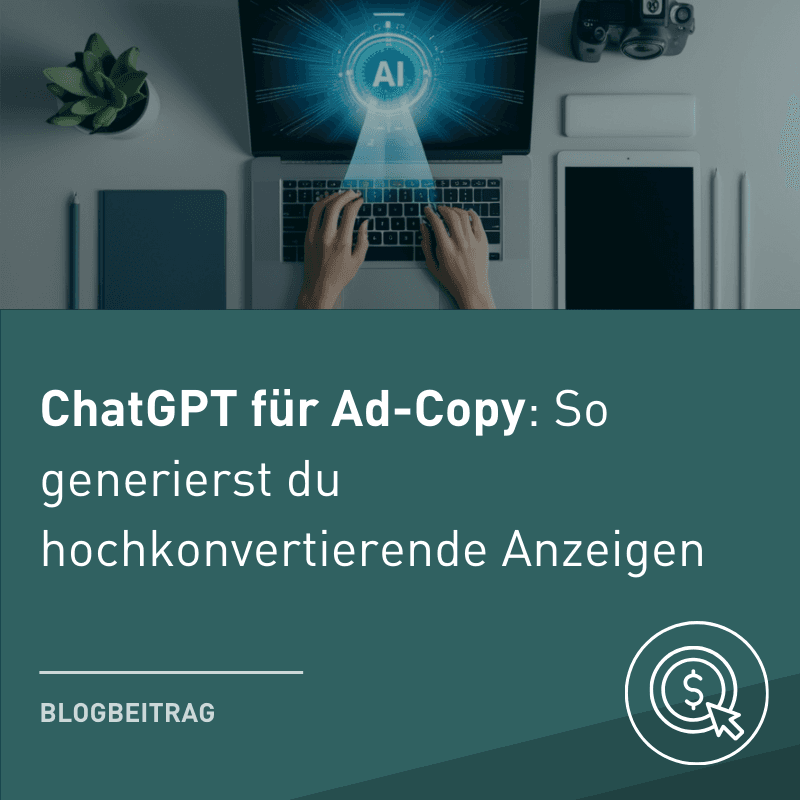
Good ads rarely emerge from a sudden spark of inspiration or pure creative chaos. In the world of performance marketing , they are the result of a rigorous process: clear decisions, sound hypotheses, and the relentless willingness to test them in the market against the reality of data. At this point, ChatGPT for ad copy becomes either a highly effective precision tool or a mere text production machine that just creates digital noise. AI does not determine the success of a campaign; it merely exposes how structured your marketing thinking really is. In this guide, you'll learn how to transform ChatGPT from a "writing aid" into a strategic performance tool that elevates your Google Ads and Meta Ads to a new level. This strategic approach is exactly what we implement at internetwarriors daily in Google Ads and Meta Ads – data-driven, test-based, and scalable. Book an appointment with us now! The Paradox of AI Text Production: Why More Content Doesn't Automatically Mean More Success Ad copy has always been a test problem. Marketers formulate assumptions, launch them, and let the numbers decide. The real limit was never in tracking or analysis, but in operational capacity. Every new ad, every new "angle" took time in conception, coordination, and creation. ChatGPT has shattered this limit. A new entry or an alternative tonality can be developed in seconds today. But here's the trap: those who misuse ChatGPT only scale mediocrity. The shift in everyday work: • Previously: The bottleneck was writing (copywriting). • Today: The bottleneck is thinking (strategy & psychology). ChatGPT doesn't think strategically. It doesn't decide which message is relevant in the market. If ads didn't work before, ChatGPT won't solve this problem – it will only accelerate failure by producing more bad ads in a shorter time. Preparation: Ad Copy Starts Not in the Prompt but in the Focus Much of what is perceived as "generic" AI text is not due to the model but to weak briefing. Before you type the first prompt into the chat window, one central question must be answered: Why should the audience click right now? The Psychology of the Click People don't click on ads because a product is "innovative" or "market-leading." They click because they expect a transformation. ChatGPT is excellent at translating a well-defined idea into variations, but it is unsuitable for finding that idea itself. What you need to define before using ChatGPT: The specific pain point: What exact problem keeps your customer awake at night? (Not: "They need software," but: "They're afraid of data loss"). The functional benefit: What improves immediately? (Time savings, risk reduction, status gain). Objection handling: What thought prevents the customer from clicking? ("Too expensive," "Too complicated," "No time to switch") Thinking in "Angles": The Framework for High-Converting Ads Those who use ChatGPT for ad copy should stop asking for "texts" and start thinking in angles . An angle is a conscious decision for a psychological perspective. Angle Type Focus Example (Project Management Tool) Efficiency Time savings & focus "Gain back 5 hours per week." Safety Error avoidance & control "Never miss a deadline again." Simplicity Low barrier & usability "Set up in 2 minutes. No training required." Social Proof Trust & benchmarking "Why 500+ agencies have switched." The Rule: An angle always corresponds to exactly one hypothesis. Only when the angle is set do we let ChatGPT formulate the variations. Defining, testing, and systematically scaling angles is not a creative but a strategic problem. If you want to know how we translate such hypotheses into high-performing campaigns, find out more about our approach now! ChatGPT for Google Ads: Mastering Responsive Search Ads (RSA) In Google Ads, AI plays to its strengths especially well with Responsive Search Ads. This ad format thrives on the combination of different elements. The most common mistake? Creating 15 headlines that all say almost the same thing. The Building Block Principle Effective RSA copy is created when each headline serves a clear function. We use ChatGPT to specifically serve these functions: • Function A: Problem description. (e.g. "Tedious Excel lists?") • Function B: Benefit promise. (e.g. "Automatic reporting at the push of a button.") • Function C: Trust signal. (e.g. "2024 test winner.") • Function D: Call-to-action. (e.g. "Request demo now.") Strategic Prompt Tip for Google Ads: "Create a total of 10 headlines for a Google Search Ad for Product [X]. Important: Create 3 headlines that address a problem, 3 headlines that mention a benefit, and 4 headlines with a strong CTA. Each headline must be a maximum of 30 characters long. Avoid repetitions." Meta Ads: The Battle for the "Scroll Stop" In the meta environment (Facebook & Instagram), the attention span is minimal. The first sentence – the hook – decides success or failure. ChatGPT as Hook Generator Instead of generating entire ads, it's more effective to use ChatGPT solely for the development of openings. A strong hook must pull the user out of their passive scrolling trance. Three Hook Formats to Test with ChatGPT: The Provocative Question : "Did your team really know what was top priority this morning?" The "Statistical" Statement : "78% of all projects fail due to poor communication – here's how to prevent it." The "Negative Framing" : "Stop wasting time in meetings that could have been an email." Important : Even if ChatGPT provides the text, manual verification of advertising guidelines (especially concerning sensitive topics like finance or health) is indispensable. Practical Guide: How to Brief ChatGPT Like a Pro To get results that don't sound like a "robot," you need a structured briefing framework. At internetwarriors, we often use the following scheme: Step 1: Role Assignment Always start by giving the AI an identity. "You are an experienced performance marketer and conversion copywriter. Your goal is to write texts that not only inform but also trigger an action (click/purchase)." Step 2: Context Input Feed the AI with hard facts: • Target audience: Specific persona (e.g. "CEO of small agencies, 30-50 years old, stressed"). • Offer: What is the irresistible offer? • Objection: What is the customer's biggest concern? • Tone: (e.g. "Direct, professional, without marketing clichés"). Step 3: Iteration Never settle for the first result. Use commands like: • "Make it shorter and more concise." • "Remove all adjectives like 'revolutionary' or 'unique'." • "Reword Angle 2 for an audience that is very price-sensitive." The "Warriors Check": The 5 Most Common Mistakes in AI Ads To prevent your performance campaigns from sinking into mediocrity, avoid these mistakes: Too much trust in the facts: ChatGPT sometimes hallucinates. Always manually verify USPs and data. Missing brand voice: If the AI sounds too much like a "salesperson," you'll lose your target audience's trust. Adjust the tone. Ignoring platform logic: A text that works on LinkedIn will fail miserably on Instagram. Adapt the formats. No A/B testing: Many marketers use AI to find a perfect ad. The goal, however, should be to find five radically different approaches and test them against each other. Marketing buzzword bingo: Words like "holistic," "synergistic," or "innovative" are click killers. Instruct the AI to remove these words. Outlook: The Future of Ad Creation We are moving towards an era where AI will not only adapt text but also images and videos in real time for individual users. Yet even in this world, one constant remains: Strategy beats the tool. Those who learn today to use ChatGPT as a partner for hypothesis building and angle development will have an unbeatable advantage. It's not about writing faster – it's about learning faster what works in the market. Conclusion: ChatGPT is Your Lever, Not Your Replacement If ChatGPT has so far primarily served as a tool to "quickly create a text" in your setup, much of the potential remains untapped. The decisive lever lies in the systematic interlocking of psychological know-how, clean structure, and the speed of AI. This is exactly where we at internetwarriors come in. As specialists in Google Ads and Meta Ads, we help companies: • Strategically build ad copy processes. • Integrate AI meaningfully and data-drivenly into campaigns. • Develop scalable setups that are based not on chance, but on validated hypotheses. Do you want to use ChatGPT not just as a typewriter but as a real performance tool? We support you in sharpening your messages so that they are not only seen but convert. Contact us for a non-binding analysis of your current campaigns! This article was created with AI assistance – but curated with the strategic mind of a warrior.
2026 und das Zeitalter der Agentic Search - Wenn Kunden keine Menschen mehr sind
Jan 14, 2026

Axel
Zawierucha
Category:
Growth Marketing

Here you will find all parts of our blog series: Part 1 - Why "Zero-Sum" is a misconception and the search is just beginning | find it here Part 2 - The "December 2025 Core Update" and how to regain visibility | find it here Part 3 - Advertising in the Age of Conversation – Why keywords are no longer enough | find it here ————— Blog Series: The Transformation of Search 2026 (Part 4/4) Welcome to the future. Or better yet: Welcome to the present of 2026. In the previous parts, we analyzed the traffic crash and explored new advertising tools. To conclude this series, we venture a look at what is emerging: The "Agentic Web". The biggest change ahead is not how people search, but who searches. We are experiencing the transition from information gathering to task completion. "Preferred Sources": Democratization of the Algorithm Let's start with a technology that is already here and will change SEO forever: "Preferred Sources". In late 2025, Google deployed this feature globally. Users can now actively mark news sources and publishers (with a star) that they prefer. Why is this revolutionary? Until now, SEO was a technical battle against an anonymous algorithm. Now, brand loyalty becomes a direct ranking factor. If users mark your page as a "Preferred Source", your content receives a permanent boost in their feed – completely independent of what the next Core Update dictates. This means: Community > Keywords: A small, loyal fan base is more valuable than broad, volatile traffic. Trust as a metric: You must actively motivate your users to choose your brand as a preferred source. This is the new newsletter signup. "Live with Search": Seeing the World Through the Camera SEO has been text-based so far. With "Live with Search", it becomes multimodal. Users can now interact with Google in real-time via camera and voice. A user films a shelf at the hardware store and asks, "Which of these anchors will hold in drywall?" Thanks to the new Gemini Native Audio Model, Google responds smoothly, like a human advisor in your ear. The implication for brands: Their products must be visually identifiable. Packaging design becomes SEO. And: Your website must answer questions posed while viewing the product, not just while searching for it. "Agentic Search": From Searching to Doing The term of the year 2026 is "Agentic Search". An AI agent (Agent) is more than a chatbot. A chatbot gives information. An agent acts. Search 2024: "Show me flights to London." Agentic Search 2026: "Book me the cheapest flight to London on Friday, take my preferred aisle seat, and add it to my calendar." Experts predict that the market for AI agents will explode to over 50 billion dollars by 2030. For us at internetwarriors.de, this means a radical shift in "Search Everywhere Optimization" (SEO). If your "visitor" is a bot, it doesn't need a nice design. It needs APIs, clear schema.org structures, and flawless logic. We no longer optimize websites just for human eyes, but for machine actors. Gemini in Translate: The Global Competition Finally, the last bastion falls: The language barrier. With the integration of Gemini into Google Translate, translations become context-sensitive and culturally nuanced. A US shop can suddenly serve the German market as if it were locally established, thanks to real-time translation. For German companies, this means: Competition becomes global. But their opportunities also become global. Conclusion: The Year of Decision The transformation of search 2026 is not a threat to those who provide quality. Redundant information becomes extinct (December update). Transaction and expertise prevail (Liz Reid theory). Advertising becomes smart and context-based (AI Max). Brand loyalty beats algorithm (Preferred Sources). At internetwarriors , we are ready for this era. We help you not only to be found but to be chosen – by people and agents. Let’s discuss your strategy for 2026 together. Schedule an appointment now .
Werben im Zeitalter der Konversation – Warum Keywords nicht mehr genügen
Jan 13, 2026

Axel
Zawierucha
Category:
Growth Marketing

Here you will find all parts of our blog series: Part 1 - Why "Zero-Sum" is a misconception and the search is just beginning | find it here Part 2 - The "December 2025 Core Update" and how to regain visibility | find it here Part 4 - 2026 and the Age of Agentic Search - When customers are no longer human | find it here ————— Blog Series: The Transformation of Search 2026 (Part 3/4) In the first two parts of this series, we've analyzed the economic theory behind Google's transformation ("Expansionary Moment") and the brutal reality of December's update for SEOs. But while SEOs are still licking their wounds, SEA managers (Search Engine Advertising) need to reforge their weapons. The year 2026 marks the end of classic keyword dominance. With the introduction of "AI Max for Search" and the opening of "AI Mode" for advertising, Google has fundamentally changed the rules of monetization. Trying to bid exact keywords ("Exact Match") against an AI today is like fighting drones with bows and arrows. In this article, we deconstruct the new advertising infrastructure and show you how to run ads in a world where users no longer search but engage in conversations. AI Max: The "Intent Engine" Replaces the Keyword For a long time, "Performance Max" (PMax) was the panacea for Google's inventory. But there was a gap for pure search campaigns. This is now filled by "AI Max for Search," a tool that Google markets as a "One-Click Power-Up." The Problem with Keywords Imagine users searching: "I need a car for 3 kids and a dog that runs on electricity and costs under $50,000." Previously, you had to bid on combinations like "electric SUV," "affordable family car," or "7-seater." It was necessary to guess what users would enter. AI Max turns this principle on its head. It analyzes not the words (strings), but the intent. How AI Max Works AI Max uses your website and its assets as a foundation. When users make the above complex request, the AI understands the context ("family + space requirement + budget constraint"). It scans your landing page, finds your model "E-Family Van," dynamically generates a fitting headline (e.g., "The perfect E-Van for your family of 5"), and displays the ad – even if you have never booked the keyword "dog." The results speak clearly: Beta tests show a 27% increase in conversions with a similar CPA (Cost per Acquisition) compared to pure keyword campaigns. Strategic Advice: Keywords become mere "signals." Your landing page and your creative assets (images, text) become the real targeting. If your landing page does not answer the question, AI Max cannot generate an ad. The "AI Mode": Ads in the Conversation The "AI Mode" is Google's answer to ChatGPT and Perplexity – a purely conversational interface capable of handling complex, multi-step inquiries. The crucial question for advertisers has long been: Where is the space for advertising here? The answer is: Sponsored Responses . Integration Instead of Interruption Unlike the classic search where ads are often perceived as disruptions, Google integrates ads seamlessly into the dialogue in AI Mode. Scenario: Users plan a trip to Tokyo and ask the AI Mode about hotels near Shibuya Crossing with a pool. Advertising: Instead of a banner, your hotel appears as part of the response, marked as "Sponsored," including an image and direct booking link. Since inquiries in AI Mode are "2x to 3x longer" than in classic search, the algorithm receives significantly more context signals. This enables targeting with unprecedented precision. A user who asks so specifically is deep in the funnel. The click rate may decrease, but the conversion rate rises. The New Currency: Assets To participate in AI Max and AI Mode, you need "raw material." The AI assembles the ad in real time. This means for you: Visual Excellence: You need high-quality images and videos. AI Max prioritizes visual elements to create "Rich Cards" in the chat. Structured Data: Your product feed (Merchant Center) must be flawless. The AI needs to know if the shoe is "waterproof" to display it for the query "running shoes for rain." Broad Match + Smart Bidding: This is the technical prerequisite. "Exact Match" cuts you off from the new AI interfaces. You need to release the algorithm (Broad Match) but control it through the target (Smart Bidding on ROAS/CPA). Conclusion for Part 3 We are moving from a "Search Engine" to an "Answer Engine." Advertising must become the answer. Banner ads are dying out; helpful, context-sensitive product suggestions take over. Don't throw away your keyword lists, but treat them for what they are: relics from a time when we still communicated with machines in "telegraphic language." Need help transitioning to AI Max? The SEA team at internetwarriors audits your account and prepares it for 2026.
Das "December 2025 Core Update" und wie man die Sichtbarkeit zurückgewinnt
Jan 12, 2026

Axel
Zawierucha
Category:
Growth Marketing

Here you will find all parts of our blog series: Part 1 - Why "Zero-Sum" is a misconception and the search is just beginning | find it here Part 3 - Advertising in the age of conversation – Why keywords are no longer enough | find it here Part 4 - 2026 and the Age of Agentic Search - When customers are no longer people | find it here ————— Blog Series: The Transformation of Search 2026 (Part 2/4) While Liz Reid emphasized the economic stability of Google search in interviews, dramas were unfolding in server rooms and marketing departments worldwide. The "December 2025 Core Update" will go down in history as one of the most volatile and toughest updates. It was not merely a correction; it was a system change. In this second part, we analyze the forensic data of the update, explain why "Redundancy" is the new "Spam", and show you a way out of dependency with the new "Preferred Sources" feature. Holiday Havoc: The Timing of Terror The update began on December 11, 2025, at 9:25 AM PT and extended until January 1, 2026. For e-commerce and ad-funded publishers, this timing – in the middle of the busiest quarter – was the "Holiday Havoc". The impacts were brutal and immediately measurable: Traffic Collapse: Hundreds of webmasters reported declines in daily visitor numbers between 70% and 85% . Discover is dead (for many): Google Discover was particularly affected. A publisher documented a drop in impressions by 98% within days before the official announcement. Since Discover now accounts for up to two-thirds of traffic for many news sites, this was tantamount to a threat to existence. Volatility Index: The SISTRIX Update Radar recorded a value of 3.54 on the day of the announcement – a massive spike far beyond normal fluctuations. The "Second Wave": Why it hurt twice Our analyses at internetwarriors show an unusual pattern. After the initial crash on December 11, there was deceptive calm, followed by a "Second Wave" of volatility around December 20. We interpret this as a two-stage filtering process: Phase 1 (Content): The algorithm scanned for static quality features and especially for redundancy. Phase 2 (User Signals): In the second wave, the user data of the new AI Overviews was analyzed. Pages that ranked but didn't generate clicks or had high bounce rates compared to the AI response were downgraded retroactively. The new ranking poison: Redundancy Why were so many established sites hit? The answer lies in the nature of AI overviews. Previously, a page was valuable if it summarized information well. Today, the AI does that. The December update punished redundancy. If your page merely repeats facts already present in Google’s "Knowledge Graph" (e.g., "How tall is Liz Reid?"), your page is technically redundant. It doesn’t offer added value over AI. Google has now firmly integrated its "Helpful Content" signals into the core algorithm. "Helpful" today means: Does this page offer a perspective, experience, or data that AI cannot hallucinate or aggregate? The Glimmer of Hope: "Preferred Sources" But Google didn’t just take, Google also gave. Parallel to the update and volatility, Google rolled out the "Preferred Sources" feature globally. This is perhaps the most important strategic innovation for 2026. What is it? Users can mark their preferred news sources in search settings or directly in "Top Stories" (through a star). The Effect: Content from these sources gets a permanent ranking boost in the user's personal feed and appears in a separate section "From your sources". This fundamentally changes the SEO game. Until now, SEO was a battle for the algorithm. From now on, it is also a battle for brand loyalty. A small niche blog can outperform large publishers if it has a loyal community that actively marks it as a "Preferred Source". We see here a democratization of the algorithm: the users decide who ranks, not just the AI. Your Survival Strategy for Q1 2026 Based on this data, we recommend our clients the following immediate actions: Redundancy Audit: Check your content. If you have an article that ChatGPT could write just as well in 10 seconds, delete or revise it. Add exclusive data, expert opinions, or videos. The "Star" Campaign: Launch campaigns to encourage users to mark you as a "Preferred Source". Explain to users how it’s done. This is the new newsletter signup. Diversification: Do not rely solely on Google Discover. The 98% drop shows how volatile this channel is. The December update was painful, but it has cleansed the market. Whoever still stands now has substance. But how do you monetize this substance in a world where keywords are losing importance? In part 3 of our series, we dive deep into the new advertising world of AI Max and AI Mode , and show you how ads are placed when no one is searching anymore.
Warum "Zero-Sum" ein Irrtum ist und die Suche gerade erst beginnt
Jan 9, 2026

Axel
Zawierucha
Category:
Growth Marketing
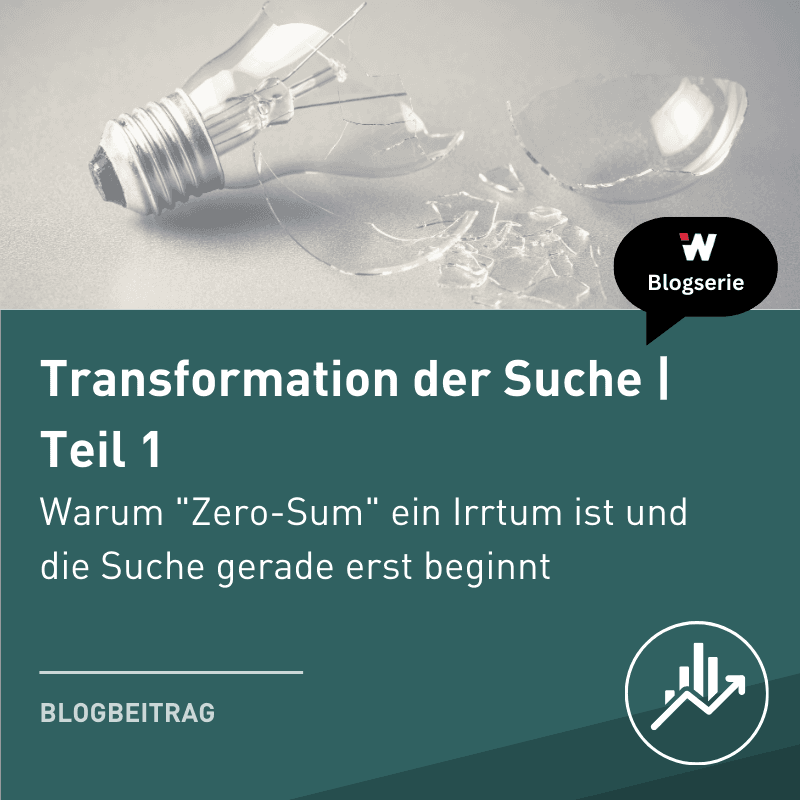
Here you can find all parts of our blog series: Part 2 - The "December 2025 Core Update" and how to regain visibility | can be found here Part 3 - Advertising in the age of conversation – Why keywords are no longer enough | can be found here Part 4 - 2026 and the era of agentic search – When customers are no longer human | can be found here ————— Blog series: The Transformation of Search 2026 (Part 1/4) Looking back at the year 2025, we see a battlefield. It was the year when theoretical discussions about AI in marketing suddenly became serious. It was the year when publishers panicked, stock prices wavered, and Google's Vice President Liz Reid said a sentence in the Wall Street Journal that would go down in the history of digital marketing: "We are in an expansionary moment." For many of our clients at internetwarriors, however, it didn’t feel like expansion in December 2025, but rather contraction. Yet the data presents a more complex picture. In this first part of our four-part series at the start of 2026, we analyze the macroeconomic level of the "new search." We deconstruct Google's strategy and explain why the classic SEO thinking focused on "clicks" must give way to a new thinking in "transactions." The fear of the zero-sum game By the end of 2025, the SEO industry was dominated by a simple, fear-driven calculation: The "zero-sum game." The logic seemed irrefutable: If an AI (be it ChatGPT, Perplexity, or Google AI Overviews) provides the answer directly, users no longer click on the website. 1 AI answer = 1 lost click for the publisher Therefore: The ecosystem shrinks This fear fueled the volatility we saw at the end of the year. But in December 2025, Liz Reid, VP of Search at Google, countered this thesis in a much-discussed interview with the Wall Street Journal. Her core message: We view the cake as static when it is actually growing. The theory of the "expansionary moment" Reid argued that we are experiencing an "expansionary moment." Through AI's ability to process more complex queries ("Plan a 3-day trip to Paris with kids for under 500 euros"), induced demand is created. In the past, users would have broken down this complex question into ten separate searches – or not asked at all, knowing Google would fail. Today, they ask the question. The paradox Reid describes is crucial for your 2026 marketing strategy: "Making these things easier causes people to ask more questions... to get more help." Even if the click-through rate (CTR) per individual search decreases because AI provides the answer, the total search volume increases so significantly that the absolute traffic remains stable or even grows. Reid emphasizes: "Those two things end up balancing out." For website operators, this means: Traffic will not disappear, but it will shift. The simple questions ("How tall is the Eiffel Tower?") are lost to you. The complex questions ("Which hotel in Paris offers babysitting and is centrally located?") will surge. The "Shoe Paradox": Information vs. Transaction One of the most important strategic insights for 2026 is hidden in Reid's "shoe example." When asked about the threat to the business model, she replied dryly: "If the ads are for shoes, you might get an answer on AI overviews, but you still have to buy the shoes. None of the AIs substitute the need for the actual pair of shoes." This statement is invaluable. It draws a hard line through the internet: Information Arbitrage (At Risk): Websites that only aggregate information from others (e.g., "The 10 Best Running Shoes") will be replaced by AI. AI is the better aggregator. Transaction Origin (Safe): Websites that have the actual thing (the shoe, the hotel room, the service) are irreplaceable. For our clients at internetwarriors, this means: If your business model is based on capturing and redirecting traffic without offering your own added value, 2025 was your last good year. But if you own the product or expertise, your golden era now begins. The Stability of Advertising Revenue: A Peek into the Books Many analysts expected Google's advertising revenue to collapse as users clicked less. But the numbers show stability. Liz Reid confirmed that ad revenue in the environment of AI Overviews has remained "relatively stable." Why? Because the new search queries in AI mode (more about this in Part 3) are often 2 to 3 times longer than classic keywords.1 Longer queries mean more context. More context means more precise targeting. Users searching for "running shoes" might just be browsing. Users looking for "running shoes for a marathon under 3 hours in the rain" have their credit card ready. The clicks become fewer, but they become more valuable. We are moving from an economy of attention (traffic) to an economy of intent (intent). Conclusion and Outlook The year 2025 taught us that Google is willing to cannibalize its own core business to stay ahead in the AI race. For companies, this means: Don't panic over the loss of traffic from simple keywords. Focus on the complex questions and transactions. Yet, while the leadership at Google talks of expansion, the reality for many SEOs in December 2025 looked different. In the next part of this series, we analyze the "December 2025 Core Update" – an algorithmic bloodbath that enforced this new reality. Do you have questions about your traffic development in 2025? The internetwarriors team would be happy to analyze your data and help you capitalize on the new opportunities.
Google AI Mode: New Rules for Visibility – Why SEO Alone Is No Longer Enough (Empirical Study 11/2025)
Nov 24, 2025

Moritz
Klussmann
Category:
SEO

There are moments in digital marketing when the rules of the game are not just slightly adjusted but completely rewritten. We are in such a moment right now. Since October 2025, the Google AI Mode has been available in Germany, and it is Google's answer to ChatGPT. Many marketers and SEOs have been waiting for it, but the reality hits many harder than expected. Introduction: The SEO shake-up we saw coming For years, the mantra was: "Optimize for the top 3, and the traffic is yours." But our latest empirical study at internetwarriors paints a different picture. A picture that is unsettling for traditional SEO strategies but full of opportunities for adaptable companies. The most important finding upfront: A top ranking in the classic Google search is no longer a guarantee to appear in the Large Language Models (LLMs). In fact, our data analysis shows that over 60% of the sources the AI Mode cites do not even show up in the top 50 of organic search. What does this mean for your visibility on Google ? It means that we need to rethink SEO. In this article, we dive deep into our analysis of over 3,000 URLs and show you how you need to adjust your strategy to avoid becoming invisible in the age of AI Search . The Study: A Look Under the Hood of AI Before we get to the strategic implications, it is important to understand the data basis. We did not want to rely on gut feelings but create empirical facts. Our study setup: We conducted a comprehensive analysis that included the following parameters: Scope: 240 different prompts (search queries). Diversity: 12 different industries, from e-commerce and pharma to finance and energy. Data basis: A total of 3,109 URLs were identified and analyzed, which were output by Google AI as sources (citations). Objective: We wanted to know what types of websites are linked, which content formats win, and how strong the overlap with classic search is. The methods overview of our study This data basis provides us with the clearest view so far of how Google selects and presents information in AI Mode . The Shock for Classic SEO: The 60% Gap This is the point at which we have to be honest: The classic SEO playbook only helps to a limited extent in increasing visibility in AI Mode. Our quantitative analyses brought to light a statistic that must make every SEO manager sit up and take notice: "Over 60% of the citations in AI Mode are NOT found in the Google Top 50 results of the classic search." Let that sink in for a moment. Even if you've invested a tremendous amount of budget and time to rank for a keyword on page 1, 2, or 3, the AI ignores you in more than half of all cases in favor of other sources. It becomes even more drastic when we look at the absolute top: Only 21.97% of the URLs linked in AI Mode are also found in the top 10 results of the classic Google search. What Does This Mean for "Improving Google Rankings"? It means that the algorithms that determine organic rankings (backlinks, technical SEO, core web vitals) do not align with the selection criteria of the LLMs (Large Language Models). The AI looks for other signals. It seeks semantic relevance, information density, and context , not necessarily the domain with the highest authority score. Those who only focus on optimizing the classic Google ranking today are missing the future. We see a decoupling of the two search modes. Overlap of AI Mode links with the organic top 10 results Our data also shows interesting differences between the various AI engines. While Google AI Mode and Perplexity overlap by just under 30%, ChatGPT selects completely different sources (under 10% overlap). The "winner-takes-it-all" principle of the old SEO world, where position 1 wins everywhere, is over. Who Are the Winners in AI Mode? (Websites & Content) If the classic top rankings are no longer decisive, then who benefits? Our analysis of the website types provides clear answers on how you should align your AI content strategy . Brand Websites and E-Commerce: The Foundation Stands The good news for brands: Brand websites (44.26%) and e-commerce shops (10.57%) together account for over half of all linkings. This means that Google also gives preference to trustworthy brand sources in AI Mode. But—and that's a big but—it depends on which subpages are linked. Digital PR Is the New Link Building Noteworthy is the increase in news/journalism sites (10.19%) and comparison portals (10.29%). Together, they make up over 20% of the sources. Interpretation: The AI validates information through third parties. If your brand or product is mentioned in a reputable news article or an independent comparison portal, the probability massively increases that the AI will pick up this information and cite you as a source. Digital PR thus becomes more important than classic, technical link building. Forums Are (Still) Overrated Contrary to the hype around "Reddit-SEO," our data shows that forums and community sites account for less than 3% of the mentioned links. A strategy purely based on user-generated content falls short. Type of websites linked in AI Mode. Content Metamorphosis: Moving Away from Selling to Providing Orientation Perhaps the study's most important finding concerns the type of content . This is where companies need to rethink the fastest. Purely sales-driven texts are losing relevance. The AI understands search intent much more granularly. When users utilize AI Mode, they often look for summaries, explanations, or comparisons—not directly for a "buy" button. Our data speaks clearly: Blog articles dominate: 41.23% of all linked URLs are blog articles or blog-like content. Listicles work: At 12.35%, lists (e.g., "The 10 best...") are the second most common format. Help pages lose: Pure FAQ or help pages are only at 4.67%. Why Is This So? Listicles and well-structured blog articles offer the AI "ready-to-eat" information. They provide orientation and structure that the language model can easily extract and recombine. A pure product page often offers too little context. A dry FAQ page is often too specific and does not provide the comprehensive context the AI needs for a generated answer. Type of content The conclusion for your content strategy: Content that provides orientation wins. Companies must shift away from pure sales content and move towards informative, user-centered content that comprehensively answers questions. GEO (Generative Engine Optimization): The New Era of Optimization for Google We must stop saying just "SEO" when we actually mean visibility in AI systems. The technical term emerging here is GEO (Generative Engine Optimization) . Based on our study, concrete action recommendations for GEO can be derived: On-page GEO is a significant lever: Since brand websites are so strongly represented, you have control. Optimize your informational areas. Ensure your blog articles have clear structures, lists, and concise summaries. Informational before transactional: For prompts with an informative search intent, the chance of achieving good rankings in AI Mode is higher. Invest in high-level content that explains topics rather than just promoting products. Expand your PR work: Ensure you are present on news sites and in comparison portals. The AI trusts these sources. Your brand must be present where opinions are formed. Diversify your sources: Do not rely on your Google ranking saving you. Since over 60% of AI links come from "nowhere" (outside the top 50), you have the chance to occupy niches with high-specific, excellent content that are dominated by major players in classic SEO. Conclusion: Those Who Act Now Secure the Lead The integration of AI in search and the use of LLMs will continue to grow. We are only at the beginning of this development. The fact that AI Mode often chooses different sources than the classic algorithm is both frightening and freeing. It means that the cards are being reshuffled. Small players with excellent content can outdo giants that rely solely on their domain authority. Companies that react now and develop their strategy from pure SEO to a hybrid SEO/GEO strategy secure a decisive competitive advantage. Don’t wait until your traffic collapses. Use the insights from our study to make your content ready for the AI search engine . Do You Want to Dive Deeper into the Data? Our study includes many more details, industry breakdowns, and specific analyses on Perplexity and ChatGPT. Download the complete Google AI Mode study now and learn in detail how to optimize your SEO / GEO strategy for the future. Free download of the Google AI Mode study Transparency Note: This article is based on the empirical study "Google AI Mode: New Rules for Visibility" by internetwarriors, conducted in November 2025.
YouTube Ads 2025: Demand Gen & AI are transforming video marketing
Nov 21, 2025

Josephine
Treuter
Category:
Search Engine Advertising

YouTube is a key platform for branding and reach - a channel to make brands visible and generate affordable traffic. Even today, YouTube remains a central part of marketing strategy, especially in the top-of-funnel area. However, with the introduction of Demand Gen campaigns and the increased use of artificial intelligence, new opportunities arise: Branding and performance can now be combined, allowing brands not only to increase their reach but also to strategically and measurably optimize their performance. In the past, YouTube was considered a platform for 'top of funnel' strategies. Today, it's a conversion engine. Thanks to AI-driven automation, marketers can not only target audiences precisely but also dynamically manage bidding strategies such as 'maximize conversions' or 'target ROAS'. AI analyzes in real-time which users are most likely to convert, ensuring that budgets are deployed efficiently. Demand Gen takes it a step further: It combines video and image ads in a single campaign that runs across YouTube, Discover, and Gmail. This means more reach, more touchpoints, and more opportunities to engage your audience to take action. Before diving deeper into the strategies, it's worth looking at the importance of YouTube in the marketing mix and why Demand Gen is the future for anyone serious about performance. Why YouTube? Image source: Google Support In a digital world, YouTube is a central part of the marketing mix. According to Statista, more than 2 billion users worldwide are active on YouTube monthly, which corresponds to about 40% of global internet users. In Germany alone, around 72.6 million people use the platform monthly, with a daily reach of about 37% (survey 2022). This reach offers advertisers enormous opportunities. Users spend a lot of time on the platform, consuming content purposely and responding to recommendations from their favorite creators. With AI-powered algorithms, these users can be analyzed even more accurately, and personalized ads can be served in real time. This not only increases the effectiveness of video ads but also significantly boosts conversion opportunities. What is a Demand Gen campaign? Demand Gen campaigns are the evolution of previous video action campaigns and offer a powerful way to boost conversions across various Google platforms. Instead of relying solely on YouTube, Demand Gen combines different formats, including video, image, and carousel, and plays them out on YouTube, Discover, and Gmail. The goal is not just to reach users but to actively engage them to take action. Through AI-powered automation, audiences are precisely identified, ads dynamically optimized, and bidding strategies such as 'maximize conversions' or 'target ROAS' efficiently implemented. While video action campaigns already represented a significant improvement over previous TrueView for Action campaigns, Demand Gen goes a step further: More reach, more formats, more AI power. Google reports that advertisers can achieve up to 20% higher conversion rates with Demand Gen, thanks to a much more flexible campaign structure. Where are Demand Gen campaigns delivered and what do they look like? Demand Gen campaigns offer maximum flexibility in delivering your ads. Instead of relying only on skippable in-stream ads like before with TrueView for Action, you can now use different formats: Video ads (incl. YouTube Shorts) In-feed ads Carousel and image ads These ads not only appear in the YouTube homepage feed but also in the 'recommended videos' section, on search results pages, and in Google Discover and Gmail. Additionally, they are played across Google video partners, providing significantly larger reach. What's special: AI automatically decides where your ads will have the most impact. It analyzes user behavior, conversion potential, and context, choosing the best placement in real-time. For optimal performance, Google recommends using videos at least 10 seconds long. You can also add multiple assets like call-to-actions, headlines, and descriptions. The AI automatically tests these combinations and selects the variants that achieve the highest engagement and best conversion rates. Success with AI: Best Practices for Demand Gen Campaigns Video ads on YouTube are rapidly evolving, along with the possibilities to boost conversions. Thanks to AI, marketers can control and automatically optimize their YouTube ads more precisely. Those who want to succeed should follow these best practices. 1. Utilize AI-powered targeting Reaching the right audience determines the success of the campaign. AI-optimized YouTube ads analyze behavior and dynamically adjust targeting to maximize conversions. This minimizes wastage and uses budgets efficiently. 2. Deploy automated video creatives Not every video ad achieves maximum impact right away. With AI, video creatives can be automatically tested and optimized: Variants of intro, CTA, or visual layout are analyzed to achieve the highest engagement and conversion rate. 3. Intelligently optimize bidding strategies YouTube ads can dynamically adjust bids using AI, based on historical data, real-time behavior, and conversion potential. Strategies like 'maximize conversions' or 'target ROAS' can thus be implemented much more efficiently. 4. Continuously monitor performance AI-powered dashboards can provide insights into which creatives, call-to-actions, or formats perform best. Marketing experts can make data-driven decisions, optimize campaigns, and increase ROI in the long term. 5. Test and learn with AI Regular experiments are crucial: AI automatically identifies the best combinations of assets, video formats, and text. This saves time and ensures that every campaign is continuously improved. Anyone wanting to execute campaigns successfully on YouTube cannot do without AI anymore. With AI-based strategies for video ads, conversions can be increased, budgets used efficiently, and creative processes automated. Marketing experts who apply these best practices secure a clear competitive advantage. Which AI-supported creatives are suitable for video ads? ABCD principle Creating relevant advertising content is key to the success of any YouTube campaign. The first few seconds of a video are crucial to capturing the viewers' attention. Using visually appealing, high-contrast images and ensuring the brand is recognizable from the start and remains visible throughout the video provides a good foundation. With AI, creatives' variants can be generated and optimized automatically. The AI analyzes texts, images, video clips, and call-to-actions to determine which combinations achieve the highest engagement and conversion rates. This allows for automatic testing of which storytelling elements and visual styles appeal best to your audience. Trying to tell a story within the video that highlights important USPs while also evoking emotions can have a very positive influence. AI can assist in automatically identifying the most effective storytelling elements, visual styles, and call-to-actions to enhance the performance of video ads. Additionally, every video should end with a clear call-to-action (CTA) to encourage interaction. For further information, Google's ABCD principle for effective creatives can be used as a guide. AI-powered bidding strategies for YouTube Demand Gen campaigns As Demand Gen campaigns focus on conversions, conversion-related bidding strategies can be specifically used with AI support, like 'target CPA'. The AI continuously analyzes historical data, user behavior, and current performance to dynamically adjust bids and maximize conversions efficiently. It is important to note that the set campaign budget influences how quickly the AI algorithm can optimize the campaign regarding conversions. Particularly for the 'target CPA' bidding strategy, a daily budget that is at least 15 times the desired CPA is recommended to provide the AI with enough data to make accurate decisions. Advanced AI-powered strategies, such as 'target ROAS' or 'maximize conversion value,' become available for Demand Gen campaigns only after at least 30 conversions have been achieved within the campaign. The AI then ensures that budgets and bids are automatically aligned to the most profitable users and time windows. Why test Demand Gen campaigns with the help of AI? Demand Gen campaigns are the future for performance marketing on YouTube and beyond. They offer an effective way to increase conversions, maximize reach, and sustainably improve ROI. Using AI makes the difference: precise targeting, dynamic bid adjustments, and automatic optimization of creatives ensure budgets are used efficiently and wastage is minimized. Regular testing with AI is crucial to identify the best combinations of video formats, storytelling elements, and call-to-actions. This way, campaigns are continuously optimized and measurable results are achieved. Does your company need support in planning, creating, or optimizing Demand Gen campaigns? The Warriors from Berlin are ready - contact us for a non-binding offer and secure your lead in AI-supported marketing.
Local SEO & AI Visibility: The most important steps for your GEO strategy
Oct 20, 2025

Julien
Moritz
Category:
SEO

The search world is changing rapidly. AI and LLMs like ChatGPT or Google AI Mode influence how businesses are found. To remain visible locally, companies must adapt their strategies and understand vital measures for local GEO and SEO. These measures are crucial for local businesses to effectively connect local SEO and GEO in a comprehensive strategy. Key Points at a Glance The combination of local SEO and GEO content is crucial today for maximum visibility. Business profiles, reviews, off-page actions, and a solid technical foundation are the basis for local discoverability. AI and LLMs are transforming the search landscape: content must be machine-readable, semantically structured, and aligned with the customer journey. Targeted link building and AI-optimized content are the most important actions. With prompt monitoring and new KPIs, sustainable success becomes measurable. Build a Prompt Database – Our Matrix A central success factor for local SEO and AI visibility is aligning content with the customer journey. Why is this relevant? Users are in different phases of decision-making and have varying content requirements. Aligning your content strategy ensures your brand is mentioned in AI-generated responses or that your website is used as a source for these answers. We have developed a matrix for creating this prompt database. Aligning content with this matrix targets users at each phase of the customer journey, sustainably increasing visibility. The process begins with the Discovery & Awareness Phase . Here, users seek general knowledge, want to understand a problem, or learn about a solution. Companies should showcase their authority, provide step-by-step guides, and present their solutions at this stage. In the Consideration Phase , users compare different offers and weigh the benefits. Here, it's important to build trust, highlight the strengths of your own offerings, and positively portray products in comparison. The Decision Phase is characterized by a clear intent to purchase. Content should contain a direct call-to-action, guiding users to the desired transaction. Finally, there are AI-specific Intents . Users give specific commands or want to initiate automated processes. It is important to position your brand within the context of such automated processes and provide solutions for specific tasks in this phase. SEO keywords can be a strong foundation for creating prompts. This ensures that the SEO and GEO strategy work hand in hand. The created prompt database should then be integrated into a monitoring tool to provide an overview of current visibility in AI and search engines. This will lead to measures to revise existing content and identify potential for new content. Local GEO and SEO: What Really Matters Today SEO and AI visibility are particularly important for local businesses today. Companies that implement the right measures for local GEO and SEO remain consistently visible to potential customers and AI systems. Structuring Content for Machine Readability A clean and structured technical implementation is indispensable for the digital visibility of local businesses. For search engines and AI models to optimally capture and display content, the website should be built with clean HTML and semantic tags like <article> and <section>. Additionally, it is advisable to use special markups like FAQ or HowTo structures to make information even more accessible for search engines and AI. The following GEO Formula has proven effective: Relevant user questions are formulated as headings (H2). Directly below, a precise and clear answer follows. Subsequently, further information is offered to delve into the topic or explore additional aspects. This clear structure helps not only users but also ensures that search engines and AI systems better interpret and display the content. Creating Locally Relevant Content City-specific case studies, customer reports, local events, and the integration of landmarks and neighborhoods are especially effective. Such content not only creates closeness to the target audience but also highlights the company's local expertise and presence. Another crucial aspect is the regular use of local keywords (service + city) in website texts. This establishes a clear link between location and services offered, enhancing SEO and LLM visibility. The content should cover various user intents along the customer journey (see Prompt Matrix). In this way, potential customers are specifically targeted and accompanied in each phase. It is important to integrate real user questions into the content. By directly answering frequently asked questions, the relevance of the website for search engines and AI models increases. Heed "Old" Foundations for Local SEO Also for Local GEO A complete business profile on Google and Bing is the foundation for a strong local presence. The more information provided, the better search engines and AI models can classify and display the business. It's equally important to actively seek customer feedback and collect reviews. Positive feedback strengthens credibility and directly impacts local visibility in AI, LLMs, and search engines. Furthermore, registering the business in relevant industry directories increases discoverability and reach. Additionally, targeted branded traffic from social media creates a healthy signal to search engines and AI systems. Active communication and interaction on social platforms create additional credibility and sustainably support local visibility. Link Building in Times of AI Language models generally do not search and compare individual services or products on their own. Instead, they often refer to comparison sites, user reports, and similar sources for recommendations. This presents a valuable opportunity for businesses: strategically building backlinks on such platforms increases the likelihood of being considered in AI-generated answers and recommendations. This boosts AI visibility in LLMs and simultaneously increases the website's relevance for search engines through quality backlinks. Platforms can be identified and prioritized through the selected tool with prompt monitoring. The rule of thumb is quality over quantity: posts that are frequently cited by LLMs are more valuable than those rarely used by AI. Optimize Existing Content for Real User Questions If your domain is already visible in organic search results, it is worthwhile optimizing content specifically for real user questions. Such questions can be identified, for example, using Google Search Console by filtering search queries containing typical question words. We use the following regex filter: ^(how|what|why|when|where|which|who|why|for what reason|how much|whereby|wherewith|by whose)\b Figure 1: Regex filter in Google Search Console Figure 2: Search queries with the regex filter in Google Search Console It is essential to clearly and helpfully answer these questions directly under an H2 heading. This makes the content more attractive to users and also easier for search engines and AI models to understand. If you already have a chatbot on the website, questions asked there can also be a good indicator that they are frequently asked to ChatGPT & Co. Thus, it is also worth answering these questions in the content to be used as a source by LLMs and expand visibility in AI. Establish New GEO KPIs Although traditional SEO metrics like increasing clicks or traffic were long central, they are no longer the sole focus. Many companies are experiencing declines in search engine traffic as AI models and LLMs increasingly provide direct answers, and users click through to websites less frequently. The traffic from LLMs can seldom fully compensate for these losses. However, the quality of this traffic often turns out to be significantly higher, increasing the conversion rate. To specifically measure the visibility of local businesses and the success of your actions, it is advisable to combine proven SEO KPIs with specific GEO KPIs. These include, for example, the Brand Mention Rate, which indicates how often your brand is mentioned in important prompts (e.g., over 40%), the AI Platform Coverage, indicating presence on several relevant LLMs (e.g., more than five), and the Brand Search Uplift, denoting the rise in brand search queries after comprehensive GEO measures (e.g., over 25%). This creates a holistic picture representing both the reach and quality of visibility in traditional search engines and AI-based systems. Conclusion: Local Visibility in LLMs and Search Engines The local visibility of businesses in LLMs and traditional search engines is now significantly determined by the intelligent combination of SEO and GEO strategies. Implementing the key measures ensures presence in both search engines and AI-based systems. The rapid development of AI and LLMs changes the demands on businesses: optimizing only for Google is no longer sufficient. It is crucial to make your brand and offerings visible in AI-generated answers and recommendations. Acting now and aligning your strategy holistically ensures a sustainable competitive advantage in local search. Here you find the appropriate checklist on the topic FAQ - Frequently Asked Questions How can I find out if my local business is already visible in AI-generated responses? To check visibility in AI responses, it is recommended to establish prompt monitoring with specialized tools. These tools show if and how often your brand or website is mentioned in responses from LLMs like ChatGPT or Google AI Mode or used as a source. What role do structured data play in AI visibility? Structured data help AI models better understand and display content. They are crucial to be considered as a source for AI responses and should therefore be used consistently. Are AI-optimized contents also relevant for traditional search engines? Yes, content optimized for AI models—through semantic structure, FAQ markup, and answering real user questions—are also better understood and displayed by traditional search engines. We recommend optimizing prompts based on significant SEO keywords. This ensures optimal combination of local SEO and GEO. How often should I update my content to remain relevant to search engines and LLMs? The search and AI landscape evolves rapidly. It is advisable to review the prompt database and key content at least quarterly and update as necessary to address new trends and user queries early. However, the timeframe can vary and depends on how dynamically the industry continues to develop. Which mistakes should I avoid in local search engine and AI optimization? Common mistakes include incomplete business profiles, missing local keywords, technical structures based on JavaScript and rendered client-side, lack of user question integration, and neglect of monitoring and KPIs.
Transparency in Google Ads: How to Properly Utilize Performance Max Channel Reporting
Oct 10, 2025

Josephine
Treuter
Category:
Search Engine Advertising

Google Ads is one of the most efficient ways to increase a company's reach and achieve targeted conversions. However, in times of AI and automation, the way campaigns are managed and evaluated is also changing. With the introduction of Performance Max campaigns, Google has created a new approach: all channels, from Search to YouTube to Shopping, are bundled into a single, fully automated campaign. This promises maximum efficiency, but at the same time makes it more difficult to trace through which channels the conversions are actually generated. For a long time, it was unclear which channel contributed what to the campaign's performance. Those who needed this information had to resort to technical scripts and complex workarounds - an effort that overwhelmed many teams. With the new Channel Performance Reporting, this changes fundamentally, allowing results to be evaluated per channel. In this article, we'll show you how to make the most of the new reporting, which best practices have already proven themselves, and how to make better decisions with more transparency. As an experienced Google Ads agency, we provide you with practical tips directly from everyday life at internetwarriors. The Essentials in Brief Performance Max bundles all Google channels into one campaign. The Channel Reporting now provides the necessary transparency. You can see how Search, Display, YouTube, Discover, Maps, and Gmail perform individually. The reports can be segmented by ad format, status, or targets like CPA or ROAS. The new reporting allows you to identify optimization potentials more quickly and control them more precisely. The status section helps with technical issues and offers recommendations for action. What Exactly Is a Performance Max Campaign? The Performance Max campaign , or PMax for short, is an automated campaign format in Google Ads available since 2021. It allows ads to be played simultaneously across multiple Google channels such as Search, Display, YouTube, Gmail, Discover, and Shopping, all in a single campaign. Unlike traditional campaigns, PMax relies on Google AI for ad delivery and optimization. Based on goals such as conversions or revenue, the system independently decides which ad to show to which user on which channel. For advertisers, this means less manual control and more focus on high-quality assets and strategic goal setting. With the new Channel Performance Reporting, it is now finally visible which channel contributes what to the overall performance, and this is an important step toward more transparency and control. Why Transparency in a PMax is so Important Performance Max campaigns offer many advantages: They bundle all Google channels into a single campaign, use AI for automated delivery, and promise maximum efficiency. However, this very automation brings a central challenge: a lack of transparency. It was long unclear through which channel a conversion actually occurred. This was a problem for anyone wanting to optimize their campaigns based on data. Without channel-specific insights, it is difficult to make informed decisions: Should more budget flow into YouTube or Search? Do video ads work better than text ads? Which audiences perform on which platforms? The answers to these questions are crucial for effective campaign management, and this is where the new Channel Performance Reporting comes in. It provides the necessary transparency to evaluate the performance of individual channels, identify optimization potentials, and strategically manage budgets. For agencies like internetwarriors, this is an important step to not only deliver results to clients but also develop transparent strategies. How to Find Channel Reporting in Your Google Ads Account The new Channel Performance Reporting for Performance Max is currently still in beta. This means that the feature is being rolled out gradually and may not be immediately available in every Google Ads account. The scope of the displayed data can also vary depending on the account, ranging from basic channel metrics to detailed conversion insights. If your account is already enabled, you can find the reporting directly in the Google Ads interface under: Campaign Overview → Select Performance Max Campaign → Insights → Channel Performance There, you will receive a detailed breakdown of important metrics such as impressions, clicks, conversions, costs, and ROAS. The view can be filtered by time period, device, or conversion goal, providing a valuable basis for data-driven optimizations. What Exactly Does the Channel Reporting Show You? The Channel Performance Reporting provides a structured overview of the performance of individual channels within a Performance Max campaign. It shows how the campaign is distributed across platforms like Search, Display, YouTube, Gmail, Discover, and Shopping, and what each channel's share of the achieved conversions is. This transparency allows an informed evaluation of budget distribution, identifies underperforming channels, and assists in prioritizing future investments. Additionally, the reporting offers extensive segmentation and filtering options. The data can be analyzed by key metrics such as Cost per Acquisition (CPA), Return on Ad Spend (ROAS), or Click-Through Rate (CTR). This provides a comprehensive view of the campaign's performance, both cross-channel and data-driven in a strategically usable way. What Can Be Learned from the Data The Channel Performance Reporting delivers far more than just numbers. It opens up new perspectives for the strategic management of Performance Max campaigns. By breaking down key figures like impressions, clicks, conversions, and costs by channel, it becomes visible which platforms are genuinely contributing to achieving targets and how the deployed budget is distributed. This data enables an informed assessment of the used ad formats, targeting methods, and device distribution. Conclusions can also be drawn regarding the customer journey and potential optimization potentials can be identified, for example, in the design of assets or budget allocation. For agencies like internetwarriors, this transparency is a valuable foundation for not only optimizing campaigns efficiently but also communicating transparently with clients. How to Optimize Your Campaigns with the New Insights The channel-specific data from the Channel Performance Reporting provides a valuable foundation for the strategic optimization of Performance Max campaigns. By analyzing individual channels, it becomes apparent which platforms work particularly efficiently, where wastage is occurring, and which ad formats achieve the best results. Based on this, budgets can be distributed more strategically, assets can be designed more precisely, and target groups can be addressed more diversely. Furthermore, the insights enable a more precise evaluation of the customer journey: Are users addressed via YouTube but convert only via Search? Such patterns can now be comprehended and incorporated into the campaign structure. The selection of conversion goals can also be newly assessed based on the data to further align campaign orientation with actual user behavior. Limitations and Pitfalls of Channel Reporting Even though the Channel Performance Reporting represents an important step towards transparency, current limitations and pitfalls should not be neglected. Since the feature is still in the beta phase, availability is not guaranteed across the board, and the scope of displayed data can vary from account to account. In some cases, only aggregated values are displayed, without deeper insights into individual ad formats or audiences. Moreover, it should be noted that Performance Max operates cross-channel, and the individual channels do not stand alone but work collectively. A channel with seemingly weak performance can nevertheless make an important contribution to conversion, for example, through early user engagement in the funnel. Therefore, interpreting the data requires a holistic understanding of the customer journey and shouldn't rely solely on individual metrics. Technical limitations such as incomplete conversion attribution, missing asset data, or limited segmentation options can also complicate analysis. Therefore, a combination of Channel Reporting, conversion tracking, and supplementary tools such as Google Analytics or server-side tracking is recommended for a sound evaluation. Conclusion: More Control, Better Decisions With the new Channel Performance Reporting, a decisive step toward transparency within Performance Max campaigns is taken. The ability to evaluate channel-specific data directly in the Google Ads interface provides a solid basis for strategic decisions and targeted optimizations. Even though the feature is still in the beta phase and not fully available in every account, it is already clear how valuable these insights are for modern campaign management. The combination of automation and data-driven control makes it possible to distribute budgets more efficiently, use assets more targetedly, and better understand the customer journey. For agencies like internetwarriors, this means: more clarity in analysis, better arguments in customer communication, and significantly increased effectiveness in digital marketing. As an experienced Google Ads agency, we help you harness the full potential of your Performance Max campaigns. We assist you not only with setting up and optimizing your campaigns, but also with the targeted use of the new Channel Performance Reporting. This way, you'll gain clear insights into the performance of individual channels, can distribute budgets sensibly, and make data-based decisions. With our expertise in AI-supported campaign management and cross-channel analysis, we ensure that your ads not only perform but are transparent and traceable. Get in touch with us!
VKU Marketing Experts 2025 – AI in Focus
Oct 8, 2025

Axel
Zawierucha
Category:
Inside Internet Warriors

On September 24, 2025, Berlin was the hotspot for marketing experts from public utilities. The VKU Marketing Experts Congress provided an excellent platform to discuss the industry's most pressing issues. This year's top topic: the unstoppable rise of artificial intelligence in marketing. As internetwarriors, we were there, represented by our experts Julien Moritz (SEO/GEO expert) and Axel Zawierucha (CEO), to share our knowledge and gain new insights. The transformation is now: AI as a game-changer The atmosphere at the congress was marked by a palpable sense of optimism. Numerous lectures and discussions made it clear that AI is no longer just a buzzword but a tangible tool that is revolutionizing marketing strategies. From personalized customer engagement to automated content creation and data-driven forecasts – the possibilities seem endless. However, with new opportunities come new challenges. One of the central questions that arose in many conversations was: How can companies remain visible in a digital landscape dominated by AI systems and language models (LLMs) and effectively reach their target audiences? Our workshop: Visibility in the age of AI We dedicated our interactive workshop to precisely this question. Under the title "Visibility in the AI Era: How to Position Your Business in New Systems," Julien Moritz and Axel Zawierucha provided practical insights and strategic advice. The interest was overwhelming. Intense discussions with participants made it clear that many companies are seeking guidance on how to prepare their content and data to be optimally captured and presented by AI-based search and recommendation systems. We demonstrated how a well-thought-out data strategy and content optimization for semantic searches can make a significant difference. The many exciting questions and the enthusiastic participation showed us that we struck a chord here. How we as GEO specialists can support Especially in a local context, geographic visibility is crucial. As GEO specialists, we help you strengthen your presence in local search systems and map applications – an important factor to be found even in AI-driven environments. With structured location data, local SEO, and targeted integration into semantic search systems, we ensure that your offerings appear where your target audience is searching – today and in the AI-driven future. Contact us!
Show more posts

